Home >Web Front-end >HTML Tutorial >How to convert json to html format
How to convert json to html format
- coldplay.xixiOriginal
- 2021-02-20 10:35:137649browse
Method to convert json into html format: 1. Use [/ui2/cl_json=>serialize] to generate a JSON string; 2. Call [TRANSFORMATION sjson2html] to convert HTML.

The operating environment of this tutorial: windows10 system, html5 version, DELL G3 computer. This method is suitable for all brands of computers.
Method to convert json into html format:
JSON format is often used to transmit data in the development of ABAP interface programs. When monitoring the transmitted JSON string content , it will be very convenient to convert JSON to HTML format for display.
The following provides a simple example to implement the function of converting JSON to HTML and displaying it.
Among them:
1, use /ui2/cl_json=>serialize to generate JSON string,
2, call TRANSFORMATION sjson2html To convert HTML,
3, use cl_abap_browser=>show_html to display HTML.
Code:
REPORT ztest_display_json.
DATA:lv_json TYPE string,
lv_convert TYPE string,
lo_json_ser TYPE REF TO cl_trex_json_serializer,
lv_err_text TYPE string,
lt_ekpo TYPE STANDARD TABLE OF ekpo.
SELECT *
INTO CORRESPONDING FIELDS OF TABLE lt_ekpo
FROM ekpo
UP TO 10 ROWS.
* 将内表转化为JSON
lv_json = /ui2/cl_json=>serialize( data = lt_ekpo[] ).
TRY.
* 将JSON转换为HTML
CALL TRANSFORMATION sjson2html SOURCE XML lv_json
RESULT XML DATA(lv_html).
CATCH cx_xslt_runtime_error INTO DATA(lo_err).
lv_err_text = lo_err->get_text( ).
WRITE: lv_err_text.
RETURN.
ENDTRY.
* 显示HTML
lv_convert = cl_abap_codepage=>convert_from( lv_html ).
cl_abap_browser=>show_html( html_string = lv_convert ).
REPORT ztest_display_json.
DATA:lv_json TYPE string,
lv_convert TYPE string,
lo_json_ser TYPE REF TO cl_trex_json_serializer,
lv_err_text TYPE string,
lt_ekpo TYPE STANDARD TABLE OF ekpo.
SELECT *
INTO CORRESPONDING FIELDS OF TABLE lt_ekpo
FROM ekpo
UP TO 10 ROWS.
* 将内表转化为JSON
lv_json = /ui2/cl_json=>serialize( data = lt_ekpo[] ).
TRY.
* 将JSON转换为HTML
CALL TRANSFORMATION sjson2html SOURCE XML lv_json
RESULT XML DATA(lv_html).
CATCH cx_xslt_runtime_error INTO DATA(lo_err).
lv_err_text = lo_err->get_text( ).
WRITE: lv_err_text.
RETURN.
ENDTRY.
* 显示HTML
lv_convert = cl_abap_codepage=>convert_from( lv_html ).
cl_abap_browser=>show_html( html_string = lv_convert ).After running, a window will pop up to display HTML. You can also collapse or expand JSON through ‘ ’ ‘—’, which is very convenient.
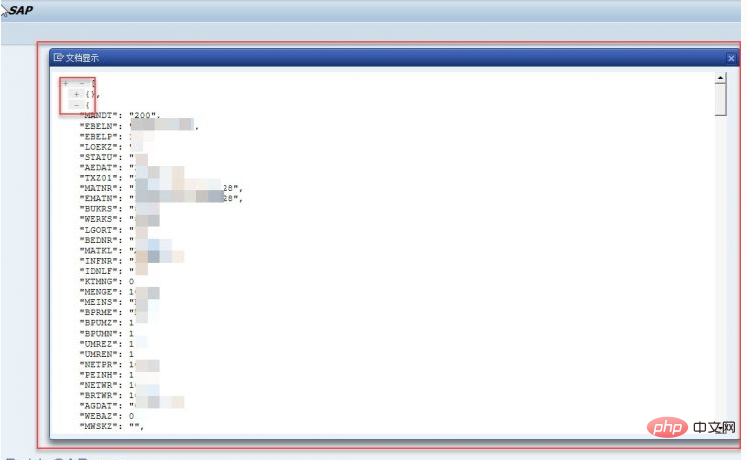
If you don’t want to display HTML in the window, you can use the parameter CONTAINER in show_html to display HTML in the screen you draw.
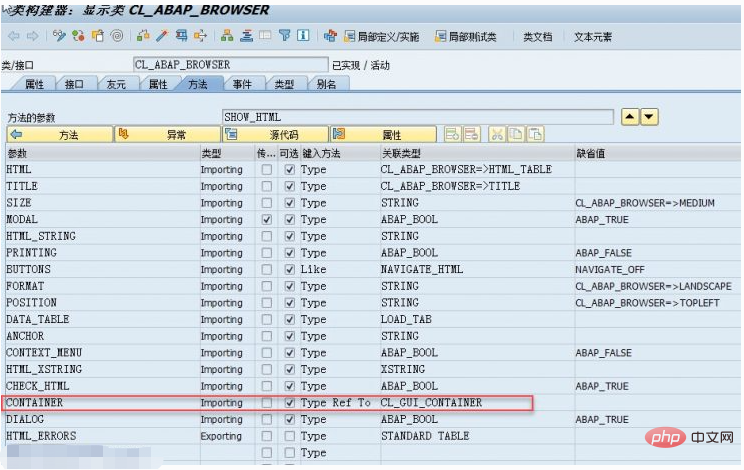
Others: TRANSFORMATION sjson2html can be viewed through Tcode STRANS.
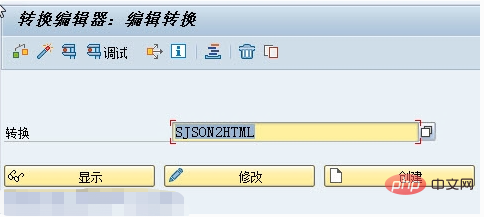
Related learning recommendations: html tutorial
The above is the detailed content of How to convert json to html format. For more information, please follow other related articles on the PHP Chinese website!

