How to monitor redis performance in real time
- 王林forward
- 2021-02-20 10:31:252772browse
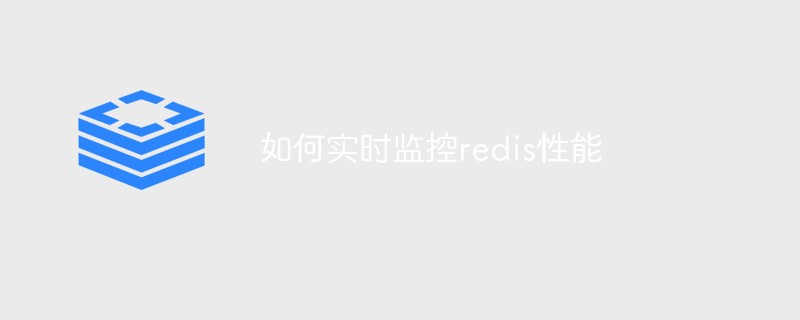
Foreword:
Redis is a key-value storage system written by Salvatore Sanfilippo. It is a cross-platform non-relational database.
Redis is an open source key-value (Key-Value) storage database written in ANSI C language, complying with the BSD protocol, supporting network, memory-based, distributed, and optional persistence, and provides multiple language API.
Main content:
1. How to view monitoring
After installing Redis, you can use the built-in connection client redis-cli to connect to the Redis service. Use the info command. All redis running status can be viewed
[root@node1 ~]# redis-cli info all #View redis information
The next step is to know and analyze each parameter The meaning of Status information
(Learning video sharing:
redis video tutorial)
connected_clients ◦已连接客户端的数量(不包括通过从属服务器连接的客户端) • client_longest_output_list ◦当前连接的客户端当中,最长的输出列表 • client_longest_input_buf ◦当前连接的客户端当中,最大输入缓存 • blocked_clients ◦正在等待阻塞命令(BLPOP、BRPOP、BRPOPLPUSH)的客户端的数量
Use the following command to monitor the current dbindex information of redis
used_memory ◦当前使用的内存信息,以字节为单位 • used_memory_rss ◦当前操作系统分配给 Redis 的内存 • used_memory_peak ◦Redis 的内存消耗峰值,以字节为单位 • used_memory_peak_human ◦以人类可读的格式返回 Redis 的内存消耗峰值 • mem_fragmentation_ratio ◦ used_memory_rss 和 used_memory 之间的比率
Reference address :
redis tutorial: http://www.runoob.com/redis/redis-tutorial.htmlredis Baidu Encyclopedia: https://baike.baidu.com/item/Redis /6549233?fr=aladdin
redis official website: https://redis.io/
Related recommendations:
redis database tutorialThe above is the detailed content of How to monitor redis performance in real time. For more information, please follow other related articles on the PHP Chinese website!

