
Problems arising when installing dedecms:
MySQL supports On [×]Off (this system cannot be used if it is not supported)
The solution is as follows, Hope it can help everyone:
The php version of this article: php-5.1.1-Win32
Configure the environment according to the user manual in the downloaded discuz!4.0.
Changes:
1. For the php.ini file
Enter C:\PHP, copy php.ini-dist and put it in C:\WINNT (Windows XP/ 2003), rename it to php.ini, then open it with Notepad, use Notepad's search function to search for extension_dir = "./", and point its path to the extensions directory in your PHP directory. , for example: extension_dir = "C:\PHP\ext"; then search register_globals = Off, change Off to On;
Search for;extension=php_mysql.dll, and remove the preceding quotation marks ";".
2. For instructions on configuring IIS in the manual, change "PHP\sapi\php4isapi.dll" to "php5isapi.dll" in the php directory
3. Important: Copy libmysql in the php directory. dll file to system32.
Restart IIS (or restart Apache as well):
Execute the commands one by one in the command prompt:
net stop w3svc net stop iisadmin net start w3svc
The information I found on the Internet, everyone It can be solved according to this!
Re:GD supports On [×]Off (not supporting will cause most functions related to pictures to be unavailable or trigger warnings)
If you use PHP configured with IIS
Rename the php.ini-dist file in the installation directory to php.ini and copy it to the Windows directory of the system disk c drive
Open the c:\windows\php.ini file
Find:
extension_dir = "./"
Change to:
extension_dir = "d:\php\ext" (which is the path to your PHP installation directory)
Find:
;extension=php_mbstring.dll
Change to:
extension=php_mbstring.dll
Found:
;extension=php_gd2.dll
Change to:
extension=php_gd2.dll
Found:
;extension=php_mysql.dll
Changed to:
extension=php_mysql.dll
Found:
;extension=php_mcrypt.dll
Changed to:
extension=php_mcrypt.dll
In fact, just remove the semicolon in front of them and save it. If it is under the VISTA system, you have to save it to another place and then cut it over.
Then put php5ts.dll in the php (installation directory) directory , libmysql.dll is copied to the directory C:\Windows\System32.
Copy the php_gd2.dll, php_mysql.dll, php_mbstring.dll files in the php\ext directory to C:\Windows\System32. (If php_gd2.dll is not loaded, php will not be able to process images. If php_mysql.dll is not loaded, php will not support the mysql function library. php_mbstring.dll supports wide characters when using phpmyadmin later)
Then restart IIS and refresh the website , that’s it, of course you have to install mysql
DedeCMS did not select the uploaded file or the size of the selected file exceeded the size
When uploading with DEDECMS, the message "You did not select the uploaded file or selected "The file size exceeds the limit", I obviously uploaded it, so I wondered where the size of the uploaded file was restricted. I searched around in the basic parameters of the dedecms system and only found a setting for the member attachment size. I also changed it, but I thought it wouldn't be useful because I didn't have the membership function enabled! Clearly not this place. So I searched online, O(∩_∩)O haha~, I found the answer! ! ! (Search is the best teacher):
Looking for the php configuration file, I found these lines in php.ini:
; Maximum allowed size for uploaded files.
upload_max_filesize = 2M (PHP default upload file size is 2M)
I changed it to 10M
After restarting the server, you can upload files within 10M, (*^__^* ) Hehe...
In the process, I also discovered the following stuff:
;Maximum size of POST data that PHP will accept.
post_max_size = 2M
It turns out that PHP can also configure the maximum size of POST data.
If you encounter problems with uploading in the future, please change this place!
In fact, on the home page after logging in to dedecms, the PHP environment summary in the basic system information already shows the item "Maximum file supported for uploading".
Related recommendations: 梦Weavercms
The above is the detailed content of Solve problems caused when installing dedecms. For more information, please follow other related articles on the PHP Chinese website!
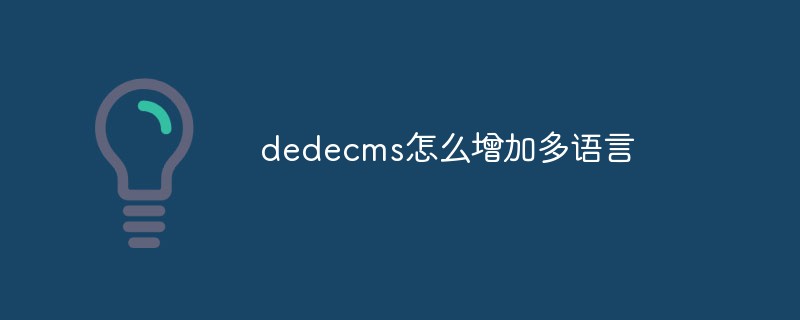 dedecms怎么增加多语言Feb 27, 2023 am 09:21 AM
dedecms怎么增加多语言Feb 27, 2023 am 09:21 AMdedecms增加多语言的方法:1、进入dedecms后台,创建封面栏目;2、将封面栏目“常规选项”的文件保存目录设置为cn或者en;3、将封面栏目“高级选项”的列表模板设置为“cn_index.htm”或者“en_index.htm”;4、单独调用每种语言的封面栏目和每种语言下的导航栏目即可。
 织梦cms是什么语言写的Feb 21, 2023 am 09:45 AM
织梦cms是什么语言写的Feb 21, 2023 am 09:45 AM织梦cms是用PHP语言写的。织梦CMS(DedeCMS)是一个PHP开源网站管理系统,作用是构建中小型网站;它采用PHP+MySQL技术开发,可同时使用于windows、linux、unix平台。
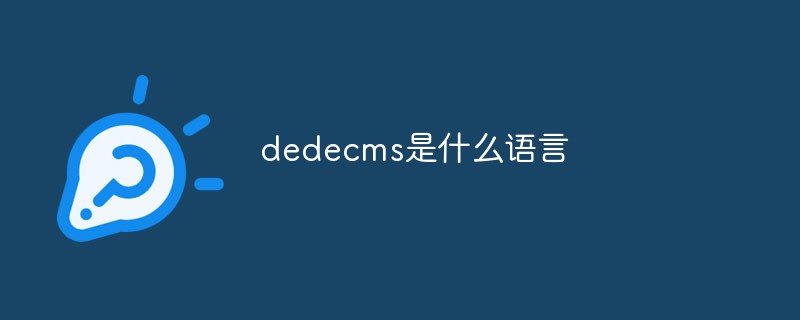 dedecms是什么语言Feb 24, 2023 am 09:46 AM
dedecms是什么语言Feb 24, 2023 am 09:46 AMdedecms是PHP语言开发的;dedecms中文全称是织梦内容管理系统,是一个PHP开源网站管理系统;dedecms基于PHP和MySQL技术开发,可同时使用于Windows、Linux、Unix平台。
 dedecms怎么删除栏目Jul 13, 2023 pm 04:31 PM
dedecms怎么删除栏目Jul 13, 2023 pm 04:31 PMdedecms删除栏目的方法:1、登录后台管理;2、进入“栏目管理”,可以看到当前网站所有栏目;3、选择要删除的栏目;4、将鼠标悬停在栏目名称上,删除栏目;5、点击“确认”按钮以继续删除操作;6、删除成功。
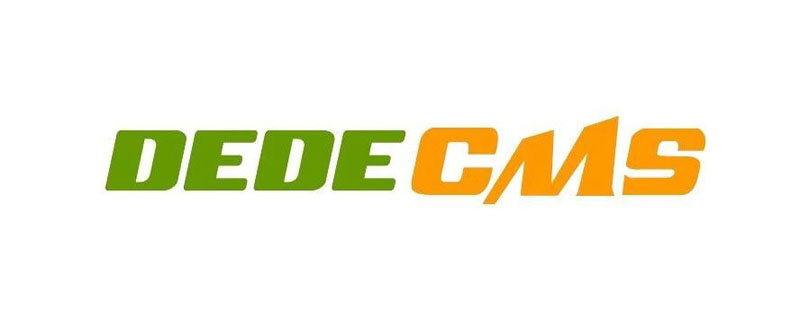 2023年织梦dedeCMS视频教程推荐Oct 25, 2019 pm 01:56 PM
2023年织梦dedeCMS视频教程推荐Oct 25, 2019 pm 01:56 PM织梦内容管理系统(DedeCMS) 以简单、实用、开源而闻名,是国内最知名的PHP开源网站管理系统,也是使用用户最多的PHP类CMS系统,在经历多年的发展,目前的版本无论在功能,还是在易用性方面,都有了长足的发展和进步。
 dedecms有移动端吗Mar 02, 2023 am 09:30 AM
dedecms有移动端吗Mar 02, 2023 am 09:30 AMdedecms有移动端,其移动端安装方法是:1、将DATA移到根目录外的安全设置,修改“/m/index.php”代码;2、在“更新主页HTML”中,将“选择主页模板”改为“default/index_m.htm”;3、将首页“图文资讯”的url修改为移动端链接;4、设置移动站可通过二级域名访问即可。
 DedeCMS创始人林学(IT 柏拉图)逝世Dec 05, 2022 am 11:54 AM
DedeCMS创始人林学(IT 柏拉图)逝世Dec 05, 2022 am 11:54 AM12 月 3 日下午,DedeCMS 创始人林学(IT 柏拉图)因罹患癌症逝世。林学生于 1979 年 10 月 10 日,于 2004 年 8 月编写的 DedeCMS 至今仍有数十万企业、个人站长使用。
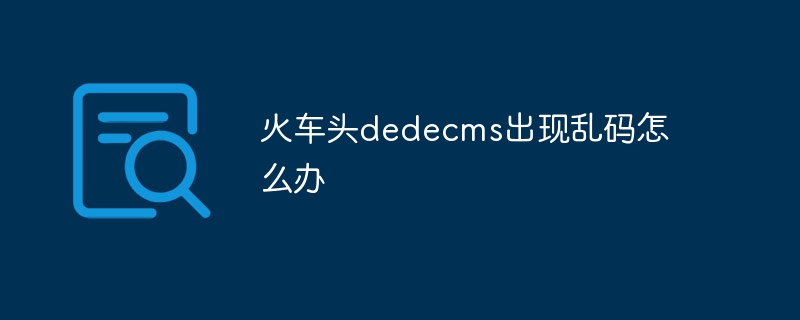 火车头dedecms出现乱码怎么办Jul 19, 2023 pm 02:19 PM
火车头dedecms出现乱码怎么办Jul 19, 2023 pm 02:19 PM火车头dedecms出现乱码解决方法:1、检查数据库编码;2、修改dedecms配置文件;3、检查浏览器编码设置;4、清理缓存和临时文件;5、寻求专业帮助。


Hot AI Tools

Undresser.AI Undress
AI-powered app for creating realistic nude photos

AI Clothes Remover
Online AI tool for removing clothes from photos.

Undress AI Tool
Undress images for free

Clothoff.io
AI clothes remover

AI Hentai Generator
Generate AI Hentai for free.

Hot Article

Hot Tools

MantisBT
Mantis is an easy-to-deploy web-based defect tracking tool designed to aid in product defect tracking. It requires PHP, MySQL and a web server. Check out our demo and hosting services.

Atom editor mac version download
The most popular open source editor

Dreamweaver Mac version
Visual web development tools

Notepad++7.3.1
Easy-to-use and free code editor

SublimeText3 English version
Recommended: Win version, supports code prompts!






