How to adjust the paper size in word
- 青灯夜游Original
- 2021-02-18 14:00:1466506browse
How to adjust the word paper size: 1. Open the word document with wps; 2. Click "Page Layout" in the top navigation bar, and then select the "Paper Size" option. Here, paper sizes of different specifications are provided. Optional; 3. You can also click "Other page sizes" and select "Custom size" here to customize the paper size.
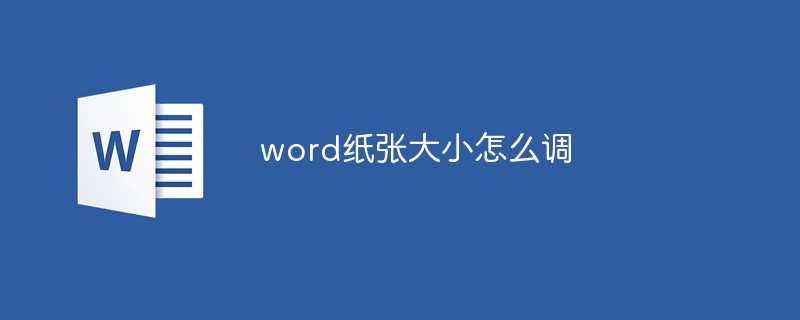
The operating environment of this tutorial: windows10 system, WPS Office2020 version, Dell G3 computer.
word paper size
Click "Page Layout" on the upper function bar of Word, and then select the "Paper Size" option. There are different paper sizes to choose from. .
You can also click "Other page sizes" and select "Custom size" here to customize the paper size.
To read more related articles, please visit PHP Chinese website! !
The above is the detailed content of How to adjust the paper size in word. For more information, please follow other related articles on the PHP Chinese website!



