
I often see heroes using SVG to draw incredible animations on Codepen. I have always been curious about how they work. I always feel that this needs to be corrected. Only if you have a thorough understanding of SVG and draw those SVG patterns yourself can you make it move.
But that’s not the case. Today I will teach you a simple trick that will allow you to quickly implement an SVG animation!
Open Codepen, click the build button in the interface, you can use animation to build a house, and let it rise with smoke!
Demo address: https://codepen.io/johnYu243/pen/bGBVEwv


devtoolObserve the svg pattern, you will see the following The result:

elementpath and circle are both DOM elements of svg , respectively represent the lines and circles in the svg pattern.
<path></path>The content of d in the above code: M represents moving the pen to (10, 25), then L draws a line to (10, 75), and finally Go back to the starting point and draw a triangle. Through devtool, we can see which part of the pattern each
path corresponds to:

GreenSock Animation Platform (GSAP for short) The createable timeline (timeline) launched by the well-known GreenSock Animation Platform (referred to as GSAP) is used as a container for animation or other timelines. This makes it easy to control the entire animation and precisely manage timing.
GSAP even provides us with Ease Visualizer to show the effect of each Ease function, and also attaches the code:

Demo address: https://codepen.io/johnYu243/pen/jOVbMzX
A few simple lines of code can achieve the following effects:


Getting started with GSAP
GSAP’s API function is very powerful, and there are related communities: Official website documentation, Forum, TimelineMax Chinese Manual
In the initial house construction example, I mainly used TimelineMax’s from and staggerFrom, which Both APIs only need to set initial values, and they will complete the tween animation within the specified time:
tl.from("#House > rect:nth-child(24)", 1, {
scaleX: 0,
transformOrigin: "center",
ease: Power2.easeOut
})
In this step we will CSS Selector #House > rect:nth-child(24) This element starts from scaleX being 0, with center as the starting point for deformation, and uses Power2.easeOut to return to the original state within one second and perform compensation. animation.
.staggerFrom(
["#House > path:nth-child(34)", "#House > path:nth-child(32)"],
0.8,
{
scaleY: 0,
transformOrigin: "bottom",
ease: Bounce.easeOut,
stagger: 0.2
},
0,
"scene1+=0.5"
)
is similar to from, except that staggerFrom can put multiple CSS Selectors at once, and use the stagger attribute to set the Selector in the array At what time difference will it appear?
For detailed API parameters, please refer to the Official Document
Then go back to our SVG, and with the help of devtool, we need to remove the CSS Selector# of the internal elements of the svg. ## It's very easy. Find the corresponding DOM element in the element panel, right-click, select Copy -> Copy selector, and you can directly copy it to the CSS Selector of the element:
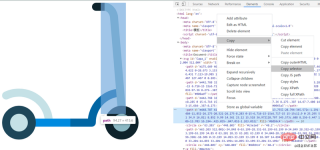
现在我们能取得svg 中任意部分的CSS Selector,也知道怎么用GSAP API 来进行补间动画,现在是时候将其结合起来!
我们先调整下基本布局,一般在空白Html内直接放入svg时,图案大多会紧靠页面左上角,我们可以套用个margin: 0 auto将其置中,看起来会顺眼一些,你也能额外加些padding。我们在页面添加一个按钮来调用动画:
<!--html part-->
<button onclick="animateBike()"> Build! </button>
<!--css part-->
<style>
#Capa_1 {
margin: 0 auto;
display: block;
width: 256px;
height: 100%;
}
</style>接着我们使用TimelineMax提供的staggerFrom函数,利用devtool将滑板车的轮子部分找出来,复制它们的CSS Selector,放入staggerFrom函数参数中,设定x与y轴的scale都从0开始,由center增长,采用Bounce.easeOut的ease function ,而四个Selector间以stagger: 0.2的属性值作为补间动画出现的时间差:
const tl = new TimelineMax();
tl.staggerFrom(
[
"#Capa_1 > g > path:nth-child(1)",
"#Capa_1 > circle:nth-child(7)",
"#Capa_1 > path:nth-child(6)",
"#Capa_1 > circle:nth-child(5)"
],
1,
{
scaleY: 0,
scaleX: 0,
transformOrigin: "center",
ease: Bounce.easeOut,
stagger: 0.2
}
)简单几行代码,就能让我们的滑板车动起来!
演示地址:https://codepen.io/johnYu243/pen/poNjNzz


补间是一个术语,用于描述逐帧序列,有时也称为"中间"。 在那个地方,一个动作导致下一个动作产生一个流畅的动作。
完善动画
你可以把TimelineMax想像成时间轴,动画按指定顺序执行,而staggerFrom则可以同时让多个DOM元素以微小时间差的顺序启动,另外我们还可以设置一些Flag来指定要等到哪几个动画完成后,才接续其他动画。
最后,发挥自己的创意,使用各种API打出一套组合拳:
演示地址:https://codepen.io/johnYu243/pen/yLVYVey

结论
看到这里,跃跃欲试了吗?
总之,我自己觉得蛮有趣的,希望或多或少对读到这篇文章的人有点帮助。
最后给大家分享一个很酷的demo,来自我的文章封面
参考文章
How to Create Beautiful SVG Animations Easily
更多编程相关知识,请访问:编程教学!!
The above is the detailed content of Quickly use svg to draw beautiful animations!. For more information, please follow other related articles on the PHP Chinese website!
 css ul标签怎么去掉圆点Apr 25, 2022 pm 05:55 PM
css ul标签怎么去掉圆点Apr 25, 2022 pm 05:55 PM在css中,可用list-style-type属性来去掉ul的圆点标记,语法为“ul{list-style-type:none}”;list-style-type属性可设置列表项标记的类型,当值为“none”可不定义标记,也可去除已有标记。
 css与xml的区别是什么Apr 24, 2022 am 11:21 AM
css与xml的区别是什么Apr 24, 2022 am 11:21 AM区别是:css是层叠样式表单,是将样式信息与网页内容分离的一种标记语言,主要用来设计网页的样式,还可以对网页各元素进行格式化;xml是可扩展标记语言,是一种数据存储语言,用于使用简单的标记描述数据,将文档分成许多部件并对这些部件加以标识。
 css3怎么实现鼠标隐藏效果Apr 27, 2022 pm 05:20 PM
css3怎么实现鼠标隐藏效果Apr 27, 2022 pm 05:20 PM在css中,可以利用cursor属性实现鼠标隐藏效果,该属性用于定义鼠标指针放在一个元素边界范围内时所用的光标形状,当属性值设置为none时,就可以实现鼠标隐藏效果,语法为“元素{cursor:none}”。
 rtl在css是什么意思Apr 24, 2022 am 11:07 AM
rtl在css是什么意思Apr 24, 2022 am 11:07 AM在css中,rtl是“right-to-left”的缩写,是从右往左的意思,指的是内联内容从右往左依次排布,是direction属性的一个属性值;该属性规定了文本的方向和书写方向,语法为“元素{direction:rtl}”。
 css怎么实现英文小写转为大写Apr 25, 2022 pm 06:35 PM
css怎么实现英文小写转为大写Apr 25, 2022 pm 06:35 PM转换方法:1、给英文元素添加“text-transform: uppercase;”样式,可将所有的英文字母都变成大写;2、给英文元素添加“text-transform:capitalize;”样式,可将英文文本中每个单词的首字母变为大写。
 css怎么设置i不是斜体Apr 20, 2022 am 10:36 AM
css怎么设置i不是斜体Apr 20, 2022 am 10:36 AM在css中,可以利用“font-style”属性设置i元素不是斜体样式,该属性用于指定文本的字体样式,当属性值设置为“normal”时,会显示元素的标准字体样式,语法为“i元素{font-style:normal}”。
 怎么设置rotate在css3的旋转中心点Apr 24, 2022 am 10:50 AM
怎么设置rotate在css3的旋转中心点Apr 24, 2022 am 10:50 AM在css3中,可以用“transform-origin”属性设置rotate的旋转中心点,该属性可更改转换元素的位置,第一个参数设置x轴的旋转位置,第二个参数设置y轴旋转位置,语法为“transform-origin:x轴位置 y轴位置”。


Hot AI Tools

Undresser.AI Undress
AI-powered app for creating realistic nude photos

AI Clothes Remover
Online AI tool for removing clothes from photos.

Undress AI Tool
Undress images for free

Clothoff.io
AI clothes remover

AI Hentai Generator
Generate AI Hentai for free.

Hot Article

Hot Tools

Dreamweaver CS6
Visual web development tools

Dreamweaver Mac version
Visual web development tools

mPDF
mPDF is a PHP library that can generate PDF files from UTF-8 encoded HTML. The original author, Ian Back, wrote mPDF to output PDF files "on the fly" from his website and handle different languages. It is slower than original scripts like HTML2FPDF and produces larger files when using Unicode fonts, but supports CSS styles etc. and has a lot of enhancements. Supports almost all languages, including RTL (Arabic and Hebrew) and CJK (Chinese, Japanese and Korean). Supports nested block-level elements (such as P, DIV),

Notepad++7.3.1
Easy-to-use and free code editor

Zend Studio 13.0.1
Powerful PHP integrated development environment









