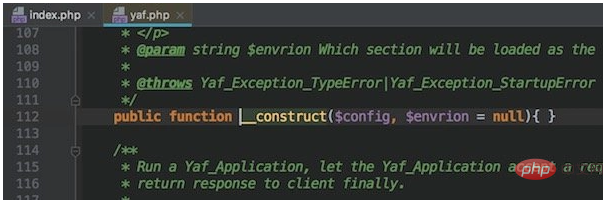Download link
https://github.com/haxianhe/php-yaf-doc.git
2. Unzip the zip package
3.phpstrom configuration
Open the phpstorm development tool and find Preferences...->php->Include Path:

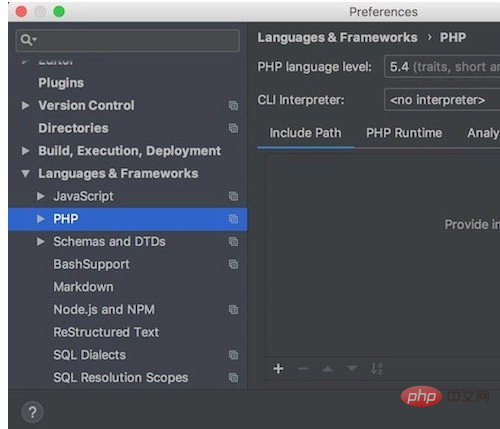
4. Click the number below to add the decompressed directory above to the Include Path and click Save:

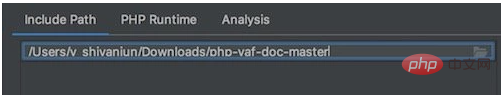
5. Verify whether the configuration is successful
For example, open the index.php entry file in the project:


Hold down the Ctrl key and click on the class Yaf_Application of the yaf framework. If you can enter, the configuration is successful: