How to switch between lowercase letters and uppercase letters on the computer: 1. Directly click the Capslock key on the keyboard. Each time you press it, the uppercase and lowercase letters will be converted once; 2. Hold down the shift key and press the corresponding corresponding uppercase key at the same time. The letter keys are sufficient.

#The operating environment of this article: Windows 7 system, DELL G3 computer.
This can be achieved through the following methods:
1. Directly click the Capslock key on the keyboard. Each time you press it, the case will be converted. When the computer is locked in caps, the caps lock light on the upper right side of the keyboard lights up.

#2. Hold down the shift key and press the corresponding letter key that needs to be capitalized at the same time. You can also switch between upper and lower case.
3. On the computer input method soft keyboard, you can also press and hold points 1 and 2 to switch.
Extended information:
When the Caps Lock key is pressed, the capitalization indicator light on the keyboard will light up (marked with an A in the upper right corner). Press this key again. Caps is turned off and the indicator light turns off.
If you want to enter capital letters without pressing the Caps Lock key, you can hold down shift and press the letter key at the same time.
When Caps Lock is turned on, you can enter lowercase letters and hold down shift at the same time.
Example: In the lowercase input state, enter uppercase B shift b
In the uppercase input state, enter lowercase b shift B
For more related knowledge, please visit PHP Chinese website!
The above is the detailed content of How to switch from lowercase letters to uppercase letters on the computer. For more information, please follow other related articles on the PHP Chinese website!
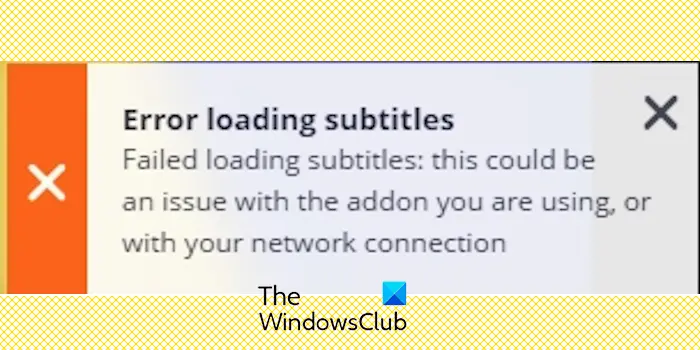 Stremio字幕不工作;加载字幕时出错Feb 24, 2024 am 09:50 AM
Stremio字幕不工作;加载字幕时出错Feb 24, 2024 am 09:50 AM字幕在你的WindowsPC上不能在Stremio上运行吗?一些Stremio用户报告说,视频中没有显示字幕。许多用户报告说遇到了一条错误消息,上面写着“加载字幕时出错”。以下是与此错误一起显示的完整错误消息:加载字幕时出错加载字幕失败:这可能是您正在使用的插件或您的网络有问题。正如错误消息所说,可能是您的互联网连接导致了错误。因此,请检查您的网络连接,并确保您的互联网工作正常。除此之外,这个错误的背后可能还有其他原因,包括字幕加载项冲突、特定视频内容不支持字幕以及Stremio应用程序过时。如
 C++程序:按字母顺序重新排列单词的位置Sep 01, 2023 pm 11:37 PM
C++程序:按字母顺序重新排列单词的位置Sep 01, 2023 pm 11:37 PM在这个问题中,一个字符串被作为输入,我们必须按字典顺序对字符串中出现的单词进行排序。为此,我们为字符串中的每个单词(之间用空格区分)分配一个从1开始的索引,并以排序索引的形式获得输出。String={“Hello”,“World”}“Hello”=1“World”=2由于输入字符串中的单词已按字典顺序排列,因此输出将打印为“12”。让我们看看一些输入/结果场景-假设输入字符串中的所有单词都相同,让我们看看结果-Input:{“hello”,“hello”,“hello”}Result:3获得的结
 使用Golang判断一个字符是否为字母的方法Dec 23, 2023 pm 04:09 PM
使用Golang判断一个字符是否为字母的方法Dec 23, 2023 pm 04:09 PMGolang实现:判断字符是否为字母的方法在Golang中,有多种方法可以判断一个字符是否为字母。本文将介绍其中几种常用的方法,并为每种方法提供具体的代码示例。方法一:使用Unicode包的IsLetter函数Golang中的Unicode包提供了一个名为IsLetter的函数,可以判断一个字符是否为字母。该函数的使用方法如下:packagemaini
 如何使用Golang判断一个字符是否为字母Dec 23, 2023 am 11:57 AM
如何使用Golang判断一个字符是否为字母Dec 23, 2023 am 11:57 AM如何使用Golang判断一个字符是否为字母在Golang中,判断一个字符是否为字母可以通过使用Unicode包中的IsLetter函数来实现。IsLetter函数会检查给定的字符是否是一个字母。接下来,我们将详细介绍如何使用Golang编写代码来判断一个字符是否为字母。首先,你需要创建一个新的Go文件,用于编写代码。你可以将文件命名为"main.go"。代码
 系统重装后遇到乱码问题怎么处理?Jan 14, 2024 pm 08:45 PM
系统重装后遇到乱码问题怎么处理?Jan 14, 2024 pm 08:45 PM很多的用户们在重装系统时都遇到的一些出人意料的情况,就比如这个重装完系统以后,电脑黑屏出现一堆英文字母,导致电脑无法正常的使用,这个问题通常是系统安装途中出现了故障。重装系统后出现一堆字母怎么办:1、这种情况一般都是系统出现问题而导致的。先重启电脑试试。2、如果重启以后还是这样,确认系统完蛋了,请使用安全模式修复系统。3、如果修复系统失败,修复后还是无法正常使用,这边建议用户们重新安装系统,安装纯净版的系统。PS:如果系统只是有英文,但是能够正常使用的话,其实不管他也没有关系。
 PHP数值转字母方法详解Mar 19, 2024 pm 04:36 PM
PHP数值转字母方法详解Mar 19, 2024 pm 04:36 PMPHP数值转字母方法详解在PHP编程中,有时候我们需要将数字转换为对应的字母,例如将1转换为A,2转换为B,依次类推。这种转换在一些应用场景中经常会用到,比如生成随机验证码、处理用户输入的数字等。本文将详细介绍在PHP中实现数值转字母的方法,包括具体的代码示例。方法一:使用ASCII码进行转换在ASCII码表中,大写字母A-Z分别对应65-90的ASCII码
 PHP编程技巧:数值转字母的实现方式Mar 19, 2024 pm 05:51 PM
PHP编程技巧:数值转字母的实现方式Mar 19, 2024 pm 05:51 PMPHP编程技巧:数值转字母的实现方式在PHP编程中,有时候我们需要将数字转换为对应的字母,比如1对应A,2对应B,以此类推。这种转换在一些编程场景中非常常见,比如生成Excel表格的列名、处理学生成绩等。本文将介绍一种实现数字转字母的方法,并给出具体的代码示例。实现方法:首先,我们知道字母与数字之间存在一种对应关系,可以通过ASCII码表来实现该转换。在AS
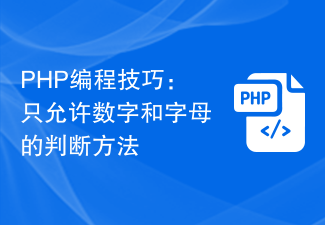 PHP编程技巧:只允许数字和字母的判断方法Mar 28, 2024 pm 12:39 PM
PHP编程技巧:只允许数字和字母的判断方法Mar 28, 2024 pm 12:39 PMPHP编程技巧:只允许数字和字母的判断方法在进行数据验证或处理时,有时候需要限制输入只能包含数字和字母,而不能包含特殊字符。在PHP中,可以通过正则表达式来实现这一目的。下面我们将详细介绍如何使用PHP编写代码来判断一个字符串是否只包含数字和字母。首先,我们可以定义一个函数,比如isAlphanumeric,该函数接受一个字符串作为参数,然后使用正则表达式进

Hot AI Tools

Undresser.AI Undress
AI-powered app for creating realistic nude photos

AI Clothes Remover
Online AI tool for removing clothes from photos.

Undress AI Tool
Undress images for free

Clothoff.io
AI clothes remover

AI Hentai Generator
Generate AI Hentai for free.

Hot Article

Hot Tools

EditPlus Chinese cracked version
Small size, syntax highlighting, does not support code prompt function

MinGW - Minimalist GNU for Windows
This project is in the process of being migrated to osdn.net/projects/mingw, you can continue to follow us there. MinGW: A native Windows port of the GNU Compiler Collection (GCC), freely distributable import libraries and header files for building native Windows applications; includes extensions to the MSVC runtime to support C99 functionality. All MinGW software can run on 64-bit Windows platforms.

SublimeText3 Chinese version
Chinese version, very easy to use

PhpStorm Mac version
The latest (2018.2.1) professional PHP integrated development tool

SublimeText3 Linux new version
SublimeText3 Linux latest version





