Home >Common Problem >Laptops are divided into gaming laptops and other laptops
Laptops are divided into gaming laptops and other laptops
- 青灯夜游Original
- 2021-02-07 17:04:3821626browse
Laptops can be divided into: gaming laptops (mainly to meet the needs of playing games), thin and light laptops (low power consumption, thin and light body, easy to carry), student laptops (mainly for students), business laptops (a type used by business people), 2-in-1 notebook (the keyboard and monitor can be separated, a 2-in-1 PC tablet notebook), ultrabook.
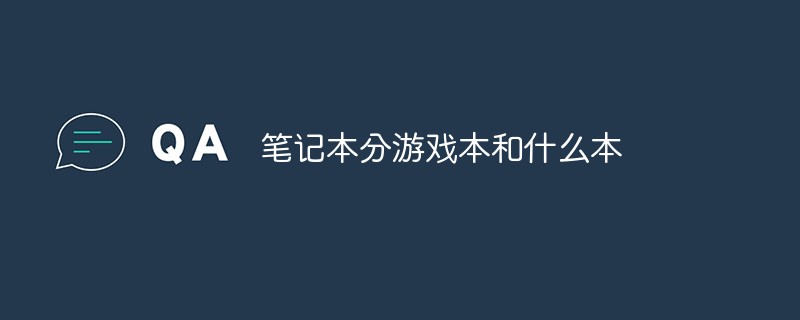
The operating environment of this tutorial: Windows 7 system, Dell G3 computer.
Notebook type:
1. Game notebook
As the name suggests, it is a notebook type mainly designed to meet the needs of playing games, and needs to take into account both performance and portability. of users can choose this type of notebook.
Advantages:
① Generally speaking, the performance of gaming notebooks is relatively powerful (of course this depends on the specific brand and price), which is comparable to the performance of the console, but is more portable than the console. Suitable for playing games.
②Many gaming laptops have a cool appearance (but some people think they are killer). Of course, there are also many gaming laptops using silly, big, black and thick molds. It’s all up to you to choose.
Disadvantages:
①If you want to choose a gaming laptop, then the heat dissipation performance is a major factor you have to consider. Many gaming laptops will overheat and reduce frequency, sometimes while playing The keyboard may feel hot to the touch.
② It may need to be disassembled and cleaned more often because the fan is used more for heat dissipation.
③ Compared with other types of notebooks, gaming notebooks generally have poor battery life and need to be plugged in most of the time.
④Compared with other types of notebooks, gaming notebooks are less portable, and most of them weigh more than 2kg.
2. Ultrabook
Ultrabook is a new category of notebook products defined by Intel. It is a new category of notebook products defined by Intel. It is mainly to compete with the The super popular iPad and the rising Android tablets. Ultrabooks require performance similar to that of PCs while having the portability and battery life of tablets.
In terms of appearance, ultrabooks pursue the ultimate in lightness, thinness, fashion, and sturdiness, so they have very high requirements for materials. They generally use alloy casings, and the internal hardware layout has also been specially designed and laid out. Pursue thinness as much as possible. Of course, in order to meet this requirement, many interfaces that ordinary notebooks have have to be given up, and only the power interface and one or two USB interfaces are often retained.
In order to ensure battery life and heat dissipation, ultrabooks generally abandon independent graphics cards, use low-voltage versions of CPUs, and replace mechanical hard drives with solid-state hard drives.
The characteristics of ultrabooks are that they adopt a metal shell, which is fashionable, beautiful, and has good heat dissipation. The thickness is generally within 20mm, the weight is generally within 2KG, the battery life is generally more than 6 hours, and the screen size is generally 14 inches. Within.
3. Thin and light notebooks
Thin and light notebooks can be understood as low-end ultrabooks that do not pursue performance, but only pursue lightness and thinness. In terms of thickness and weight, the requirements are similar to those of ultrabooks, but in terms of configuration, they are far inferior to ultrabooks. They generally use low-end, low-voltage CPUs, barely enough memory and hard drives. Of course, in order to keep the body thin and light, it is usually equipped with a solid-state drive.
The characteristics of thin and light notebooks are the pursuit of thinness and lightness, good portability and battery life, but poor performance. Generally they can only meet daily entertainment (watching videos, listening to songs) and light office work (office series). As for other Yes, don't have too high expectations.
4. Student notebook
Student notebook is mainly for the student group. The characteristic of this group is limited budget, but the configuration and performance requirements of laptop computers are relatively high. At the same time, Also pursue fashion.
So the characteristic of student notebooks is that they adopt mainstream configurations in several core components that affect performance, such as CPU, memory, graphics card, etc. At the same time, in order to ensure cost and performance-price ratio, only lower-end products can be used in some unimportant configurations. For example, the hard disk is a mechanical hard disk, and the screen is a TN screen. The casing is generally made of composite materials, which is much lower in price than metal casings, and has better texture and better visual effects than ordinary plastic casings.
The student notebook is characterized by its mid-range configuration, which can satisfy most games. Even large-scale games can barely run without special effects. The appearance is more fashionable and personalized, and it does not pursue battery life and thinness. The price/performance ratio is the highest among all types of notebooks.
5. Business notebooks
Business notebooks are just the opposite of student notebooks. Business notebooks do not pursue fashion in appearance, but should reflect calmness and grandeur. It is a laptop designed mainly for business applications, so office attributes are the top priority.
Business laptops are generally equipped with relatively high CPU and memory. In terms of graphics cards, they are generally equipped with only mid- to low-end independent graphics cards or even no independent graphics cards. The hard disks generally use a mixture of solid-state drives and mechanical hard drives.
The characteristics of business notebooks are mid-to-high-end configurations, powerful business office performance, long battery life, and calm and elegant appearance.
6. Two-in-one notebook
A two-in-one computer can actually be regarded as a notebook or a tablet. For ordinary laptops, the main hardware configuration is placed under the keyboard, but for a 2-in-1 computer, it is under the screen. The screen and keyboard can be detached, and the screen part is the main unit. After the keyboard is detached, the screen can be used as a tablet.
In terms of configuration, 2-in-1 computers range from entry-level to top-of-the-range, but they basically have one feature. Similar to ultrabooks, the CPU uses a low-voltage version, which is the one with a U letter suffix. In terms of memory, it ranges from 2G entry-level to 32G top-end configurations, but even the top-end configurations are almost only equipped with entry-level low-voltage discrete graphics. Most of them are not equipped with independent graphics cards, and generally use core graphics cards.
The characteristic of a 2-in-1 computer is that it can be used as a laptop with the keyboard, and can be used as a tablet with the keyboard removed. Generally, they use metal casings and have configurations ranging from entry-level to top-end configurations. However, if they use core graphics cards or low-end independent graphics cards, their gaming performance is relatively poor. However, the heat dissipation is very good, the battery life is also good, and the appearance is generally fashionable.
If you want to read more related articles, please visit PHP Chinese website! !
The above is the detailed content of Laptops are divided into gaming laptops and other laptops. For more information, please follow other related articles on the PHP Chinese website!

