The solution to the problem that CAD cannot capture points and keeps jumping around: First open CAD on the computer and find the "Tools" option; then click to enter and find "Drawing Settings"; then click in the pop-up dialog box "Object Snap" module and select content as needed; finally click the "Snap and Grid" module and clear the check mark before "Enable Snap".

The operating environment of this article: Windows 7 system, Dell G3 computer, AutoCAD 2019.
1. First open CAD on your computer and find the "Tools" option in the upper column.

#2. Click to enter and find “Drawing Settings”.

#3. Click the "Object Capture" module in the pop-up dialog box and select the content as needed, as shown in the figure below.

4. Then in the opened page, click the "Snap and Grid" module.

#5. Remove the check mark in front of "Enable Snap", as shown in the figure below, so that the problem of CAD unable to capture points that always jump around will be eliminated.

For more related knowledge, please visit PHP Chinese website!
The above is the detailed content of What should I do if CAD cannot capture the points and keeps jumping around?. For more information, please follow other related articles on the PHP Chinese website!
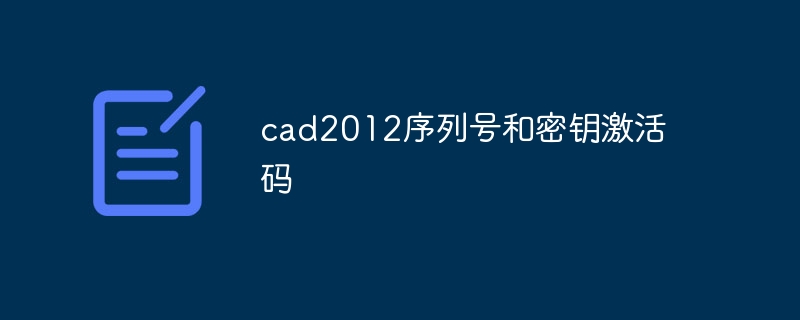 cad2012序列号和密钥激活码Jun 25, 2023 pm 04:29 PM
cad2012序列号和密钥激活码Jun 25, 2023 pm 04:29 PMcad2012激活码:1、400-45454545密钥:651D1;2、359-23589418密钥:001D1;3、356-72378422密钥:001D1;4、400-45454545密钥:001D1;5、666-69696969密钥:001D1;6、667-98989898密钥:001D1。
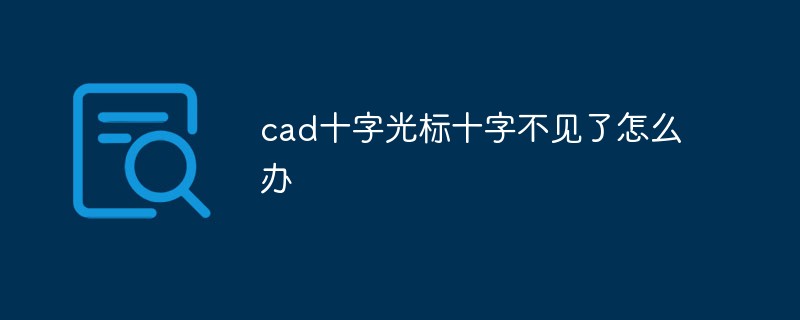 cad十字光标十字不见了怎么办Dec 14, 2020 pm 03:33 PM
cad十字光标十字不见了怎么办Dec 14, 2020 pm 03:33 PMcad十字光标十字不见了的解决办法:1、双击桌面上的AutoCAD2007软件;2、设置十字光标,并单击“工具菜单→选项”;3、在对话框中单击“显示”;4、设置好十字光标大小即可。
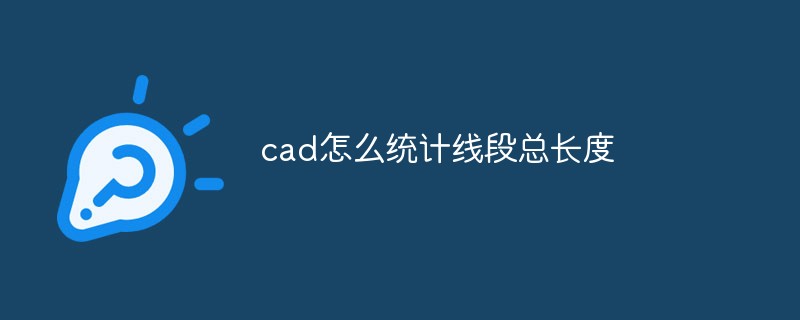 cad怎么统计线段总长度Mar 09, 2023 pm 05:11 PM
cad怎么统计线段总长度Mar 09, 2023 pm 05:11 PMcad统计线段总长度的方法:1、将CAD打开,然后先画出两条不相交的多段线;2、输入LI命令,按回车按键;3、用鼠标点击一条多段线;4、按住Shift按键,再选中另一条多段线即可看到总长度。
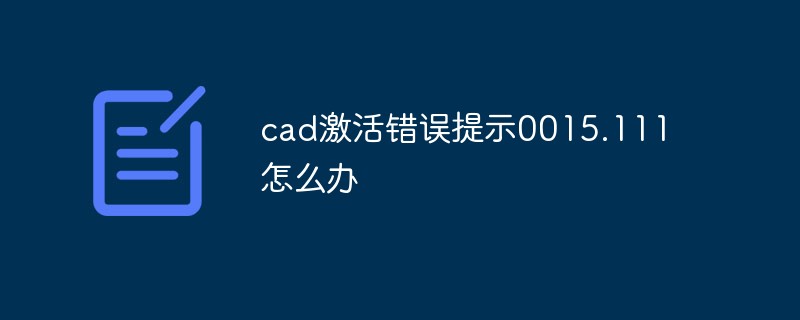 cad激活错误提示0015.111怎么办Feb 23, 2023 am 10:39 AM
cad激活错误提示0015.111怎么办Feb 23, 2023 am 10:39 AMcad激活错误提示0015.111的解决办法:1、打开安装好的autocad 2014软件;2、点击“激活”按钮,然后在弹出的“脱机激活”对话框中,点击“关闭”按钮;3、重新点击“激活”按钮即可。
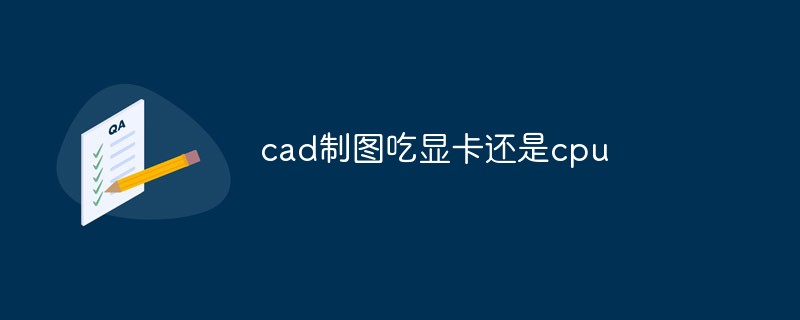 cad制图吃显卡还是cpuNov 08, 2022 pm 04:29 PM
cad制图吃显卡还是cpuNov 08, 2022 pm 04:29 PMcad制图吃cpu,对CPU性能的要求比较高。原因:制图的效率在于电脑的运算速度,比较好的CPU有利于制图的工作速度,而显卡只是能提升3D图面制作完成后的渲染效果性能。
 cad面积怎么标注Mar 14, 2023 am 11:30 AM
cad面积怎么标注Mar 14, 2023 am 11:30 AMcad面积标注的方法:1、打开cad,点击“绘图”,绘制图形;2、输入“AREA”命令回车;3、选中区域;4、按空格键,显示该区域的面积;5、输入命令“T”,然后在该区域内输入面积的大小即可。
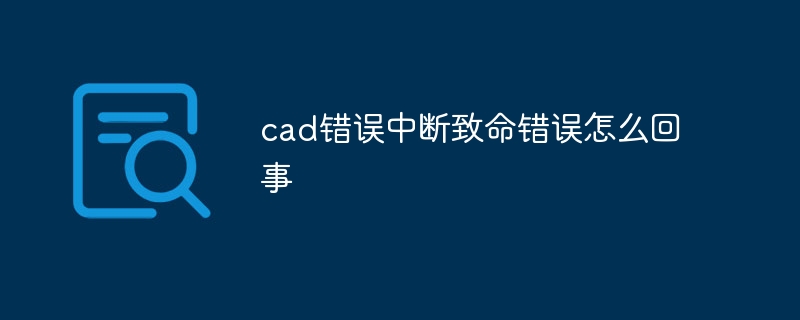 cad错误中断致命错误怎么回事Jul 05, 2023 pm 03:02 PM
cad错误中断致命错误怎么回事Jul 05, 2023 pm 03:02 PMcad错误中断致命错误的原因:1、软件版本不兼容,解决方法是升级到最新版本或与供应商联系获取解决方案;2、内存不足,解决方法是增加计算机的内存容量或关闭其他占用内存的应用程序;3、硬件故障,解决方法是修复或更换故障硬件;4、文件损坏,解决方法包括使用CAD软件提供的修复工具、还原备份文件或重新创建文件;5、非法操作,解决方法是遵循正确的操作流程,避免使用不确定的工具和功能。
 cad折断线命令Aug 08, 2023 am 11:46 AM
cad折断线命令Aug 08, 2023 am 11:46 AMCAD折断线命令是指在计算机辅助设计软件中用于将线段或多段线断开的命令,这个命令在CAD软件中非常常用,因为在设计过程中经常需要对线段进行修改和调整,使用折断线命令可以轻松地将线段分割成多个线段,以满足设计需求。

Hot AI Tools

Undresser.AI Undress
AI-powered app for creating realistic nude photos

AI Clothes Remover
Online AI tool for removing clothes from photos.

Undress AI Tool
Undress images for free

Clothoff.io
AI clothes remover

AI Hentai Generator
Generate AI Hentai for free.

Hot Article

Hot Tools

MinGW - Minimalist GNU for Windows
This project is in the process of being migrated to osdn.net/projects/mingw, you can continue to follow us there. MinGW: A native Windows port of the GNU Compiler Collection (GCC), freely distributable import libraries and header files for building native Windows applications; includes extensions to the MSVC runtime to support C99 functionality. All MinGW software can run on 64-bit Windows platforms.

mPDF
mPDF is a PHP library that can generate PDF files from UTF-8 encoded HTML. The original author, Ian Back, wrote mPDF to output PDF files "on the fly" from his website and handle different languages. It is slower than original scripts like HTML2FPDF and produces larger files when using Unicode fonts, but supports CSS styles etc. and has a lot of enhancements. Supports almost all languages, including RTL (Arabic and Hebrew) and CJK (Chinese, Japanese and Korean). Supports nested block-level elements (such as P, DIV),

WebStorm Mac version
Useful JavaScript development tools

Atom editor mac version download
The most popular open source editor

ZendStudio 13.5.1 Mac
Powerful PHP integrated development environment






