Home >Common Problem >What does computer security mainly include?
What does computer security mainly include?
- coldplay.xixiOriginal
- 2021-02-04 11:02:4039756browse
Computer security mainly includes: 1. The security of computer stored data; 2. Computer hardware security. The environment around the computer should be kept as clean as possible, the temperature and humidity should be appropriate, and the voltage should be stable to ensure the reliable operation of the computer hardware. .
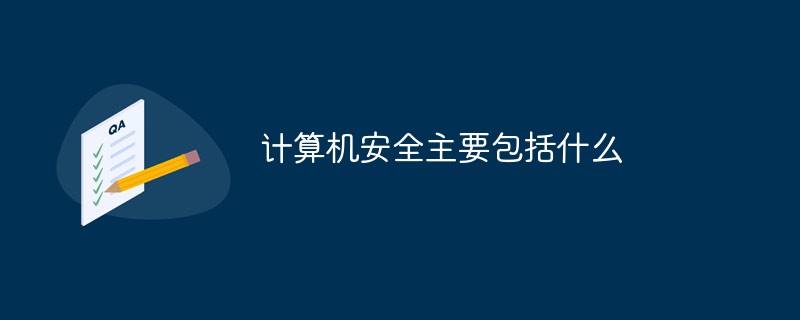
#The operating environment of this article: Windows 7 system, Dell G3 computer.
Computer security mainly includes:
1. Security of computer stored data
The most important thing in computer security is the security of stored data, which faces The main threats include: computer viruses, illegal access, computer electromagnetic radiation, hardware damage, etc.
Since the computer hardware itself is a powerful pulse source that radiates into space, it is similar to a small radio station, with a frequency ranging from tens of thousands to hundreds of megacycles. Thieves can receive the electromagnetic waves radiated by the computer, restore them, and obtain the data in the computer.
2. Computer hardware security
During the use of computers, there are certain requirements for the external environment, that is, the environment around the computer should be kept as clean as possible, the temperature and humidity should be appropriate, and the voltage should be stable. To ensure the reliable operation of computer hardware.
The principle of power leakage is to transmit the electromagnetic signal generated by the computer along the wire through the mains wire. Special equipment can be used to intercept the signal from the power wire and restore it.
The definition of the International Committee for Standardization is "the technical and managerial security protection adopted for data processing systems to protect computer hardware, software, and data from being destroyed, altered, or destroyed due to accidental or malicious reasons. Exposed."
Extended information:
Computer security protection strategy:
1. Install anti-virus software
For ordinary users, the first thing to do is The first step is to install a set of anti-virus software on your computer, regularly upgrade the installed anti-virus software, and open the real-time monitoring program of the anti-virus software.
2. Install a personal firewall
Install a personal firewall (Fire Wall) to resist hacker attacks, prevent hackers on the network from accessing your computer to the greatest extent, and prevent them from changing, copying, Destroy your important information. After installation, the firewall must be configured in detail according to needs.
3. Set passwords by category and make the password settings as complex as possible
Use different passwords for different occasions, such as online banking, E-mail, chat rooms and members of some websites.
4. Do not download unknown software and programs
You should choose a reputable download website to download software, and place the downloaded software and programs in a directory in the non-boot partition. It is best to use anti-virus software to check for viruses before use.
5. Prevent rogue software
Screen and select the shared software to be installed on the computer. When installing the shared software, you should carefully read the agreement terms that appear in each step, paying special attention to those related Statements that install other software behaviors.
Related video recommendations: PHP programming from entry to proficiency
The above is the detailed content of What does computer security mainly include?. For more information, please follow other related articles on the PHP Chinese website!

