Home >PHP Framework >Workerman >Let's talk about how to use Workerman to implement instant chat function
Let's talk about how to use Workerman to implement instant chat function
- 青灯夜游forward
- 2021-02-03 18:26:235677browse
This article will introduce to you how to use workerman to implement instant chat. It has certain reference value. Friends in need can refer to it. I hope it will be helpful to everyone.

workerman Tutorial"
Development documentation: http://doc2.workerman.net/Download the server-side installation file:
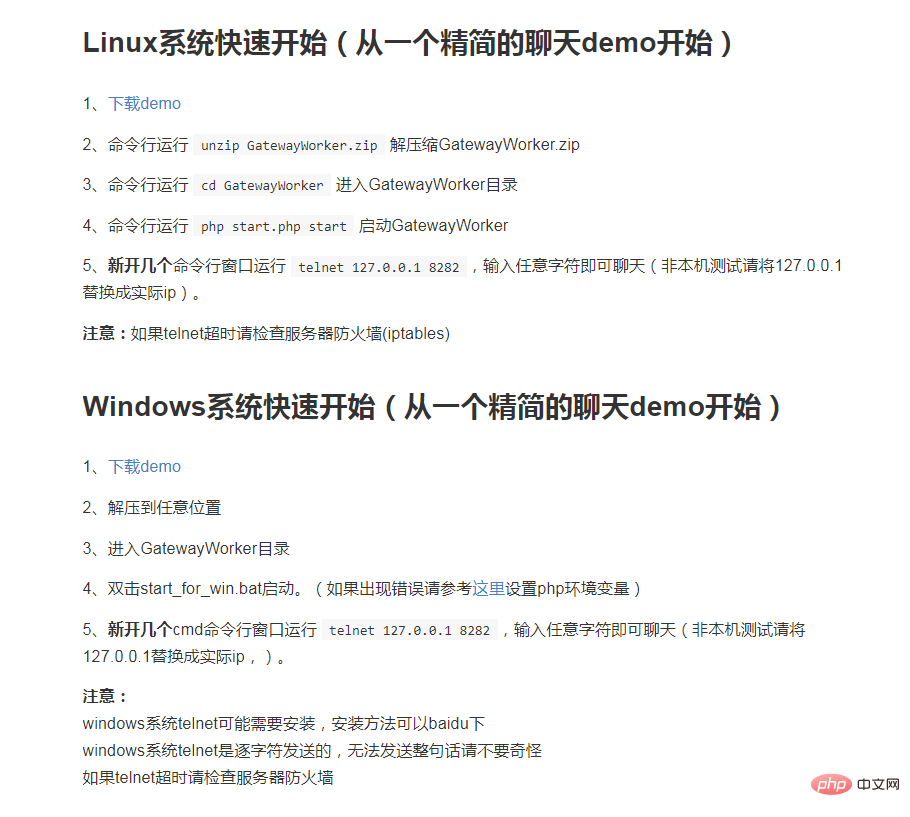
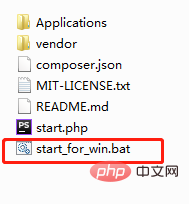
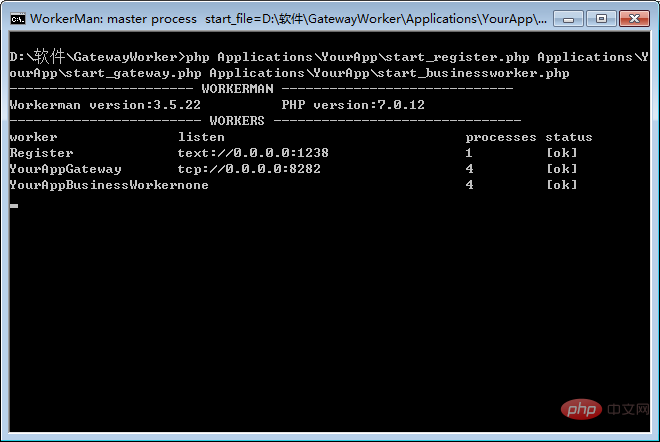
<?php
/**
* This file is part of workerman.
*
* Licensed under The MIT License
* For full copyright and license information, please see the MIT-LICENSE.txt
* Redistributions of files must retain the above copyright notice.
*
* @author walkor<walkor@workerman.net>
* @copyright walkor<walkor@workerman.net>
* @link http://www.workerman.net/
* @license http://www.opensource.org/licenses/mit-license.php MIT License
*/
use \Workerman\Worker;
use \Workerman\WebServer;
use \GatewayWorker\Gateway;
use \GatewayWorker\BusinessWorker;
use \Workerman\Autoloader;
// 自动加载类
require_once __DIR__ . '/../../vendor/autoload.php';
// gateway 进程,这里使用Text协议,可以用telnet测试
$gateway = new Gateway("websocket://0.0.0.0:8282");
// gateway名称,status方便查看
$gateway->name = 'YourAppGateway';
// gateway进程数
$gateway->count = 4;
// 本机ip,分布式部署时使用内网ip
$gateway->lanIp = '127.0.0.1';
// 内部通讯起始端口,假如$gateway->count=4,起始端口为4000
// 则一般会使用4000 4001 4002 4003 4个端口作为内部通讯端口
$gateway->startPort = 2900;
// 服务注册地址
$gateway->registerAddress = '127.0.0.1:1238';
// 心跳间隔
$gateway->pingInterval = 60;
// 心跳数据
$gateway->pingData = '{"type":"ping"}';
/*
// 当客户端连接上来时,设置连接的onWebSocketConnect,即在websocket握手时的回调
$gateway->onConnect = function($connection)
{
$connection->onWebSocketConnect = function($connection , $http_header)
{
// 可以在这里判断连接来源是否合法,不合法就关掉连接
// $_SERVER['HTTP_ORIGIN']标识来自哪个站点的页面发起的websocket链接
if($_SERVER['HTTP_ORIGIN'] != 'http://kedou.workerman.net')
{
$connection->close();
}
// onWebSocketConnect 里面$_GET $_SERVER是可用的
// var_dump($_GET, $_SERVER);
};
};
*/
// 如果不是在根目录启动,则运行runAll方法
if(!defined('GLOBAL_START'))
{
Worker::runAll();
} Line 24, change the tcp protocol to websocket protocol; Lines 38 and 40, set the server direction The heartbeat time sent by the client to detect whether the client is connected. If not connected, it will be disconnected. The following content is commented out by default. You can open or modify it according to your needs. Run the start_for_win.bat file again:
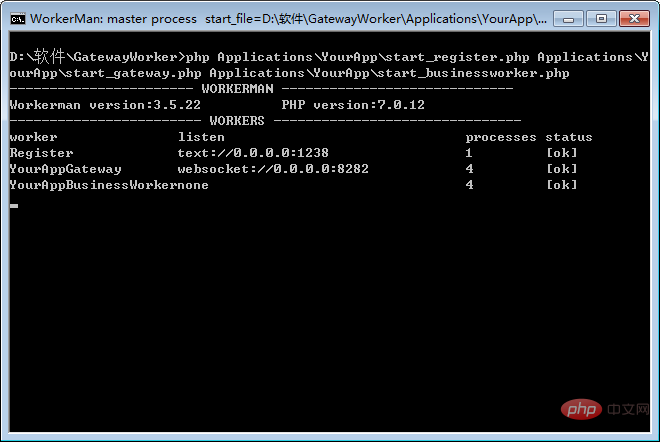
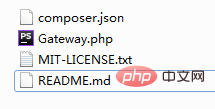
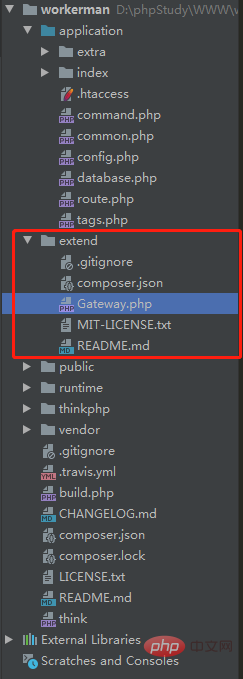
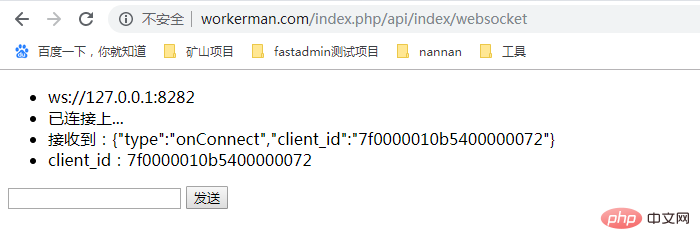
76c82f278ac045591c9159d381de2c57
100db36a723c770d327fc0aef2ce13b1
93f0f5c25f18dab9d176bd4f6de5d30e
a80eb7cbb6fff8b0ff70bae37074b813
8f6d5a544bbc0d98e0f297ef053f784d
ef0e6bda9678de73355aeb4407692a87
b2386ffb911b14667cb8f0f91ea547a76e916e0f7d1e588d4f442bf645aedb2f
9c3bca370b5104690d9ef395f2c5f8d1
6c04bd5ca3fcae76e30b72ad730ca86d
c24d7c92ed65dbfb7bd634b687e1dea5
25edfb22a4f469ecb59f1190150159c6ws://127.0.0.1:8282bed06894275b65c1ab86501b08a632eb
929d1f5ca49e04fdcb27f9465b944689
2e28e29086dd9c4b82204ebfdc251d06
61b3d04ff93551ac7040ded7893c71b1发送65281c5ac262bf6d81768915a4a77ac0
74ad8927c575e1dfcf1ea2f1b648a4e8
{volist name="msg" id="vo" empty="这里没有数据" key ='s'}
076402276aae5dbec7f672f8f4e5cc81
45a2772a6b6107b401db3c9b82c049c2{$vo.user_name}:54bdf357c58b8a65c66d7c19c8e4d114
45a2772a6b6107b401db3c9b82c049c2{$vo.msg}54bdf357c58b8a65c66d7c19c8e4d114
45a2772a6b6107b401db3c9b82c049c2{$vo.createtime}54bdf357c58b8a65c66d7c19c8e4d114
076402276aae5dbec7f672f8f4e5cc81
{/volist}
16b28748ea4df4d9c2150843fecfba68
b8c1eeced15d40b30c682724624fc9672cacc6d41bbb37262a98f745aa00fbf0
3f1c4e4b6b16bbbd69b2ee476dc4f83a
// var ws = new WebSocket("ws://123.56.216.232:8282");
var ws = new WebSocket("ws://127.0.0.1:8282");
ws.onopen = function() {
$('#msgUl').append('25edfb22a4f469ecb59f1190150159c6已连接上...bed06894275b65c1ab86501b08a632eb')
sendValue();
};
ws.onmessage = function(evt) {
$('#msgUl').append('25edfb22a4f469ecb59f1190150159c6接收到:' + evt.data + 'bed06894275b65c1ab86501b08a632eb')
var obj = JSON.parse(evt.data);
if (obj.type == 'onConnect') {
// 连接成功
$('#msgUl').append('25edfb22a4f469ecb59f1190150159c6client_id:' + obj.client_id + 'bed06894275b65c1ab86501b08a632eb')
$.ajax({
type:"POST",
url:"/index.php/api/Index/user_bind",
data:{
client_id:obj.client_id
},
dataType: "html",
success: function(data){
console.log('成功')
}
});
} else if (obj.type == 'ping') {
// 心跳检测 不做任何处理
} else if (obj.type == 'chatGroup') {
// 群组聊天
$('#msgUl').append('25edfb22a4f469ecb59f1190150159c6接收到:' + evt.data + 'bed06894275b65c1ab86501b08a632eb')
}
};
ws.onclose = function() {
// console.log('连接已关闭...');
$('#msgUl').append('25edfb22a4f469ecb59f1190150159c6连接已关闭...bed06894275b65c1ab86501b08a632eb')
};
function sendValue() {
$('#sendButton').click(function() {
var thisValue = $('#sendValue').val();
if (thisValue) {
ws.send(thisValue);
$('#msgUl').append('25edfb22a4f469ecb59f1190150159c6发送数据:' + thisValue + 'bed06894275b65c1ab86501b08a632eb')
$.get("/index.php/api/Index/send_msg/msg/"+thisValue,function (data,status) {
console.log('成功:'+thisValue)
});
}
})
}
2cacc6d41bbb37262a98f745aa00fbf0
36cc49f0c466276486e50c850b7e4956
73a6ac4ed44ffec12cee46588e518a5e Lines 42-52 pass the client_id to the background and bind it to the user in the user table. Backend code:
a05afdcbf76fc61fddc1606647b89bbdwhere($where)->select();
foreach ($msg as $key=>$val){
$msg[$key]['createtime']=date('Y-m-d H:i:s',$val['createtime']);
$msg[$key]['user_name']=Db::name('user')->where(['id'=>$val['from_id']])->value('name');
}
$this->assign('msg',$msg);
return view();
}
//绑定用户
public function user_bind($user_id=1){
//$user_id=1; //发送人用户id
$client_id = input('post.client_id');
// $user=Db::name('user')->where(['id'=>$user_id])->find();
Gateway::bindUid($client_id, 1);
return $client_id;
}
//发送信息
public function send_msg(){
$msg=input('msg');
if($msg){
$data=[
'msg'=>$msg,
'from_id'=>1,
'to_id'=>2,
'createtime'=>time()
];
Db::name('msg')->insert($data);
Gateway::sendToUid(1,$msg);
Gateway::sendToUid(2,$msg);
}
return 'success';
}
}Send the message and store it in the database, and the page will be displayed.
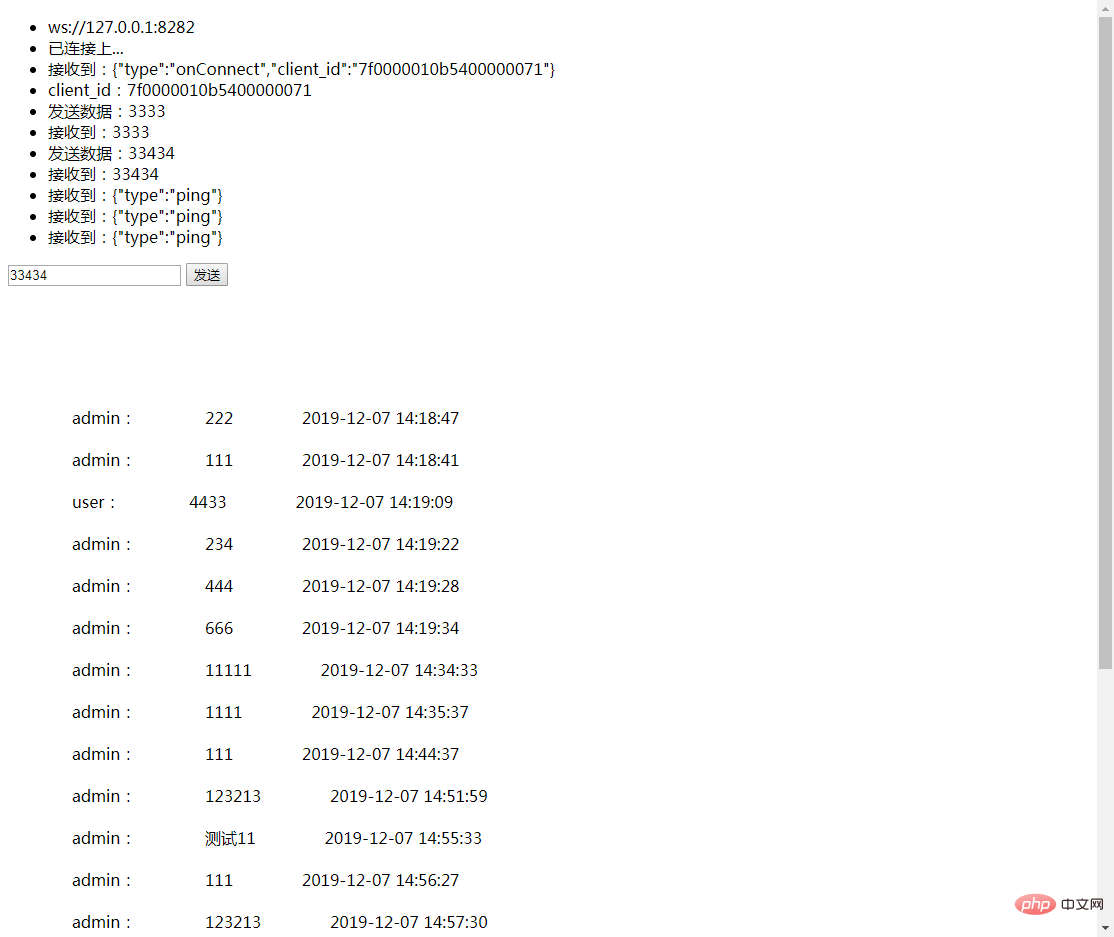
Programming Video! !
The above is the detailed content of Let's talk about how to use Workerman to implement instant chat function. For more information, please follow other related articles on the PHP Chinese website!
Statement:
This article is reproduced at:cnblogs.com. If there is any infringement, please contact admin@php.cn delete

