
Recommended (free): redis
Since the official document is too simple, I wrote a detailed usage guide
1. Install extensions
To use redis, you must install two extensions
composer require predis/predis composer require illuminate/redis
(PS: There are official requirements to install two installations The versions are
predis/predis (~1.0)andilluminate/redis (5.2.*). Because the latest versions currently installed are these two versions, there is no need to use compose when using compose. Add the version number. If you find that it cannot be used after installation, please add the version number when executing composer)
2. Introduce redis support
The redis extension should be introduced in the directory bootstrap/app.php
$app->register(Illuminate\Redis\RedisServiceProvider::class);
3. Enable redis auxiliary functions
Lumen and Laravel have some Different, 'Facades' and 'Eloquent' are not enabled by default. If you want to use redis in laravel, you need to change the ## of 'Facades' and 'Eloquent' in the file
bootstrap/app.php#$app->withFacades()and$app->withEloquent()just open the comments
4. Configure redis server parameters
The default system calls the redis configuration file in.env, but generally there are no these parameters after installation. You can check the file path vendor/laravel/lumen-framework Check what parameters need to be configured in /config/database.php. For example, my .env file needs to be configured
REDIS_HOST=192.168.1.41REDIS_PORT=7000REDIS_PASSWORD=123456
5. Use redis
First introduce the class into the controller using redis.use Illuminate\Support\Facades\Redis Then you can use the redis function directly
Redis::setex('site_name', 10, 'Lumen的redis');return Redis::get('site_name');
6. The second method of using redis
You can also call redis using the auxiliary function CacheFirst, introduce the Cache class into the controller using redis.
Illuminate\Support\Facades\Cache Then you can use the redis function directly
Cache::store('redis')->put('site_name', 'Lumen测试', 10);return Cache::store('redis')->get('site_name');
The above is the detailed content of A guide to using Redis with Lumen. For more information, please follow other related articles on the PHP Chinese website!
 如何使用PHP框架Lumen开发一个高效的消息推送系统,提供及时的推送服务Jun 27, 2023 am 11:43 AM
如何使用PHP框架Lumen开发一个高效的消息推送系统,提供及时的推送服务Jun 27, 2023 am 11:43 AM随着移动互联网的快速发展和用户需求的变化,消息推送系统已成为现代应用程序不可或缺的一部分,它能够实现即时通知、提醒、推广、社交等功能,为用户和商业客户提供更好的体验和服务。为了满足这一需求,本文将介绍如何使用PHP框架Lumen开发一个高效的消息推送系统,提供及时的推送服务。一、Lumen简介Lumen是由Laravel框架开发团队开发的一个微框架,它是一个
 PHP中如何使用Lumen框架Jun 27, 2023 pm 04:49 PM
PHP中如何使用Lumen框架Jun 27, 2023 pm 04:49 PMPHP中如何使用Lumen框架Lumen是Laravel框架的简化版本,它专注于快速构建轻量级的微服务和API应用程序。Lumen是一个开源框架,由TaylorOtwell创建并维护。它以引人入胜的速度和性能闻名。在这篇文章中,我们将介绍如何在PHP中使用Lumen框架。1.安装和配置Lumen框架首先,您需要在您的系统中安装composer工具。Comp
 PSR2和PSR4规范在Lumen微框架中的应用与推广Oct 15, 2023 am 11:21 AM
PSR2和PSR4规范在Lumen微框架中的应用与推广Oct 15, 2023 am 11:21 AMPSR2和PSR4规范在Lumen微框架中的应用与推广引言:随着PHP语言的广泛应用和发展,代码规范成为了保持代码质量和可读性的重要方面。PHPFIG(PHPFIG,PHPFrameworkInteropGroup)创建了一系列关于PHP开发的最佳实践规范(PSR,PHPStandardsRecommendations),其中PSR2和PSR
 Laravel开发:如何使用Laravel Passport和Lumen实现API身份验证?Jun 15, 2023 pm 08:35 PM
Laravel开发:如何使用Laravel Passport和Lumen实现API身份验证?Jun 15, 2023 pm 08:35 PM随着移动技术和云计算的快速发展,很多企业都开发了自己的API服务,并将其作为核心业务的一部分。在这个过程中,保护API数据和确保只有授权的用户才能访问这些API数据变得非常重要。因此,API身份验证成为了一个重要的话题。在Laravel和Lumen中,可以使用LaravelPassport来实现API身份验证。LaravelPassport是一个基于OA
 如何使用PHP框架Lumen开发一个高效的消息队列系统Jun 27, 2023 pm 03:46 PM
如何使用PHP框架Lumen开发一个高效的消息队列系统Jun 27, 2023 pm 03:46 PM随着互联网的不断发展,数据量变得越来越大,同时也需要更高效的方式来处理这些大规模的数据。而消息队列系统正是一种解决这个问题的有效手段。PHP是一门非常流行的编程语言,它在互联网开发中使用广泛,像WordPress、Drupal和Joomla等一些最流行的CMS都是用PHP编写的。在PHP框架中,Lumen是一种轻量级的框架,可以构建高效的Web应用程序和AP
 Lumen安装CentOS及LumenRT安装教程Feb 12, 2024 am 08:10 AM
Lumen安装CentOS及LumenRT安装教程Feb 12, 2024 am 08:10 AM前言为大家带来Lumen在CentOS上的安装教程以及LumenRT的安装指南,Lumen是一个轻量级的PHP框架,而LumenRT则是Lumen实时任务的扩展包,通过本文,您将能够顺利在CentOS系统上安装Lumen和LumenRT,让您的PHP应用更加高效稳定。安装Lumen1.确保您的CentOS系统已经安装了PHP和Composer,如果没有,请使用以下命令进行安装:```shellsudoyuminstallphpphp-develphp-clicomposer```2.接下来,使用
 PHP和Lumen集成实现微服务架构开发Jun 25, 2023 pm 12:07 PM
PHP和Lumen集成实现微服务架构开发Jun 25, 2023 pm 12:07 PM随着IT技术的飞速发展,现代企业面对着越来越复杂的业务系统,传统的单体应用架构已经不能满足需求,微服务架构应运而生。微服务架构是一种架构风格,其中应用由多个小型服务组成,这些服务可以独立部署、独立运行、独立扩展、独立维护,以实现更好的可伸缩性、可重用性和更好的灵活性。那么,如何使用PHP实现微服务架构呢?答案是使用Lumen-一个轻量级的PHP框架。Lu
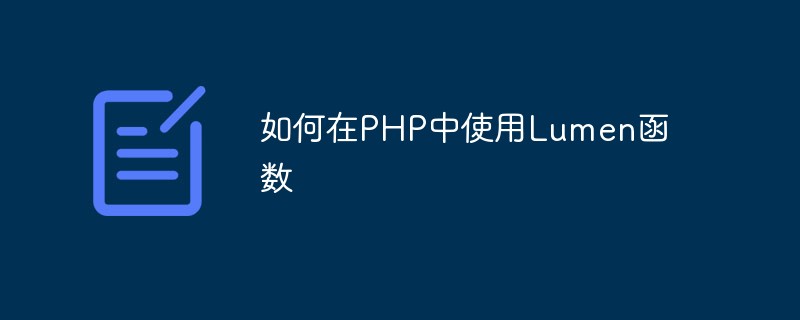 如何在PHP中使用Lumen函数May 19, 2023 pm 06:21 PM
如何在PHP中使用Lumen函数May 19, 2023 pm 06:21 PMLumen是基于PHP框架的微服务框架,提供了兼容Laravel的API。Lumen提供了许多内置函数,如路由控制、会话管理、身份验证等。这些函数可以帮助开发人员快速构建高效的API或Web服务。本文将介绍如何在PHP中使用Lumen函数。一、安装Lumen在开始使用Lumen函数之前,我们需要先安装Lumen。可以从Lumen官方网站下载最新版本的Lume


Hot AI Tools

Undresser.AI Undress
AI-powered app for creating realistic nude photos

AI Clothes Remover
Online AI tool for removing clothes from photos.

Undress AI Tool
Undress images for free

Clothoff.io
AI clothes remover

AI Hentai Generator
Generate AI Hentai for free.

Hot Article

Hot Tools

SAP NetWeaver Server Adapter for Eclipse
Integrate Eclipse with SAP NetWeaver application server.

EditPlus Chinese cracked version
Small size, syntax highlighting, does not support code prompt function

Dreamweaver Mac version
Visual web development tools

Notepad++7.3.1
Easy-to-use and free code editor

VSCode Windows 64-bit Download
A free and powerful IDE editor launched by Microsoft






