Home >Topics >Pagoda Panel >Pagoda panel prompt No space left on device Solution to the inability to enter the panel
Pagoda panel prompt No space left on device Solution to the inability to enter the panel
- 藏色散人forward
- 2021-02-01 10:47:364273browse
The following tutorial column of Pagoda Panel will introduce to you the solution to the problem of being unable to enter the panel when prompted No space left on device. I hope it will be helpful to friends in need!
The prompt No space left on device is a solution to the inability to enter the panel
No space left on device This prompt is a prompt that there is no space on the disk, and the panel cannot write to the session, causing it to fail. Login panel (the new panel has fixed this problem)
At this time, you need to clear the disk space. Please enter the ssh command and enter the following commands to clean the disk, or clean it according to your needs.
Clean website log/php site session/system mail/temporary file
cd /www/server/panel && python tools.pyc clear
Clear the panel recycle bin
rm -rf /www/Recycle_bin/*
Clear the mysql binary log (the operation will stop restarting the database if not It is not recommended to clean this log if necessary)
/etc/init.d/mysqld stop rm -f /www/server/data/ib_logfile* rm -f /www/server/data/mysql-bin.* /etc/init.d/mysqld start
It should be noted that no prompt will be returned when executing the rm command. It will be in the state of deleting files until the command can be entered again
The deletion is complete when you can enter the command.
After cleaning, you can enter the following command to check the remaining disk space
df -h
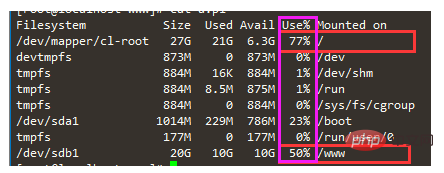
As long as none of the Use% column reaches 100 % is enough
Generally you only need to pay attention to the system disk, that is, the first line. If there is a data disk mounted to the www directory, you should also pay attention.
The above is the detailed content of Pagoda panel prompt No space left on device Solution to the inability to enter the panel. For more information, please follow other related articles on the PHP Chinese website!
Related articles
See more- How to achieve simple MySQL performance tuning through the Pagoda Panel
- Example of installing third-party PHP extension on Pagoda Panel
- Can I use Pagoda Panel to build a website without a domain name?
- Pagoda panel opens mysql external network connection
- Why adding a domain name to the Pagoda Panel does not take effect?

