Home >Development Tools >VSCode >VSCode has no code prompt solution
VSCode has no code prompt solution
- 青灯夜游forward
- 2021-01-29 09:39:437685browse
vscodeWhat should I do if there is suddenly no code prompt? The following article will introduce you to the solution. It has certain reference value. Friends in need can refer to it. I hope it will be helpful to everyone.

Related recommendations: "vscode tutorial"
When I was using vscode today, the code prompt suddenly disappeared.
I first changed the configuration in the settings:

Then search prevent and uncheck this item
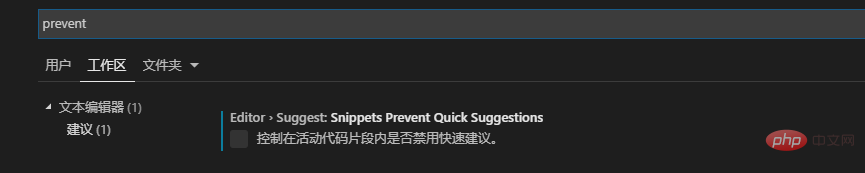
Most people succeed in this way, but I still can’t display it here, but it is normal in the html file
At this time, click the file type in the lower right corner

Select the html type. After conversion, click the type selection in the lower right corner to change to automatic detection. At this time, my code prompt will be displayed normally

For more programming-related knowledge, please visit: Introduction to Programming! !
The above is the detailed content of VSCode has no code prompt solution. For more information, please follow other related articles on the PHP Chinese website!

