Home >Common Problem >What is the CAD refresh command?
What is the CAD refresh command?
- coldplay.xixiOriginal
- 2021-01-27 17:32:5336223browse
The cad refresh command is "RE". Entering the "RE" command in CAD will regenerate the current CAD window model, which is equivalent to refreshing and is easy to operate.

The operating environment of this article: Windows 7 system, autocad2020 version, Dell G3 computer.
Refresh in CAD generally refers to model regeneration or complete regeneration. The shortcut key command is "RE", the abbreviation of "REGEN" in English, which means "regeneration" in English and Chinese.
Operation method:
1. Enter the "RE" command in CAD to regenerate the current CAD window model, which is equivalent to refreshing and is easy to operate.
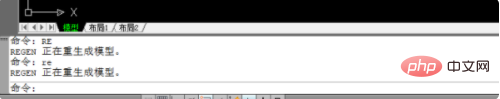
#2. Select the CAD "View" toolbar - "Regenerate" or "Regenerate All". Or use the key combination and press Alt - G or A in sequence.
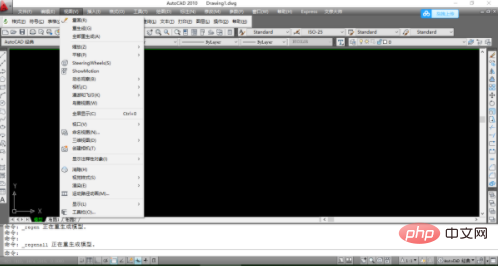
The "RE" command can be used in the following situations:
In the actual use of CAD, it is often encountered that the CAD model cannot continue to be enlarged or reduced, or arcs If it is displayed as a multi-segment polyline (needs arc correction), or the dashed line type is displayed as a solid line (needs to display the real line type), you can try the "RE" command to refresh, which will solve the problem.
The above is the detailed content of What is the CAD refresh command?. For more information, please follow other related articles on the PHP Chinese website!

