Home >Operation and Maintenance >Apache >What should I do if I cannot access the web page after apache is started?
What should I do if I cannot access the web page after apache is started?
- 王林forward
- 2021-01-27 10:32:5710678browse
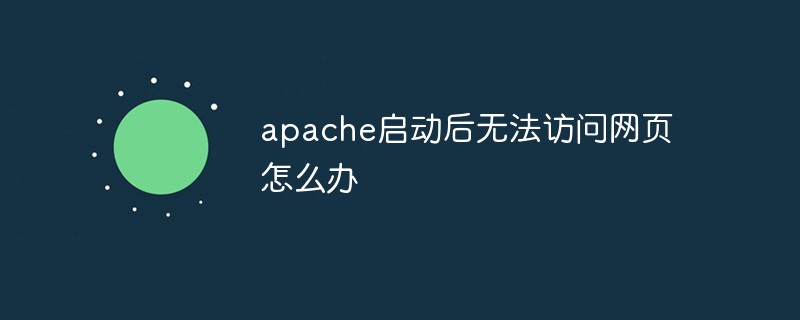
Foreword:
Apache cannot be accessed after it is started. After investigation, we found that the port was not occupied, so we considered a firewall issue.
(Learning video sharing: Introduction to Programming)
Solution:
First we need to ensure that the remote Linux system has been installed, we use xshell Remote SSH login to the Linux system, we also need to ensure that apache has been installed using yum and other commands, and then we start troubleshooting and analysis

In order to be able to access the server remotely For web pages, we first need to ensure that the apache service httpd is running. We use the command to check the status of the corresponding service:
service httpd status
If it is running as shown in the figure, it means that the service has been started, otherwise we need to use the command Pull up the httpd service:
service httpd start
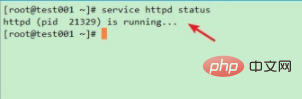
Then we need to determine the status of SELinux. SELinux is a security policy service under the Linux system, but due to the complicated settings and the need for system services and The access operation has a great impact. If it is not closed, it may cause some abnormal conditions. Therefore, we need to use the command to determine whether SELinux has been closed:
sestatus
If it is disabled as shown in the figure, it means it has been closed. , otherwise we need to use the command to temporarily close the policy service:
setenforce 0
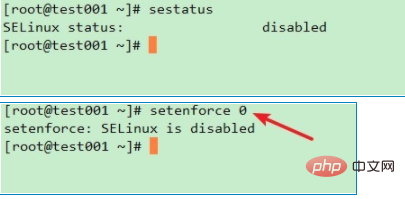
Then we need to determine whether port 80 is occupied by other programs, use the following command to check:
netstat -lnp | grep 80
If port 80 is used by httpd as shown in the picture, it is OK, otherwise we need to make corrections, which will not be detailed here
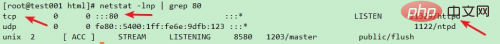
Then we can first check whether the system firewall is turned on. When other services are normal, the inability to access the web page is most likely caused by the incorrect configuration of the firewall. Therefore, we first use the following command to determine the status of the firewall
service iptables status
If it is as shown in the figure below, it means that the system's firewall is running. In order to do a simple troubleshooting check, we can try to turn off the firewall first, and then turn it on and reconfigure it after confirming that it is a firewall problem.
service iptables stop
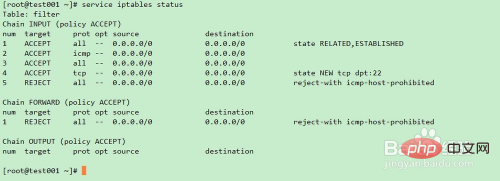
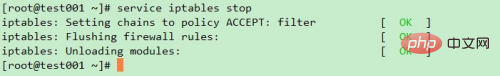
After I turned off the firewall, I found that I could access it normally. After confirming the root cause, we need to reopen the firewall for system security. Then we need to access the system. The tcp network of port 80 requests firewall configuration. We need to restart the firewall first
service iptables start
Then enter the command to configure the firewall and view the configured firewall policy
iptables -I INPUT -p TCP --dport 80 -j ACCEPT service iptables status
After completion, as shown in the figure, The configuration is complete and remote access to the web page on the server is OK
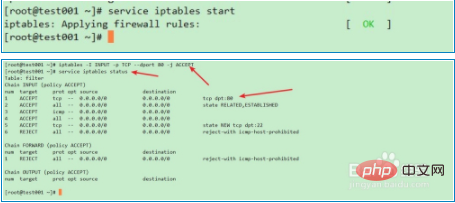
Related recommendations: apache tutorial
The above is the detailed content of What should I do if I cannot access the web page after apache is started?. For more information, please follow other related articles on the PHP Chinese website!

