Home >Common Problem >Where is the wps clear format?
Where is the wps clear format?
- 藏色散人Original
- 2021-01-25 15:48:1249169browse
wps clear format is located in the "Style and Format" option. How to use wps clear format: first pull down the file menu bar; then click "Format" -> "Style and Format"; then in the pop-up Select "Clear Format" in the menu; finally select the text you want to clear format and click Clear Format.
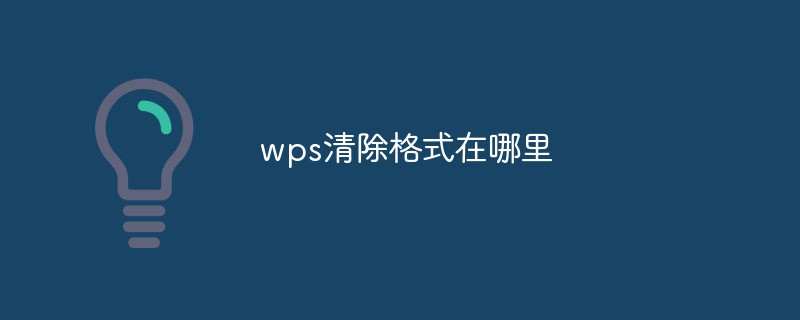
Demo environment in the article: Windows7 system, Dell G3 computer, WPS Office2019.
(Learning video sharing: Introduction to Programming)
How to use wps to clear format:
Chapter 1 Step: Pull down the file menu bar, click "Format" --> "Style and Formatting"
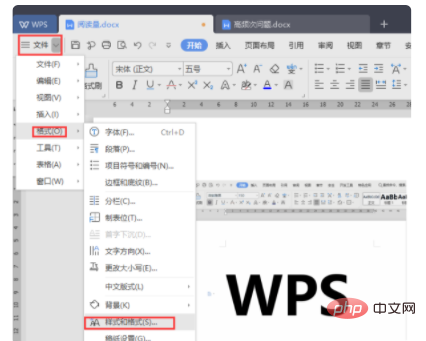
in the pop-up menu

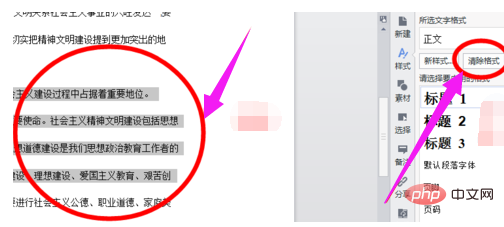
The above is the detailed content of Where is the wps clear format?. For more information, please follow other related articles on the PHP Chinese website!

