Home >Web Front-end >CSS Tutorial >css to achieve points animation effect
css to achieve points animation effect
- 青灯夜游forward
- 2021-01-20 16:01:173919browse

In a recent project, I want to have an effect of collecting points. According to the boss’s description, this effect is similar to the effect of collecting energy in Alipay Ant Forest. The overall effect is that there are several points elements floating around the tree, sliding up and down, like stars twinkling. After clicking to receive them, they slide along the center of the tree and disappear. The energy on the tree increases, and finally expands and becomes bigger.
1. Overall idea
First of all, I think that the basic outline is an earth, surrounded by several twinkling small stars in a semicircle, and then they fall to the earth at the same time. Use css positioning, border-radius to draw a circle, animation, click action to trigger a new animation, and the point increment effect is similar to countUp.js, but this plug-in is not used here and is implemented manually.
(Learning video sharing: css video tutorial)
1.1 Semicircle surround effect
This Involving mathematical knowledge, the radian is obtained based on the angle (radians = angle * pi/180), and then converted into coordinates, so that the integral elements surround the total integral. The key code is as follows:
this.integral.forEach(i => {
// 角度转化为弧度
let angle = Math.PI / 180 * this.getRandomArbitrary(90, 270)
// 根据弧度获取坐标
i.x = xAxis + 100 * Math.sin(angle)
i.y = 100 + 100 * Math.cos(angle)
// 贝塞尔函数
i.timing = this.timeFun[parseInt(this.getRandomArbitrary(0, 3))]
})Note that the function of getRandomArbitrary() function is to obtain random numbers, as follows:
// 求两个数之间的随机数
getRandomArbitrary(min, max) {
return Math.random() * (max - min) + min;
}timeFunc is a collection of Bessel function names, in order to achieve the effect of integral flashing (up and down sliding), defined in data:
timeFun: ['ease', 'ease-in', 'ease-in-out', 'ease-out'], // 贝塞尔函数实现闪烁效果
1.2 Points flashing (sliding up and down)
Use css animation animation to realize points sliding up and down, here The way that can be thought of is transform: translateY(5px), which is to move a certain distance on the y-axis and play the animation in a loop. The code is as follows:
.foo {
display: flex;
font-size: 10px;
align-items: center;
justify-content: center;
width: 30px;
height: 30px;
position: fixed;
top: 0;
left: 0;
animation-name: slideDown;
/*默认贝塞尔函数*/
animation-timing-function: ease-out;
/*动画时间*/
animation-duration: 1500ms;
/*动画循环播放*/
animation-iteration-count: infinite;
-moz-box-shadow: -5px -5px 10px 3px rgb(277, 102, 63) inset;
-webkit-box-shadow: -5px -5px 10px 3px rgb(277, 102, 63) inset;
box-shadow: -5px -5px 10px 3px rgb(277, 102, 63) inset;
}
/*小积分上下闪烁*/
@keyframes slideDown {
from {
transform: translateY(0);
}
50% {
transform: translateY(5px);
background-color: rgb(255, 234, 170);
}
to {
transform: translateY(0);
background: rgb(255, 202, 168);
}
}Note that in addition to moving the points up and down, I also let the background color change accordingly. The pace of moving up and down cannot be consistent, otherwise it will look dull, so use a random number function to randomly select one of the Bessel functions, so that the integrating ball slides up and down and looks uneven. The key code is as follows:
/*html*/{{item.value}}/*js*/ // data中定义 timeFun: ['ease', 'ease-in', 'ease-in-out', 'ease-out'], // 贝塞尔函数实现闪烁效果 // 随机获取贝塞尔函数 i.timing = this.timeFun[parseInt(this.getRandomArbitrary(0, 3))]
1.3 Increasing effect of total points
After clicking to collect the points, the total points must be accumulated. This is similar to countUp.js effect, but this plug-in cannot be quoted here for this function. The project uses vue.js. It is easy to think of modifying the responsive attributes of data to change the numbers. The key is how to make this change not all at once, but gradually. My idea here is Promise setTimeout, modifying the data attribute at certain intervals, so that it does not appear to change suddenly.
In order to make the animation effect look smooth, divide the total time (1500 milliseconds) by the number of small integrals to get a value similar to the animation key frame. This value is used as the number of changes, and then executed at certain intervals. once. All animation times are set to 1500 milliseconds so that the overall effect is consistent.
The key code is as follows:
this.integralClass.fooClear = true
this.totalClass.totalAdd = true
this.totalText = `${this.totalIntegral}积分`
let count = this.integral.length, timeoutID = null, tasks = [], totalTime = parseInt(1500 / count)
const output = (i) => new Promise((resolve) => {
timeoutID = setTimeout(() => {
// 积分递增
this.totalIntegral += this.integral[i].value
// 修改响应式属性
this.totalText = `${this.totalIntegral}积分`
resolve();
}, totalTime * i);
})
for (var i = 0; i < 5; i++) {
tasks.push(output(i));
}
Promise.all(tasks).then(() => {
clearTimeout(timeoutID)
})1.4 The small points disappear, and the total points expansion effect
The last step is, small points Move along the direction of the total integral and disappear, and the total integral expands.
The small integral moves and disappears, the x-axis coordinate moves to the x-axis coordinate of the total integral, and the y-axis moves to the y-axis coordinate of the total integral. In fact, the coordinate point becomes the same as the total integral, so it looks like this Movement along the center is the same. When the coordinates of all small integrals move here, the data can be deleted. The key css is as follows:
.fooClear {
animation-name: clearAway;
animation-timing-function: ease-in-out;
animation-iteration-count: 1;
animation-fill-mode: forwards;
-webkit-animation-duration: 1500ms;
-moz-animation-duration: 1500ms;
-o-animation-duration: 1500ms;
animation-duration: 1500ms;
}
/*清除小的积分*/
@keyframes clearAway {
to {
top: 150px;
left: 207px;
opacity: 0;
visibility: hidden;
width: 0;
height: 0;
}
}The total points are expanded. My implementation idea here is transform: scale(1.5, 1.5); that is, make it a little larger than the original size, and finally return to the original size. transform: scale(1 , 1);, the key css is as follows:
.totalAdd {
animation-name: totalScale;
animation-timing-function: ease-in-out;
/*动画只播放一次*/
animation-iteration-count: 1;
/*动画停留在最后一个关键帧*/
animation-fill-mode: forwards;
-webkit-animation-duration: 1500ms;
-moz-animation-duration: 1500ms;
-o-animation-duration: 1500ms;
animation-duration: 1500ms;
}
@keyframes totalScale {
50% {
transform: scale(1.15, 1.15);
-ms-transform: scale(1.15, 1.15);
-moz-transform: scale(1.15, 1.15);
-webkit-transform: scale(1.15, 1.15);
-o-transform: scale(1.15, 1.15);
}
to {
transform: scale(1, 1);
-ms-transform: scale(1, 1);
-moz-transform: scale(1, 1);
-webkit-transform: scale(1, 1);
-o-transform: scale(1, 1);
}
}At this point, the logic of the entire animation has been clarified. Let’s write a demo first. I have put the code on github to integrate the animation.
The effect is as follows:
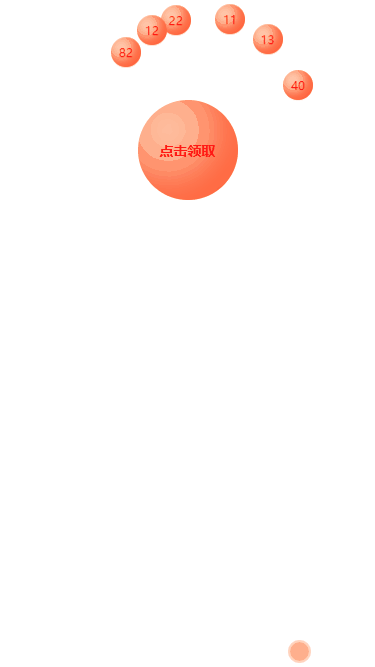
2. Implemented in the project
Finally, in the project, a Ajax request is to collect points. You only need to put the animation in the ajax request success callback and you are done. The key js code is as follows:
// 一键领取积分
aKeyReceive() {
if (this.unreceivedIntegral.length === 0) {
return bottomTip("暂无未领积分")
}
if (this.userInfo.memberAKeyGet) {
let param = {
memberId: this.userInfo.memberId,
integralIds: this.unreceivedIntegral.map(u => u.id).join(","),
integralValue: this.unreceivedIntegral.reduce((acc, curr, index, arr) => { return acc + curr.value }, 0)
}
this.$refs.resLoading.show(true)
api.getAllChangeStatus(param).then(res => {
let data = res.data
if (data.success) {
this.getRecordIntegralList()
this.playIntegralAnim()
} else {
bottomTip(data.message)
}
}).finally(() => {
this.$refs.resLoading.show(false)
})
} else {
this.$refs.refPopTip.show()
}
},
// 领取积分的动画
playIntegralAnim() {
this.integralClass.fooClear = true
this.totalClass.totalAdd = true
this.totalText = `${this.statisticsData.useValue}积分`
let count = this.unreceivedIntegral.length, timeoutID = null, tasks = [], totalTime = parseInt(1500 / count)
const output = (i) => new Promise((resolve) => {
timeoutID = setTimeout(() => {
this.statisticsData.useValue += this.unreceivedIntegral[i].value
this.totalText = `${this.statisticsData.useValue}积分`
resolve();
}, totalTime * i);
})
for (let i = 0; i < count; i++) {
tasks.push(output(i));
}
Promise.all(tasks).then(() => {
clearTimeout(timeoutID)
})
}The final effect after the project is online is as follows:

Note that the reason why the page flashes here is because there is an ajax request The loading state is actually dispensable if the server is completely reliable.
Finally, if you readers have similar needs, you may wish to learn from them. If you have better ideas, please bring them to my reference.
For more programming-related knowledge, please visit: Programming Learning! !
The above is the detailed content of css to achieve points animation effect. For more information, please follow other related articles on the PHP Chinese website!

