Home >Common Problem >How to set two columns of content in ppt
How to set two columns of content in ppt
- 王林Original
- 2021-01-20 15:27:5097637browse
How to set the two-column content in ppt: First open the PPT and switch to the start column; then click the layout option under the start column; finally, select the two-column layout in the pop-up layout, thus successfully setting the PPT to Two columns.
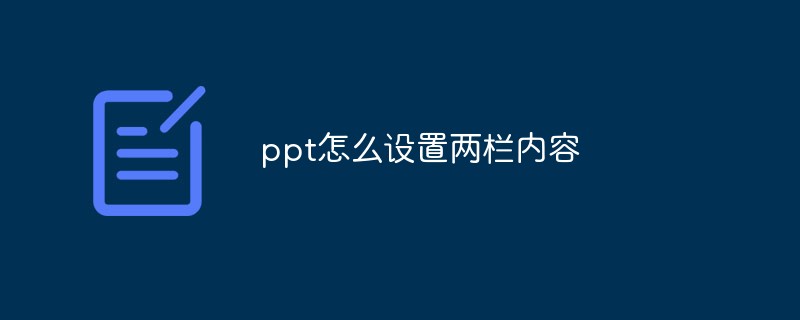
The operating environment of this article: windows10 system, microsoft office powerpoint 2019, thinkpad t480 computer.
(Learning video sharing: Programming video)
Specific method:
1. Open ppt and click Layout.
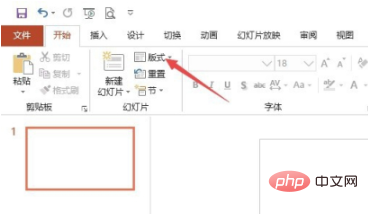
#2. Click on the content in the two columns.
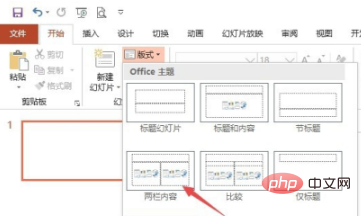
3. Two columns of content will appear.

#4. Finally enter the relevant content.
The above is the detailed content of How to set two columns of content in ppt. For more information, please follow other related articles on the PHP Chinese website!

