How to express it in excel
- 藏色散人Original
- 2021-01-19 11:42:1545140browse
"And" in excel is represented by "AND". The AND function indicates that when all parameter source numbers are true, the result is true; its usage syntax is such as "=AND(a1>2,a2> 5)" means checking whether all parameters are true, and if all parameter values are true, return true.

The operating environment of this tutorial: Windows 7 system, Microsoft Office Excel 2003 version, Dell G3 computer.
Related learning recommendations: excel tutorial
1. "OR" uses the OR function, which means that when one of the parameters is true, the result is true;
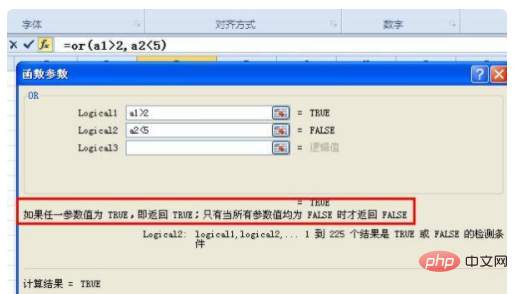
2. "AND" uses the AND function, which means that when all parameter sources are true, the result is true;
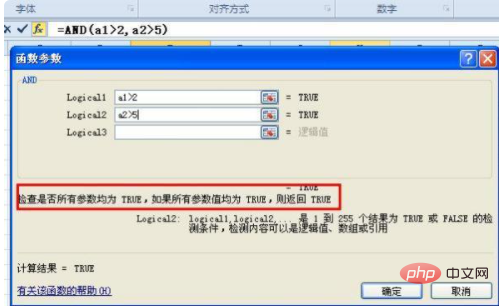
AND function and OR function are both logical functions in EXCEL.
Extended information:
AND and OR are used together in Excel
1. Example 1: A1=1,B1=9,C1=7, enter the function =IF(AND(OR(A1>5,B1>5),C1>=80),"y","n"), then the result is n.
Cause: C1 is less than 80.
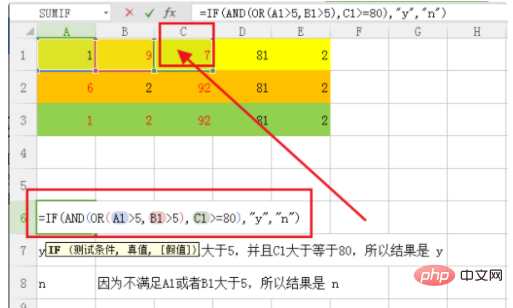
2. Example 2: A2=6,B2=2,C2=92, input function=IF(AND(OR(A2>5,B2>5), C2>=80),"y","n"), the result is y.
Reason: A2=6>5, C2=92>80.
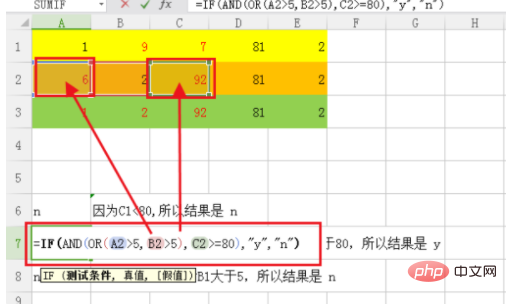
3. Example 3: A3=1,B3=2,C3=92, input function=IF(AND(OR(A3>5,B3>5), C3>=80),"y","n"), the result is n.
Reason: A3=1
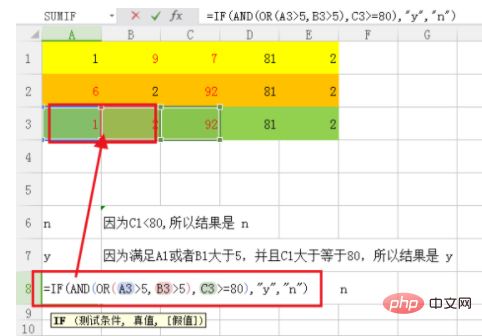
The above is the detailed content of How to express it in excel. For more information, please follow other related articles on the PHP Chinese website!

