Home >Common Problem >What does it mean to delete a layer?
What does it mean to delete a layer?
- 藏色散人Original
- 2021-01-19 09:32:3539741browse
Deleting the grid layer means converting the vector image into a normal pixel layer. The function of rasterization is to convert vector objects into bitmaps or into pixels; the so-called rasterization is to convert non-pixel things into pixels. Text is not composed of pixels before it is rasterized. , the text becomes pixelated.
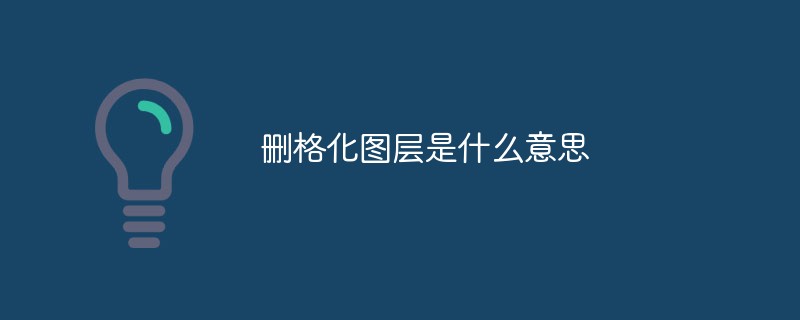
The operating environment of this article: Windows 7 system, Adobe Photoshop CS6 version, Dell G3 computer.
"Delete grid layer" means: Convert the vector map (usually text layer, shape layer) into a normal pixel layer.
The function of rasterization is to convert vector objects into bitmaps or into pixels. The so-called rasterization is to turn non-pixel things into pixels. Before text is rasterized, it is not composed of pixels. After it is rasterized, the text becomes pixels.
Various tools and menu functions in PS are only applicable to bitmap images. Therefore, in PS, if there is a non-bitmap image, and you want to use certain functions, such as filter functions, etc., then you must convert it to a bitmap image.
Take the text layer as an example. Usually when editing text, the layer is in a state of loss, so the text processing in this layer cannot be processed like other normal operation commands such as rotation, etc. , distortion, filter and other
normal operations. If you do not delete the layer, you cannot use these operation commands. So after editing the size and font shape of the text, you need to delete the grid layer if you want to do other operations on it.
After entering text in PS, a text layer will be automatically generated. However, the original text layer can only make modifications to the font, font size, font style, color, etc., but cannot use certain functions on the tools or menus. If you want the text layer to be able to use certain menus such as filters, you must convert the text layer into a bitmap, that is, into pixels. In this way, it can be used normally like various objects in PS. Various tools and menus are available for processing.
Note: Once the text layer is rasterized, the text layer is converted into an ordinary layer. Although you can add some effects and perform some commands on this layer, the rasterization The formatted text no longer has the attributes of text, that is, the content, font, font size and other attributes of the text cannot be changed. Therefore, in actual work, before rasterizing text, you must determine whether you still need to modify and edit the text. If you need to modify and edit the text, do not rasterize it.
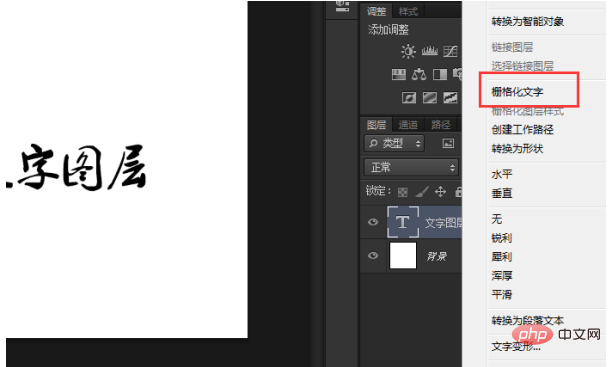
Recommended: "ps tutorial"
The above is the detailed content of What does it mean to delete a layer?. For more information, please follow other related articles on the PHP Chinese website!

