How to change the file type in Windows 10: First open "This PC", click the "View" button, check the "File Extension" button to display the file extension; then select the file to be modified, right-click Select "Rename" and modify the file extension to change the file type.

The operating environment of this tutorial: Windows 10 system, Dell G3 computer.
How to change the file type in Windows 10
1. First display the file extension
Open "This PC", click the "View" button, and check the "File extension" button.



2. Select the file to be modified, right-click and select "Rename" to modify the file. The extension can be used to change the file type.
Just change Desktop.rar in the picture below to Desktop.zip.


After modification, a prompt box will pop up to confirm the change of file type. We just click "Yes", as shown in the figure below .

To read more related articles, please visit PHP Chinese website! !
The above is the detailed content of How to change file type in windows 10. For more information, please follow other related articles on the PHP Chinese website!
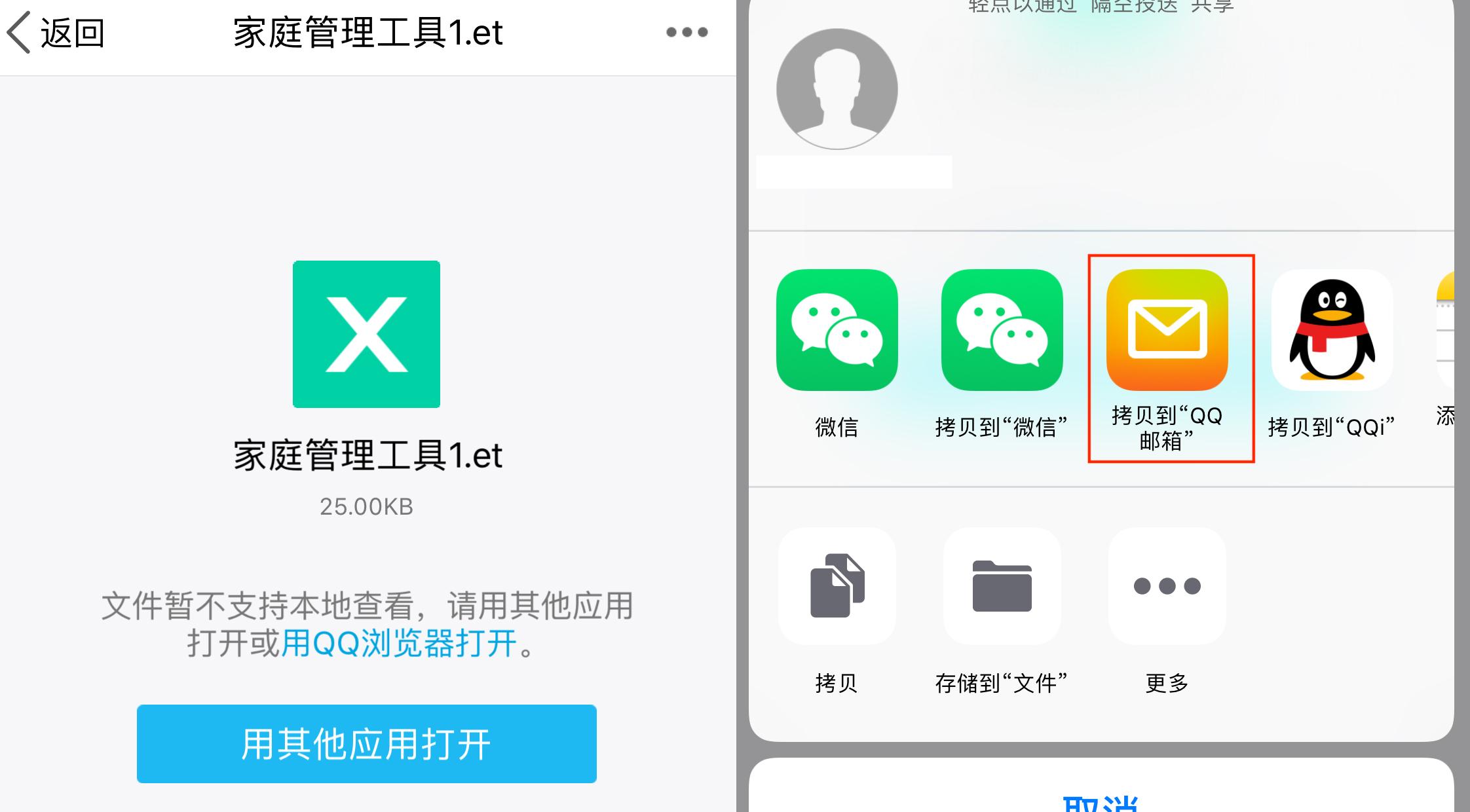 et是什么文件类型「必看:et的文件打开方法」Feb 07, 2024 am 09:48 AM
et是什么文件类型「必看:et的文件打开方法」Feb 07, 2024 am 09:48 AM收到文件格式是.et的文件如何打开?朋友同事间发送文件,收到的却是.et后缀的文件。无法使用默认程序打开。原来.et是WPS默认保存的表格文件格式,MicrosoftExcel是打不开的,如何在不安装WPS的情况下打开这个文档呢?手机接收到文件后,可以选择"用其他应用打开",然后选择上传到邮箱。以QQ邮箱为例,可以通过发送一封邮件给自己的方式进行上传。如果是电脑端接收到的文件,打开邮箱上传即可。上传到邮箱后,点击附件预览即可预览.et文件格式的文件了。这样避免了为了打开一个文件而安装软件。当然为
 如何修复 Windows 11 中的远程过程调用失败错误Apr 14, 2023 pm 06:25 PM
如何修复 Windows 11 中的远程过程调用失败错误Apr 14, 2023 pm 06:25 PM大量Windows用户在他们的计算机上遇到了“远程过程调用失败”的错误。通常,在尝试打开文档、照片以及Windows应用程序时会报告此错误。此错误与远程过程调用(RPC)有关,RPC是一种从网络中其他系统上存在的另一个程序请求服务的协议。因此,RPC始终在您的PC上运行非常重要。您是WindowsPC上受此RPC调用失败错误影响的此类用户吗?然后,您正在阅读正确的文章。在这篇文章中,我们策划了一些可以帮助您在计算机上解决此问题的解决方案。修复1–更改默认程序已设置为打开某些
 windows10运行在哪里打开Mar 19, 2024 pm 05:57 PM
windows10运行在哪里打开Mar 19, 2024 pm 05:57 PM三种常用的方法:1、最便捷的方法是同时按下Windows键和R键;2、通过快捷菜单或开始菜单来访问“运行”;3、通过输入特定的命令,用户可以快速启动程序、打开文件或文件夹、配置系统设置等。
 windows10安装失败Mar 12, 2024 pm 05:09 PM
windows10安装失败Mar 12, 2024 pm 05:09 PMwindows10安装失败的解决办法:1、检查硬件;2、更新驱动程序;3、使用可靠的安装介质;4、清理现有系统;5、检查系统要求;6、调整BIOS/UEFI设置;7、清除病毒。
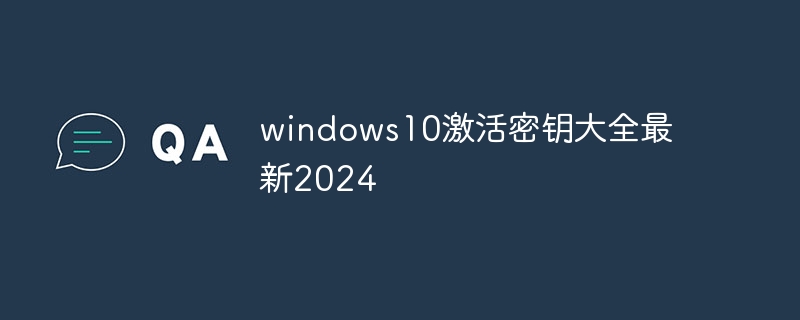 windows10激活密钥大全最新2024Mar 19, 2024 pm 03:45 PM
windows10激活密钥大全最新2024Mar 19, 2024 pm 03:45 PM获取 Windows 10 激活密钥是充分体验其功能的关键。合法的方式是购买正版密钥,然后通过系统设置中的“激活”选项进行激活。使用非法或盗版密钥可能带来安全风险,并且是对知识产权的侵犯。本文将指导您通过合法途径获取和激活 Windows 10 激活密钥,确保您的计算机安全并支持软件开发者的劳动成果。
 使用java的File.isDirectory()函数判断文件是否存在且为目录类型Jul 24, 2023 pm 06:57 PM
使用java的File.isDirectory()函数判断文件是否存在且为目录类型Jul 24, 2023 pm 06:57 PM使用java的File.isDirectory()函数判断文件是否存在且为目录类型在Java编程中,经常会遇到需要判断一个文件是否存在且为目录类型的情况。Java提供了File类来操作文件和目录,其中的isDirectory()函数可以帮助我们判断一个文件是否是目录类型。File.isDirectory()函数是File类中的一个方法,其作用是判断当前Fil
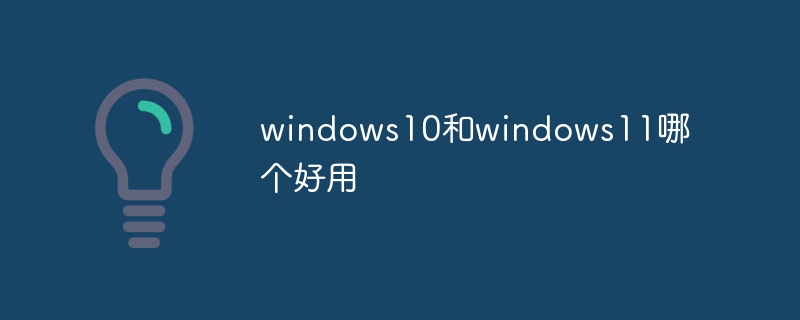 windows10和windows11哪个好用Mar 19, 2024 pm 04:11 PM
windows10和windows11哪个好用Mar 19, 2024 pm 04:11 PMWindows 10稳定性高、界面传统、性能流畅,安全性也不错。Windows 11则引入了新特性、优化了性能,在游戏方面表现出色,安全性也得到增强。不过,Windows 11作为新系统可能存在兼容性问题,升级前需谨慎评估。
 win10的截图快捷键分享Mar 19, 2024 pm 04:05 PM
win10的截图快捷键分享Mar 19, 2024 pm 04:05 PM最常用的快捷键:1、框选截图:Win + Shift + S,可选择矩形、窗口或任意格式区域进行截图,截图自动复制到剪贴板;2、全屏截图:Win + Printscreen,将整个屏幕截图保存到“此电脑-图片-截图”文件夹中;3、全屏截图并编辑:Win + W,唤出屏幕草图工具,可裁剪、编辑并保存或复制截图;4、全屏截图到剪贴板:Print Screen。


Hot AI Tools

Undresser.AI Undress
AI-powered app for creating realistic nude photos

AI Clothes Remover
Online AI tool for removing clothes from photos.

Undress AI Tool
Undress images for free

Clothoff.io
AI clothes remover

AI Hentai Generator
Generate AI Hentai for free.

Hot Article

Hot Tools

EditPlus Chinese cracked version
Small size, syntax highlighting, does not support code prompt function

Safe Exam Browser
Safe Exam Browser is a secure browser environment for taking online exams securely. This software turns any computer into a secure workstation. It controls access to any utility and prevents students from using unauthorized resources.

MantisBT
Mantis is an easy-to-deploy web-based defect tracking tool designed to aid in product defect tracking. It requires PHP, MySQL and a web server. Check out our demo and hosting services.

SublimeText3 English version
Recommended: Win version, supports code prompts!

SublimeText3 Mac version
God-level code editing software (SublimeText3)






