Home >Common Problem >What should I do if I boot into the bios directly?
What should I do if I boot into the bios directly?
- 青灯夜游Original
- 2021-01-15 14:06:10183661browse
Solution: After booting into bios, click the "BOOT" option; then in the "BOOT" interface, set "lan remote boot" to "disabied" and "boot mode select" to "legscy"; Finally, press F10 to save the current settings and restart the computer.

The operating environment of this tutorial: Windows 7 system, ASUS notebook X554L computer.
The computer boots up and enters the bios directly. This means that the startup options in your bios are not set properly.
To solve this problem, just set the startup option to: boot from the hard disk.
Method steps:
After entering bios, find the BOOT option above.
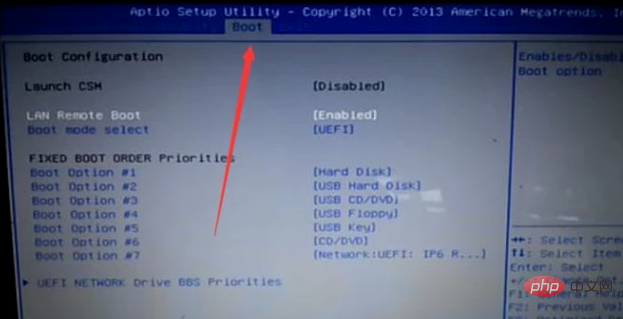
After entering, set the lan remote boot under boot to closed (disabied).
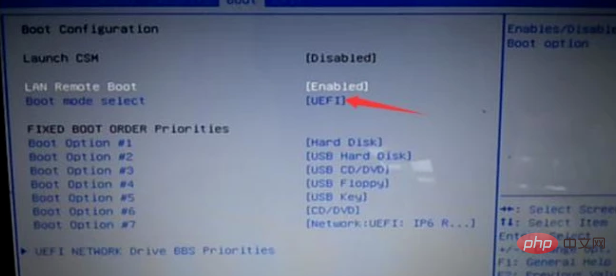
Then find the boot mode select and set the following uefi to: legscy.
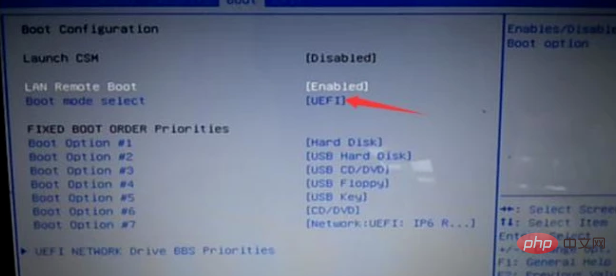
#After setting up, install F10 to save the current settings, and then restart the computer to directly enter the system.
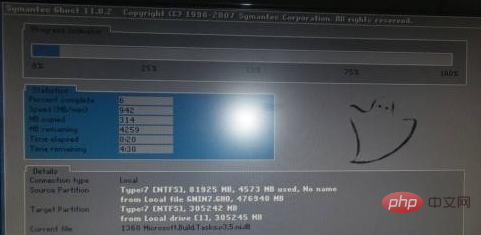
If it doesn’t work, you need to reinstall the system!
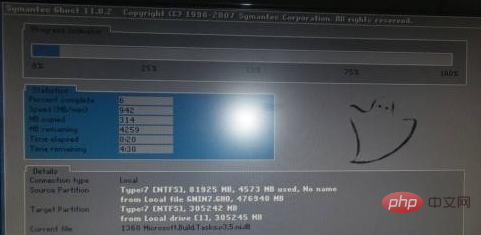
To read more related articles, please visit PHP Chinese website! !
The above is the detailed content of What should I do if I boot into the bios directly?. For more information, please follow other related articles on the PHP Chinese website!

