How to use excel statistical functions
- coldplay.xixiOriginal
- 2021-01-14 17:17:3339520browse
How to use excel statistical functions: 1. Use the formula [=COUNT (A1: A10)] to calculate the number of several cells; 2. Enter the formula [=COUNT (C1: C8)] to calculate Number; 3. Add 1000 to the formula [=COUNT(A13:A22,1000)].

The operating environment of this article: Windows 7 system, Microsoft Office Excel 2010 version, Dell G3 computer.
How to use excel statistical functions:
First of all, the COUNT function can reference 1 to 30 parameters of various data types. It can be a cell, number, date, etc., but it must be in numeric form, as shown in the figure below, and then go to the next step.
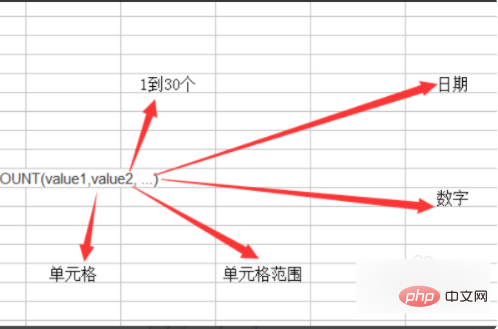
Secondly, enter 10 numbers, and then use the formula =COUNT(A1:A10) to count the number of several cells, and then press Enter to get the result, as shown below shown, then proceed to the next step.
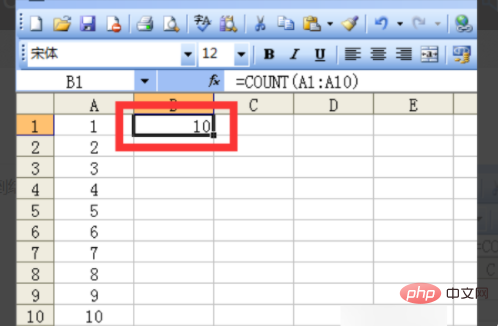
Next, enter 8 dates, then enter the formula =COUNT (C1:C8), calculate the number, and then press Enter to get the result, as shown in the figure below, then Go to the next step.
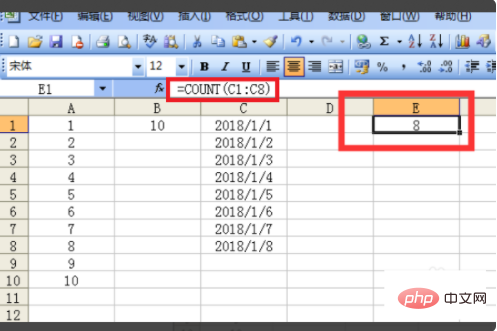
#Then, enter 8 letters, enter the formula =count (C14:C21), count the number, and then press the Enter key, the result is 0. If the number is not counted, it means that the count function is invalid for letters, as shown in the figure below, and then go to the next step.
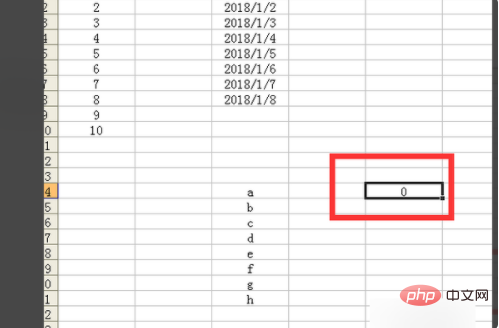
Subsequently, add 1000 to the formula =COUNT(A13:A22,1000), and then press the Enter key to get the result 1, which means that the function is invalid for Chinese characters and not for Chinese characters. The numbers in the formula are valid as shown below, then proceed to the next step.
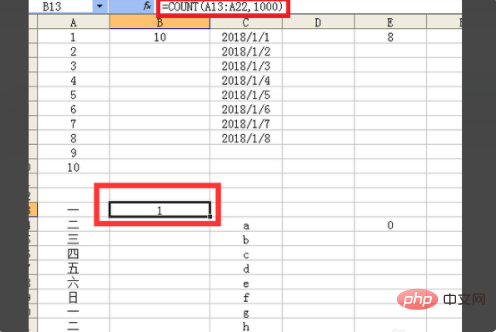
#Finally, delete the numbers and enter the formula =COUNT (A1:A10) to calculate the number. After pressing Enter, you will get the result indicating that the count function automatically ignores empty cells, as shown in the image below. In this way, the problem is solved.
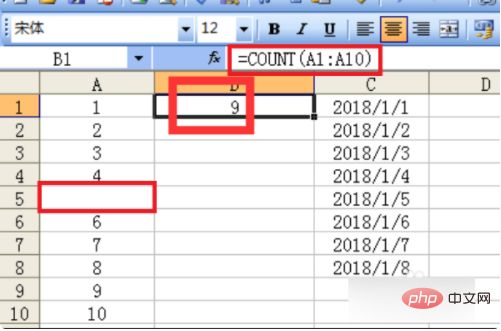
Related learning recommendations: excel tutorial
The above is the detailed content of How to use excel statistical functions. For more information, please follow other related articles on the PHP Chinese website!

