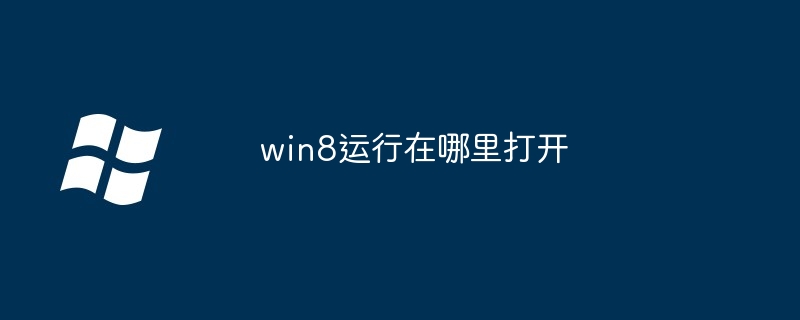Operation and Maintenance
Operation and Maintenance Windows Operation and Maintenance
Windows Operation and Maintenance How to set up win8 to directly enter the traditional desktop when booting
How to set up win8 to directly enter the traditional desktop when bootingHow to set up the traditional desktop directly after booting win8: 1. Right-click the taskbar and open properties; 2. Switch to the navigation column and find the start screen option; 3. Check [Go to desktop after login] Instead of the Start screen] option.

#The operating environment of this article: windows8 system, thinkpad t480 computer.
(Learning video sharing: Programming video)
Specific method:
1. Click [Desktop] or [Win D] on the start interface Use the shortcut key or press [Win] alone to display the desktop;
2. After displaying the desktop, click the right mouse button under the taskbar. Select [Properties];

3. Enter [Taskbar and Navigation Properties], click [Navigation] and then check] [Start Screen] and click Go after login Go to the desktop without the "Start" screen;

Related recommendations:windows system
The above is the detailed content of How to set up win8 to directly enter the traditional desktop when booting. For more information, please follow other related articles on the PHP Chinese website!
 win8怎样启动pe工具Feb 13, 2024 pm 10:40 PM
win8怎样启动pe工具Feb 13, 2024 pm 10:40 PM新手如何重装win10系统,今天就教一下怎么安装系统啊先准备好一个8g以上的空u盘然后下载u盘制作软件安装u盘制作软件打开软件选择u盘然后点击一键制作u盘制作好后把下载好的系统镜像,拷贝到u启动u盘即可开机按f12选择u盘启动进入u启动pe界面,选择win8pe进入,然后打开u启动pe装机工具,按照相关提示进行操作即可u启动u盘启动盘制作工具是一款非常专业的USBoot启动u盘装系统工具简单易用,多功能,便携轻便!无需专业技术,一键操作,自动完成。既可当作U盘平时使用,也可用作修复盘,无需光驱和
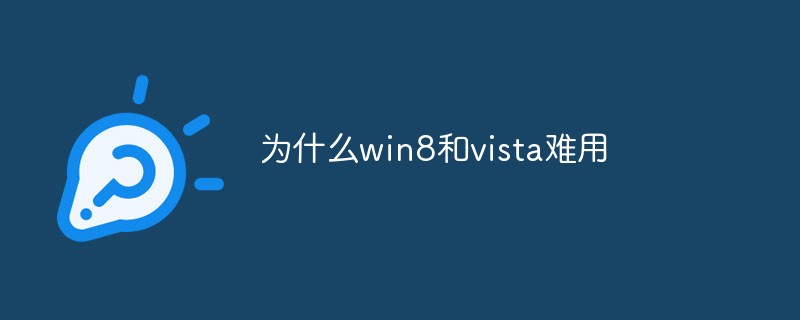 为什么win8和vista难用May 30, 2023 pm 02:49 PM
为什么win8和vista难用May 30, 2023 pm 02:49 PMwin8和vista难用难用的原因是:1、vista的操作比较基于实用性,其配置要求高且UAC问题明显,检查耗时;2、win8界面偏向于平板等触屏设备,对纯键盘鼠标的电脑不太友好,界面丑陋。
 win7、win8.1怎么升级win11?免费升级win11系统方法Feb 13, 2024 am 11:20 AM
win7、win8.1怎么升级win11?免费升级win11系统方法Feb 13, 2024 am 11:20 AM现在仍有不少用户在使用win7和win8系统,为了能够更好地运行软件和程序,想要将系统升级到win11,那么win7、win8.1怎么升级win11?下面就跟着小编一起来看一下具体的消息吧。免费升级Windows11方法1、众所周知,win10现在是可以免费升级win11系统的。2、根据外媒的相关报道,win7和win8.1已经获得了win11的密钥。3、这就代表着,用户如果使用着win7或win8.1系统,就可以直接免费升级到win11。4、如果还在使用win8的话,需要先将它升级到win8.
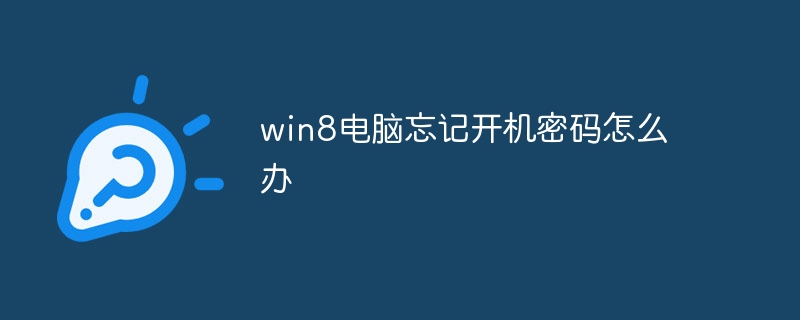 win8电脑忘记开机密码怎么办Mar 20, 2024 pm 03:15 PM
win8电脑忘记开机密码怎么办Mar 20, 2024 pm 03:15 PM解决方法:1、使用Microsoft账户密码登录,如果您的电脑与Microsoft账户关联;2、使用密码重置工具,如Offline NT Password & Registry Editor或Ophcrack,制作启动盘或U盘后在启动时运行;3、重置电脑,使用Windows8安装光盘或U盘启动,进入“修复你的电脑”选项,选择“重置你的电脑”,将电脑恢复到出厂设置即可。
 win8可以装什么版本的officeFeb 12, 2024 am 11:54 AM
win8可以装什么版本的officeFeb 12, 2024 am 11:54 AM一般我们日常生活中都需要使用office办公软件,不管是学习还是工作,都离不开它,而win8系统由于还有不少用户在使用,那么它可以装哪些版本的office呢?win8可以装什么版本的office答:win8可以装2007及以上版本的office。虽然说win8可以装2007及以上版本的office,但是还是建议大家去装2013版的。目前使用office2013的用户比较多,所以为了避免某些版本之间兼容出现问题。大家可以到微软官网下载使用Microsoftoffice2013,可以免费试用一个月。
 u盘痕迹清理win8Feb 13, 2024 pm 01:45 PM
u盘痕迹清理win8Feb 13, 2024 pm 01:45 PM什么要彻底擦除不用存储上的数据现在数据泄露十分严重,退换电子产品时,我们需要注意清理上面的数据,以免个人数据泄露。一般人常用的数据擦除方法是格式化。然而,仅仅格式化并不能完全保证数据的安全,因为专业的数据恢复软件仍能够恢复格式化后的数据。因此,为了更加安全地处理个人数据,建议使用数据擦除软件进行彻底的数据清除。殊不知,这样其实可以通过数据恢复软件,将格式化掉的数据恢复回来,等于是给别有用心的人大开方便之门。那么怎么来彻底擦除我们储存设备上的数据,让数据恢复都无法恢复回来呢?windows自带工具
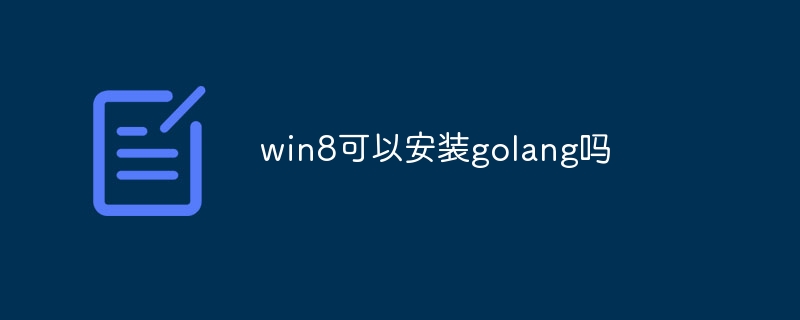 win8可以安装golang吗Jul 24, 2023 am 10:24 AM
win8可以安装golang吗Jul 24, 2023 am 10:24 AMWin8可以安装Golang,安装步骤:从Golang官方网站下载安装包;2、双击该安装包文件,按照提示一步一步进行安装;3、在安装目录下找到一个名为“go”的文件夹;4、右键单击“此电脑”,选择“属性”,点击“高级系统设置”,在系统属性窗口中,点击“环境变量”,找到名为“Path”的变量,双击进入编辑,添加安装路径到变量值的末尾,以分号分隔;5、验证Golang是否安装成功。


Hot AI Tools

Undresser.AI Undress
AI-powered app for creating realistic nude photos

AI Clothes Remover
Online AI tool for removing clothes from photos.

Undress AI Tool
Undress images for free

Clothoff.io
AI clothes remover

AI Hentai Generator
Generate AI Hentai for free.

Hot Article

Hot Tools

SAP NetWeaver Server Adapter for Eclipse
Integrate Eclipse with SAP NetWeaver application server.

EditPlus Chinese cracked version
Small size, syntax highlighting, does not support code prompt function

Dreamweaver Mac version
Visual web development tools

Notepad++7.3.1
Easy-to-use and free code editor

VSCode Windows 64-bit Download
A free and powerful IDE editor launched by Microsoft