Home >Common Problem >What have 3 types in Windows 7
What have 3 types in Windows 7
- 藏色散人Original
- 2021-01-12 15:02:3812602browse
There are three types of accounts in Windows 7, namely: 1. Administrator account, which has control over the entire system; 2. Standard user account, which is an account subject to certain restrictions; 3. , Guest account, this account is for those who do not have a user account on the computer, it is just a temporary account.
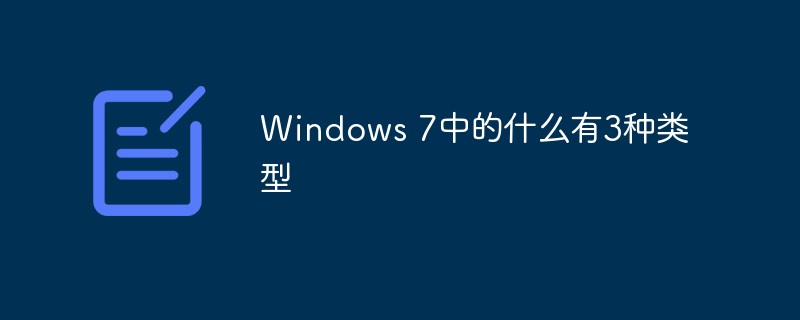
#The operating environment of this article: Windows 7 system, Dell G3 computer.
Before setting up a user account, you need to figure out how many account types Windows 7 has. Generally speaking, there are three types of user accounts in Windows 7.
1. Administrator account:
The computer administrator account has control over the entire system. It can change system settings, install and delete programs, and access all files on the computer. In addition to this, it has the ability to control other users. In Windows 7, you must have at least one computer administrator account. When there is only one computer administrator account, that account cannot change itself to a restricted account.
2. Standard user accounts:
Standard user accounts are accounts subject to certain restrictions. Multiple such accounts can be created in the system, and their account types can also be changed. This account can access programs already installed on the computer and can set its own account picture, password, etc., but does not have the authority to change most computer settings.
3. Guest account:
The guest account is for those who do not have a user account on the computer. It is just a temporary account and is mainly used for remote login online users to access the computer system. The guest account has only the lowest permissions, no password, and cannot make any modifications to the system. It can only view information on the computer.
For more related knowledge, please visit PHP Chinese website!
The above is the detailed content of What have 3 types in Windows 7. For more information, please follow other related articles on the PHP Chinese website!

