The function name for summation is sum. The syntax for using the sum function is "SUM(number1,[number2],...)", where the parameter number1 represents the first number to be added, and the parameter number2 Represents the second number to be added.

The operating environment of this article: Windows 7 system, Microsoft Office Excel 2010 version, Dell G3 computer.
Recommended: "Excel Tutorial"
The name of the sum function in Excel is sum. The SUM function will sum the values. You can add individual values, cell references, ranges, or a combination of all three.
Function syntax:
SUM(number1,[number2],...)
Parameters:
number1: The first number to be added. The number can be a number like 4, a cell reference like B6, or a cell range like B2:B8.
number2-255: This is the second number to be added. Up to 255 numbers can be specified this way.
Such as:
=SUM(A2:A10) 将单元格 A2:10中的值相加。 =SUM(A2:A10, C2:C10) 将单元格 A2:10以及单元格 C2: C10 中的值相加。
The above is the detailed content of What is the name of the function for summation?. For more information, please follow other related articles on the PHP Chinese website!
 在Python中的绝对元组求和Sep 12, 2023 pm 07:37 PM
在Python中的绝对元组求和Sep 12, 2023 pm 07:37 PM在Python中,元组是不可变的序列,可以存储不同类型的多个元素。它们通常用于表示相关值的集合。元组求和涉及将两个或多个元组的相应元素相加以产生新的元组。然而,在某些场景下,可能需要计算元素的绝对和而不是传统的和。在这篇博文中,我们将探讨如何在Python中执行绝对元组求和。传统元组求和在深入研究绝对元组求和之前,让我们先了解如何进行传统的元组求和。给定两个长度相同的元组,我们可以使用简单的Python循环或列表推导来计算对应元素的和 −deftuple_sum(t1,t2):
 你知道Word表格怎么求和吗Mar 21, 2024 pm 01:10 PM
你知道Word表格怎么求和吗Mar 21, 2024 pm 01:10 PM有时候,我们在Word表格中会经常遇到计数的问题;一般遇到这样的问题,大部分同学都回把Word表格复制到Excel中来计算;还有一部分同学会默默地拿起计算器去算。那有没有快速的方法来计算呢?当然有啊,其实在Word中也是可以计算求和的。那么,你知道该怎么操作吗?今天,我们就来一起来看一下吧!废话不多说,有需要的小伙伴赶紧收藏起来吧!步骤详情:1、首先,我们打开电脑上的Word软件,打开需要处理的文档。(如图所示)2、接着,我们将光标定位在求和数值所在的单元格上(如图所示);然后,我们点击【菜单栏
 求交错符号等差数列的和Sep 16, 2023 pm 05:01 PM
求交错符号等差数列的和Sep 16, 2023 pm 05:01 PM算术级数(AP)是一系列数字,其中连续两个项之间的差相同。差是通过从第一个项中减去第二个项来计算的。让我们以一个示例序列来了解AP,5,7,9,11,13,15,...这个算术级数的公差(d)是2。这意味着每个后续元素与前一个元素的差为2。这个序列的第一项(a)是5。找到第n项的一般公式是a{n}=a+(n-1)(d)在这个问题中,我们给出了一个AP,我们需要找到交替带符号平方的级数的和,级数将如下所示,a12-a22+a32-a42+a52+......让我们举一个例子,以便更清楚理解&
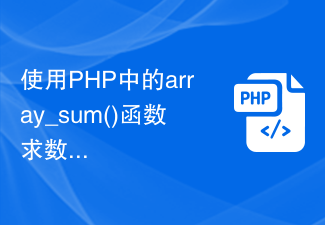 使用PHP中的array_sum()函数求数组中元素的和Nov 18, 2023 am 11:20 AM
使用PHP中的array_sum()函数求数组中元素的和Nov 18, 2023 am 11:20 AM标题:使用PHP中的array_sum()函数求取数组元素的和PHP是一种广泛使用的服务器端脚本语言,它提供了众多内置函数,可以简化开发过程并提高效率。其中,array_sum()函数是一个非常实用的函数,可以用于计算数组中元素的和。在本文中,我们将学习如何使用array_sum()函数,并给出具体的代码示例。首先,我们需要了解array_sum()函数的使
 excel合计怎么自动求和Mar 20, 2024 pm 12:20 PM
excel合计怎么自动求和Mar 20, 2024 pm 12:20 PM对于经常使用excel表格的用户来说,自动求和功能是非常简单的一种操作,而且可以根据我们的需求自动求和后保留几位小数位,比我们手动按计算器方便多了。对于小白用户来说,还需要从头学起excel合计怎么自动求和,下面一起来看看步骤:excel自动求和:首先,我们需要将A1单元格和B1单元格中的数字相加,并将结果显示在C1单元格中。要实现这一步骤,首先在A1和B1单元格中输入需要相加的数字。接着,选中C1单元格,输入以下公式:`=A1+B1`,按下回车键后,C1单元格将显示A1和B1单元格中数字的和。
 如何使用Go语言的数组函数求和并返回结果?Jul 31, 2023 pm 02:25 PM
如何使用Go语言的数组函数求和并返回结果?Jul 31, 2023 pm 02:25 PM如何使用Go语言的数组函数求和并返回结果?Go语言提供了丰富的数组操作函数,其中包含了求数组元素和的函数。使用这些函数可以方便地对数组进行求和操作,并返回结果。本文将介绍如何使用Go语言的数组函数求和并返回结果,并附带代码示例。首先,我们先了解一下Go语言中的数组。数组是一种存储固定大小元素序列的数据结构。在Go语言中,数组的长度是固定的,而且数组的类型和元
 如何在PHP中对数组个数进行求和操作Mar 13, 2024 pm 04:33 PM
如何在PHP中对数组个数进行求和操作Mar 13, 2024 pm 04:33 PM如何在PHP中对数组个数进行求和操作在PHP中,我们经常会处理数组,并且有时候需要对数组中元素个数进行求和操作。本文将介绍如何在PHP中对数组个数进行求和操作,下面将具体展示代码示例。首先,我们需要创建一个包含多个数组的多维数组作为示例数据。假设我们有一个包含多个数组的多维数组如下:$data=array(array(1,2,3,4),
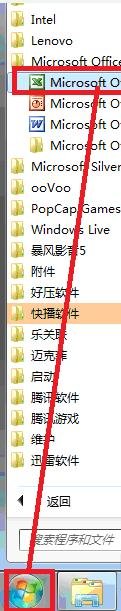 excel求和公式怎么用-excel求和公式使用教程Mar 05, 2024 pm 12:40 PM
excel求和公式怎么用-excel求和公式使用教程Mar 05, 2024 pm 12:40 PM有很多朋友还不知道excel求和公式怎么用,所以下面小编就讲解了excel求和公式的使用教程,有需要的小伙伴赶紧来看一下吧,相信对大家一定会有所帮助哦。第一步:首先我们打开Excel(如图所示)。第二步:进入Excel工作界面(如图所示)。第三步:接着我们打开需要编辑的文档,此处为示例文档(如图所示)。第四步:选中“总分”在fx函数框中输入“=C2+D2+E2”.然后按下回车键。总分出来了(如图所示)。第五步:点击填充框的下拉菜单。进行总分填充(如图所示)。第六步:填充下拉(如图所示)。第七步:


Hot AI Tools

Undresser.AI Undress
AI-powered app for creating realistic nude photos

AI Clothes Remover
Online AI tool for removing clothes from photos.

Undress AI Tool
Undress images for free

Clothoff.io
AI clothes remover

AI Hentai Generator
Generate AI Hentai for free.

Hot Article

Hot Tools

ZendStudio 13.5.1 Mac
Powerful PHP integrated development environment

MinGW - Minimalist GNU for Windows
This project is in the process of being migrated to osdn.net/projects/mingw, you can continue to follow us there. MinGW: A native Windows port of the GNU Compiler Collection (GCC), freely distributable import libraries and header files for building native Windows applications; includes extensions to the MSVC runtime to support C99 functionality. All MinGW software can run on 64-bit Windows platforms.

Notepad++7.3.1
Easy-to-use and free code editor

VSCode Windows 64-bit Download
A free and powerful IDE editor launched by Microsoft

SAP NetWeaver Server Adapter for Eclipse
Integrate Eclipse with SAP NetWeaver application server.





