Home >Common Problem >How to fill in the subnet prefix length
How to fill in the subnet prefix length
- coldplay.xixiOriginal
- 2021-01-11 14:19:55329449browse
Set the subnet prefix length: 1. The network prefix length is 24, corresponding to the subnet mask [255.255.255.0]; 2. The network prefix length is 18, corresponding to the subnet mask [255.255.240.0]; 3. The network prefix length is 16, corresponding to the subnet mask [255.255.0.0].
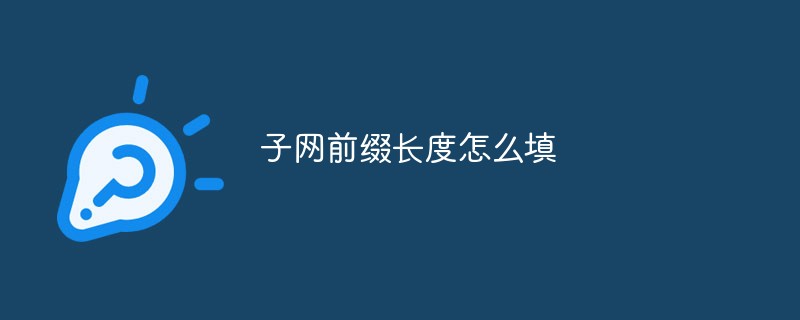
#The operating environment of this article: Windows 7 system, Dell G3 computer.
How to set the subnet prefix length:
1. The subnet prefix length
is another subnet mask you often see. One way of writing is the most common example: IP address: 192.168.1.1 Subnet mask: 255.255.255.0 If the subnet prefix length is used, it can be written as 192.168.1.1/24, which can also be said to be the "1" contained in the subnet mask. 255.255.255.0 in binary is 11111111.11111111.11111111.00000000 = a total of 24 "1"
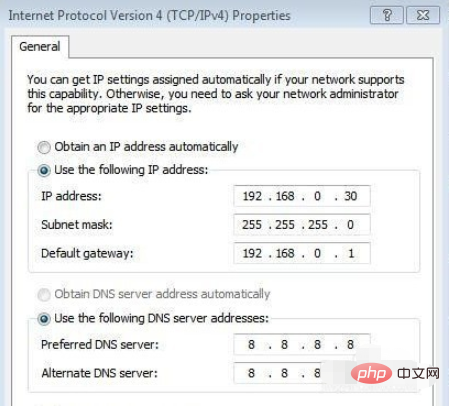
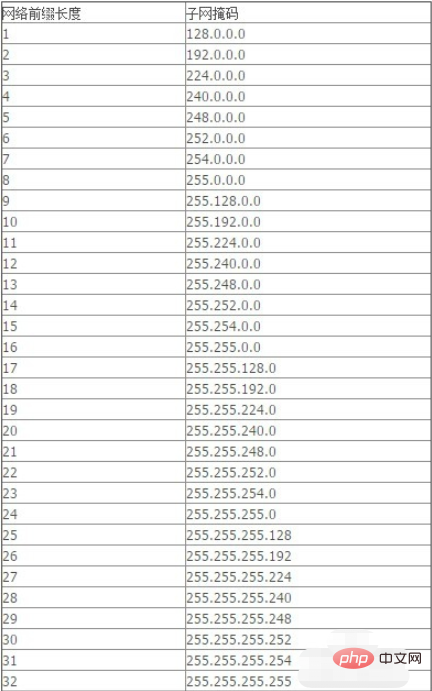
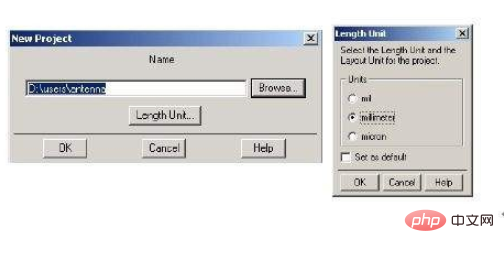
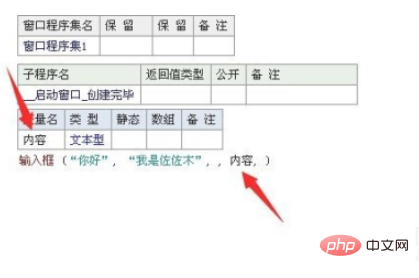
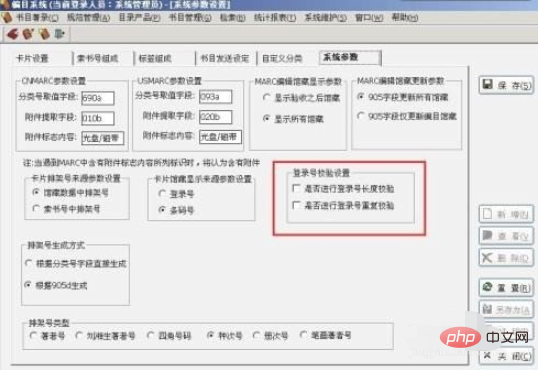
Related video recommendations:
The above is the detailed content of How to fill in the subnet prefix length. For more information, please follow other related articles on the PHP Chinese website!

