Home >Web Front-end >Front-end Q&A >What to do if the Chinese font cannot be set in CSS
What to do if the Chinese font cannot be set in CSS
- 藏色散人Original
- 2021-01-11 09:40:572832browse
The reason why the Chinese font cannot be set in css is due to encoding problems. The solution is to keep the css encoding and page encoding unified, or use English words when setting the font in css.
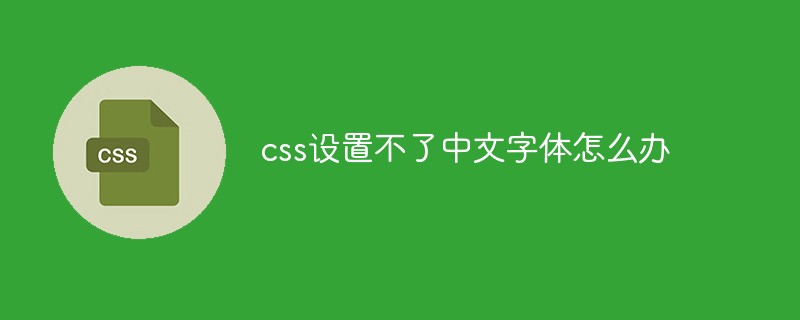
The operating environment of this tutorial: windows7 system, HTML5&&CSS3 version, Dell G3 computer.
Recommended: css video tutorial
Can’t set Chinese fonts in css?
The reason why the Chinese font cannot be set in css is because of encoding problems, resulting in garbled Chinese characters, so the attributes are not set successfully. The solution is to keep the CSS encoding and page encoding unified, or use English words when setting the font in CSS.
For example:
<style type="text/css">
/*P标签样式*/
p {
text-align: center; /*居中*/
padding-top:300px; /*距离顶部300px*/
font-size: 50px; /*字体大小*/
color: purple; /*字体颜色*/
font-family:STCaiyun ; /*设置字体为华文彩云*/
}
</style>The following are some commonly used fonts in English:
New detailed font: PMingLiU
Xinming font: MingLiU
Standard regular script: DFKai-SB
Helvetica: SimHei
Song font: SimSun
New Song font: NSimSun
imitating Song font: FangSong
楷体:KaiTi
半松_GB2312:FangSong_GB2312
凯体_GB2312:KaiTi_GB2312
Microsoft JhengHei:Microsoft JhengHei
Microsoft 雅黑体:Microsoft YaHei
Some extra fonts will appear when installing Office:
Official script: LiSu
Youyuan: YouYuan
中文字幕黑: STXihei
华文楷体:STKaiti
华文宋体:STSong
中文中宋体:STZhongsong
中文字幕宋体:STFangsong
Founder Shuti: FZShuTi
Founder Yaoti: FZYaoti
中文caiyun: STCaiyun
中文 Amber: STHupo
中文official script: STLiti
华文行楷:STXingkai
中文新伟:STXinwei
Fonts in Apple computers:
中文字幕黑:STHeiti Light [STXihei]
中文黑体:STHeiti
华文楷体:STKaiti
中文宋体:STSong
中文字幕宋体:STFangsong
李黑Pro:LiHei Pro Medium
李松Pro: LiSong Pro Light
Standard italics: BiauKai
Apple LiGothic Medium
Apple LiSung Light
The above is the detailed content of What to do if the Chinese font cannot be set in CSS. For more information, please follow other related articles on the PHP Chinese website!

