
Recommended (free): PHP7
PHP7来一发
It has been a year and a half since PHP7 was officially released. When it first came out, it was claimed to be several times faster than the old version. Various open source frameworks or systems running on PHP7 are several times faster and more efficient. Anyway, no matter what Is it the media or developers who are fanning the flames, no, it should be full of praise.
I will just watch you show off quietly and say nothing.
Generally, I am the last person to upgrade mobile phone systems because I don’t want to step into the trap. After all, systems like iOS and Android will have bugs, not to mention the most hacked languages in the world.
The time has come today to see if PHP7 is as awesome as the legend says.
Install two PHP versions
http://php.net/ There is already the latest version of PHP7, you can download it yourself.
In order to test the performance of PHP5 and PHP7 (PHP6 has been abandoned, distressed 1s), I installed two php versions in different directories.
The installation process is skipped. Regardless of source code installation or package management tool installation, just remember your own path.
PHP7:
# /usr/local/php7/bin/php -v PHP 7.1.5 (cli) (built: May 13 2017 23:36:41) ( NTS ) Copyright (c) 1997-2017 The PHP Group Zend Engine v3.1.0, Copyright (c) 1998-2017 Zend Technologies
PHP5:
# /usr/bin/php -v PHP 5.6.30 (cli) (built: Jan 19 2017 22:31:39) Copyright (c) 1997-2016 The PHP Group Zend Engine v2.6.0, Copyright (c) 1998-2016 Zend Technologies
Environment description: In order to ensure the best test effect, this test is conducted directly in the production environment, which is closer to the real situation.
Operating system: CentOS 7.2 64-bit
Basic configuration: 1 core 1GB 1Mbps
Host brand: Tencent Cloud
Competition between PHP7 and PHP5
1. Pure php script test
##vim test.php
$arr = array();for ($i = 0; $i < 500000; $i++) { $arr[$i] = $i; } $tmp = array(); foreach ($arr as $i) { if ($i % 2 == 0) { $is_exists = array_key_exists($i, $arr); if ($is_exists) { array_push($tmp, $i); } } }PHP5 version test: time /usr/bin/php test.php real 0m0.301s user 0m0.239s sys 0m0.050s -------------------------- time /usr/bin/php test.php real 0m0.310s user 0m0.241s sys 0m0.054s -------------------------- time /usr/bin/php test.php real 0m0.289s user 0m0.238s sys 0m0.050sPHP7 version test :
time /usr/local/php7/bin/php test.php real 0m0.087s user 0m0.063s sys 0m0.024s ------------------------------------- time /usr/local/php7/bin/php test.php real 0m0.106s user 0m0.073s sys 0m0.033s -------------------------------------- time /usr/local/php7/bin/php test.php real 0m0.083s user 0m0.061s sys 0m0.022sIt can be seen from the data that the performance of php7 has been improved by 3 to 4 times through a simple PHP script test.
2.php database operation test
First we create a user table:Table: test_user Create Table: CREATE TABLE `test_user` ( `uid` int(11) NOT NULL AUTO_INCREMENT, `name` char(100) NOT NULL DEFAULT '', PRIMARY KEY (`uid`) ) ENGINE=InnoDB AUTO_INCREMENT=1 DEFAULT CHARSET=utf8Insert a piece of data into the test_user table:
insert into test_user (uid,name) values (1,"dada"); MariaDB [test]> select * from test_user; +-----+------+| uid | name | +-----+------+ | 1 | dada | +-----+------+Create the database test script test_db.php and ensure that both your PHP versions have the PDO extension installed.
/usr/bin/php -m|grep pdo pdo_mysql pdo_sqlite /usr/local/php7/bin/php -m|grep pdo pdo_mysql pdo_sqliteMy two PHP versions have PDO installed (do not use the php_mysql extension anymore, it is outdated, PHP7 has been completely abandoned, and mysqli is not recommended). Next we write a script through PDO to test the performance comparison of select execution 500,000 times:
$host = "yourHost";
$user = "yourUser";
$pass = "yourPass";
$db = "test"; $port = 3306; try { $dbh = new PDO("mysql:host=$host;dbname=$db", $user, $pass); echo "Connected<p>"; } catch (Exception $e) { echo "Unable to connect: " . $e->getMessage() ."<p>"; } $sql = "select SQL_NO_CACHE * from test_user;"; $tmp = array(); for ($i=1; $i<=500000; $i++) { $ret = $dbh->query($sql); foreach ($ret as $row) { $tmp['id'] = $row['id']; $tmp['name'] = $row['name']; } }PHP5 test test_db.php:time /usr/bin/php test_db.php real 0m48.396s user 0m11.149s sys 0m3.998s real 0m51.447s user 0m11.800s sys 0m4.395s real 0m51.517s user 0m11.733s sys 0m4.439sPHP7 test test_db.php:
real 0m47.900suser 0m9.875s sys 0m4.130s real 0m46.977s user 0m9.760s sys 0m3.983s real 0m50.010s user 0m10.268s sys 0m4.307sThis time the script executed 500,000 queries. The user execution time of the script executed by PHP7 is almost one second less than that of PHP5! It's one second less, not one millisecond.
3.PHP framework test
thinkphp
- (1) Framework entrance test
time /usr/bin/php ./public/index.php real 0m0.036s user 0m0.026s sys 0m0.010s real 0m0.038s user 0m0.026s sys 0m0.012s real 0m0.041s user 0m0.032s sys 0m0.009sTest under PHP7:
time /usr/local/php7/bin/php ./public/index.php real 0m0.027s user 0m0.021s sys 0m0.005s real 0m0.027s user 0m0.018s sys 0m0.009s real 0m0.025s user 0m0.023s sys 0m0.002sat the entrance After testing, you can see that there is not much difference between PHP and PHP7, but PHP7 is still slightly faster.
- (2) Framework logic test
- Reuse the logic of the first step at the framework entrance:
<?phpnamespace app\index\controller; class Index { public function index() { $arr = array(); for ($i = 0; $i < 500000; $i++) { $arr[$i] = $i; } $tmp = array(); foreach ($arr as $i) { if ($i % 2 == 0) { $is_exists = array_key_exists($i, $arr); if ($is_exists) { array_push($tmp, $i); } } } } }PHP5 version: time /usr/bin/php ./public/index.php real 0m0.538s user 0m0.463s sys 0m0.072s real 0m0.454s user 0m0.386s sys 0m0.065s real 0m0.387s user 0m0.331s sys 0m0.055sPHP7 Version:
time /usr/local/php7/bin/php ./public/index.php real 0m0.150s user 0m0.123s sys 0m0.024s real 0m0.137s user 0m0.105s sys 0m0.031s real 0m0.123s user 0m0.096s sys 0m0.026sUsing the PHP7 version in the thinkphp framework, the performance improvement is about 4 times that of the PHP5 version!
laravel
- (1) Framework entry test
- PHP5 version:
time /usr/bin/php ./public/index.php real 0m0.104s user 0m0.081s sys 0m0.022s real 0m0.148s user 0m0.122s sys 0m0.025s real 0m0.122s user 0m0.100s sys 0m0.021sPHP version
time /usr/local/php7/bin/php ./public/index.php real 0m0.079s user 0m0.064s sys 0m0.015s real 0m0.081s user 0m0.067s sys 0m0.014s real 0m0.067s user 0m0.054s sys 0m0.013sWe can see that laravel’s framework entry test is in progress , the performance difference between PHP5 and PHP7 is not big, but even the fastest 0.081s of PHP5 is slower than the slowest 0.067s of the PHP7 version. So PHP7 is still better.
- (2) Framework logic test
- Try to add a little logic, just like thinkphp, reuse the test logic.
First modify the laravel routing and directly call the index method of UserController:
Route::get('/', 'UserController@index');Write the test logic in the index method:
public function index() { $arr = array(); for ($i = 0; $i < 500000; $i++) { $arr[$i] = $i; } $tmp = array(); foreach ($arr as $i) { if ($i % 2 == 0) { $is_exists = array_key_exists($i, $arr); if ($is_exists) { array_push($tmp, $i); } } } }PHP5 versiontime /usr/bin/php ./public/index.php real 0m0.510s user 0m0.377s sys 0m0.079s real 0m0.627s user 0m0.447s sys 0m0.091s real 0m0.519s user 0m0.436s sys 0m0.079sPHP7 version
time /usr/local/php7/bin/php ./public/index.php real 0m0.201s user 0m0.167s sys 0m0.032s real 0m0.216s user 0m0.174s sys 0m0.040s real 0m0.169s user 0m0.134s sys 0m0.034sPHP7 performance has been improved by 3 to 4 times
The above is the detailed content of Is PHP7 so awesome (horizontal comparison of php7.1 and php5.6). For more information, please follow other related articles on the PHP Chinese website!
 php7检测tcp端口不好用怎么解决Mar 22, 2023 am 09:30 AM
php7检测tcp端口不好用怎么解决Mar 22, 2023 am 09:30 AM在php5中,我们可以使用fsockopen()函数来检测TCP端口。这个函数可以用来打开一个网络连接和进行一些网络通信。但是在php7中,fsockopen()函数可能会遇到一些问题,例如无法打开端口、无法连接到服务器等。为了解决这个问题,我们可以使用socket_create()函数和socket_connect()函数来检测TCP端口。
 php7.0怎么安装mongo扩展Nov 21, 2022 am 10:25 AM
php7.0怎么安装mongo扩展Nov 21, 2022 am 10:25 AMphp7.0安装mongo扩展的方法:1、创建mongodb用户组和用户;2、下载mongodb源码包,并将源码包放到“/usr/local/src/”目录下;3、进入“src/”目录;4、解压源码包;5、创建mongodb文件目录;6、将文件复制到“mongodb/”目录;7、创建mongodb配置文件并修改配置即可。
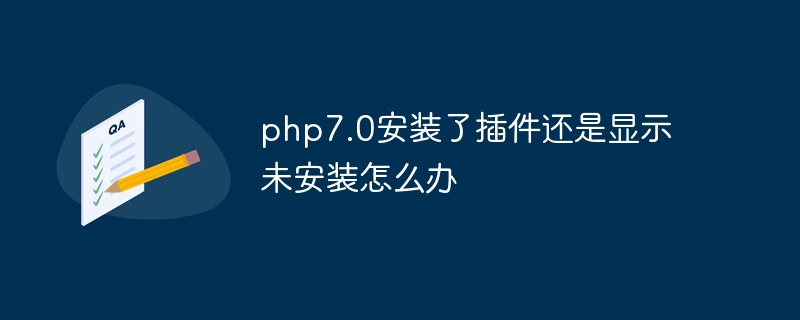 php7.0安装了插件还是显示未安装怎么办Apr 02, 2024 pm 07:39 PM
php7.0安装了插件还是显示未安装怎么办Apr 02, 2024 pm 07:39 PM解决 PHP 7.0 中插件未显示已安装问题的方法:检查插件配置并启用插件。重新启动 PHP 以应用配置更改。检查插件文件权限,确保其正确。安装丢失的依赖项,以确保插件正常运行。如果其他步骤均失败,则重建 PHP。其他可能原因包括插件版本不兼容、加载错误版本或 PHP 配置问题。
 php8和php7哪个好Nov 16, 2023 pm 03:09 PM
php8和php7哪个好Nov 16, 2023 pm 03:09 PMPHP8相较于PHP7在性能、新特性和语法改进、类型系统、错误处理和扩展等方面都有一些优势和改进。然而,选择使用哪个版本要根据具体的需求和项目情况来决定。详细介绍:1、性能提升,PHP8引入了Just-in-Time(JIT)编译器,可以提高代码的执行速度;2、新特性和语法改进,PHP8支持命名参数和可选参数的声明,使得函数调用更加灵活;引入了匿名类、属性的类型声明等等。
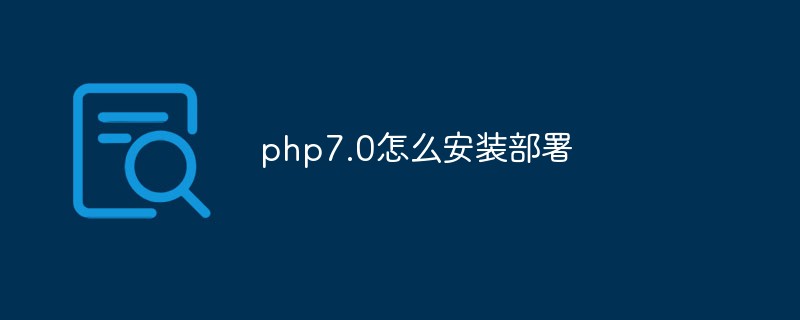 php7.0怎么安装部署Nov 30, 2022 am 09:56 AM
php7.0怎么安装部署Nov 30, 2022 am 09:56 AMphp7.0安装部署的方法:1、到PHP官网下载与本机系统对应的安装版本;2、将下载的zip文件解压到指定目录;3、打开命令行窗口,在“E:\php7”目录下运行“php -v”命令即可。
 PHP 服务器环境常见问题指南:快速解决常见难题Apr 09, 2024 pm 01:33 PM
PHP 服务器环境常见问题指南:快速解决常见难题Apr 09, 2024 pm 01:33 PMPHP服务器环境常见的解决方法包括:确保已安装正确的PHP版本和已复制相关文件到模块目录。临时或永久禁用SELinux。检查并配置PHP.ini,确保已添加必要的扩展和进行正确设置。启动或重启PHP-FPM服务。检查DNS设置是否存在解析问题。
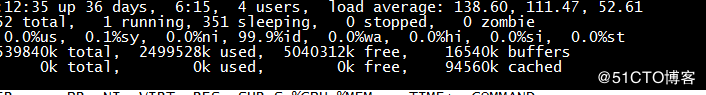 记录一次用strace诊断php占用系统资源过高的问题May 03, 2024 pm 04:31 PM
记录一次用strace诊断php占用系统资源过高的问题May 03, 2024 pm 04:31 PM本地环境:redhat6.7系统。nginx1.12.1,php7.1.0,代码使用yii2框架问题:本地的web站需要用到elasticsearch服务。当php使用本地服务器搭建的elasticsearch时,本地的负载都是正常。当我使用aws的elasticsearchservice服务时,本地服务器出现负载经常过高的情况。查看nginx和php日志,发现没有异常。系统的并发连接数也不高。这时候想到我们老大给我讲的一个strace诊断工具。调试过程:查找一个php的子进程idstrace-
 php7怎么下载与安装(教程分享)Mar 23, 2023 pm 02:11 PM
php7怎么下载与安装(教程分享)Mar 23, 2023 pm 02:11 PM随着互联网技术的发展,计算机编程语言也随之不断发展和更新。PHP作为一种广泛应用于Web开发领域的编程语言,在多年的发展中经历了多个版本的更新,而最新版的PHP7又在性能和稳定性上有了巨大提升。为了能更好地应用PHP编程语言,这篇文章将介绍PHP7的下载和安装教程,供初学者参考。


Hot AI Tools

Undresser.AI Undress
AI-powered app for creating realistic nude photos

AI Clothes Remover
Online AI tool for removing clothes from photos.

Undress AI Tool
Undress images for free

Clothoff.io
AI clothes remover

AI Hentai Generator
Generate AI Hentai for free.

Hot Article

Hot Tools

EditPlus Chinese cracked version
Small size, syntax highlighting, does not support code prompt function

Dreamweaver CS6
Visual web development tools

WebStorm Mac version
Useful JavaScript development tools

SublimeText3 Mac version
God-level code editing software (SublimeText3)

DVWA
Damn Vulnerable Web App (DVWA) is a PHP/MySQL web application that is very vulnerable. Its main goals are to be an aid for security professionals to test their skills and tools in a legal environment, to help web developers better understand the process of securing web applications, and to help teachers/students teach/learn in a classroom environment Web application security. The goal of DVWA is to practice some of the most common web vulnerabilities through a simple and straightforward interface, with varying degrees of difficulty. Please note that this software






