How to save jpg format by cdr: 1. Click "File" - "Export" in the menu bar; 2. Select the type of exported image; 3. Change the name of the image and click "Export"; 4. In the export window, set the color mode of the image; 5. Click "OK" after the settings are completed.

The operating environment of this article: Windows7 system, Coreldraw2020 version, Dell G3 computer.
How to save jpg format by cdr:
1. Use coreldraw to draw the image

2. Click File in the menu bar and export





PHP中文网! !
The above is the detailed content of How to save jpg format in cdr. For more information, please follow other related articles on the PHP Chinese website!
 如何将AI文件转换为CDR格式Feb 19, 2024 pm 04:09 PM
如何将AI文件转换为CDR格式Feb 19, 2024 pm 04:09 PMAI文件指的是AdobeIllustrator(简称AI)软件创建的矢量图形文件,而CDR文件指的是CorelDRAW软件创建的矢量图形文件。由于这两个软件属于不同的厂商开发,因此它们的文件格式不同,无法直接相互转换。然而,我们可以通过一些方法将AI文件转换为CDR文件。下面将介绍一种常用的转换方法。步骤一:导出AI文件为EPS格式AdobeIllust
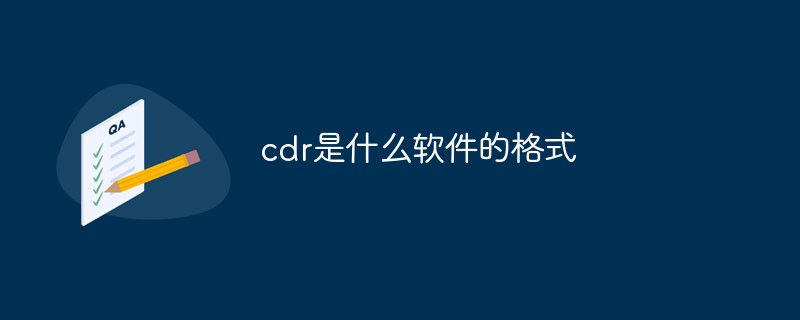 cdr是什么软件的格式Jul 19, 2022 am 10:49 AM
cdr是什么软件的格式Jul 19, 2022 am 10:49 AMcdr是CorelDraw平面设计软件的源文件保存格式,是一种矢量图文件;CorelDraw是Corel公司出品的矢量图形制作工具软件,给设计师提供了矢量动画、页面设计、网站制作、位图编辑和网页动画等多种功能。
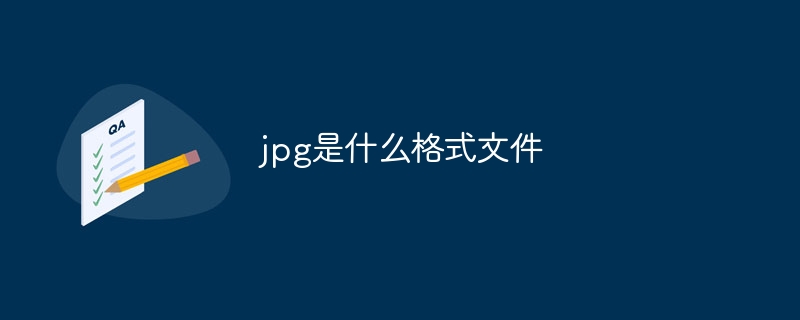 jpg是什么格式文件Jun 21, 2023 am 11:36 AM
jpg是什么格式文件Jun 21, 2023 am 11:36 AMJPG是JPEG格式文件,JPEG格式是最常用的图像文件格式,后缀名为“.jpg”或“.jpeg”。JPG的格式标准分为JPEG、渐进式JPEG、JPEG2000等三种,一般用于连续色调静态图像压缩的一种标准,是有损压缩,将数据图像压缩在小存储空间的同时,造成图像数据的损伤,如果用户对图像质量要求较高的话,建议舍弃这种图像文件格式,特别是对于一些高清图片。
 svg怎么转jpg格式Nov 24, 2023 am 09:50 AM
svg怎么转jpg格式Nov 24, 2023 am 09:50 AMsvg可以通过使用图像处理软件、使用在线转换工具和使用Python图像处理库的方法来转jpg格式。详细介绍:1、图像处理软件包括Adobe Illustrator、Inkscape和GIMP;2、在线转换工具包括CloudConvert、Zamzar、Online Convert等;3、Python图像处理库等等。
 如何将PSD文件转换为JPG格式Feb 23, 2024 pm 09:15 PM
如何将PSD文件转换为JPG格式Feb 23, 2024 pm 09:15 PMPSD文件怎么转换成JPGPSD文件是AdobePhotoshop软件的原生文件格式,它通常用于存储图像的多个图层、文字、矢量形状和其他编辑特性。与之相比,JPG是一种常见的图像文件格式,常用于在网络上共享和显示图像。如果你有一个PSD文件,并希望将其转换成JPG格式以便于使用,那么你可以按照以下步骤进行转换。方法一:使用AdobePhotoshop软件
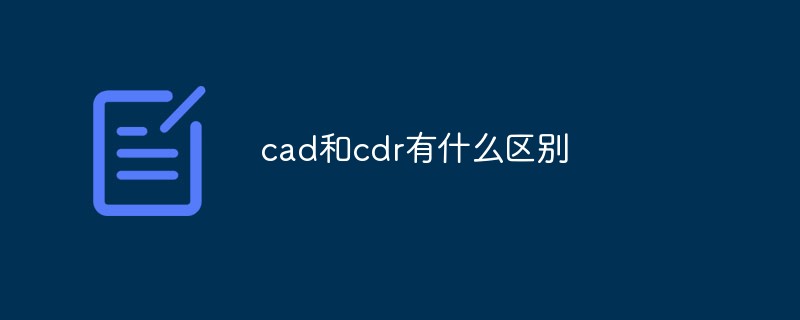 cad和cdr有什么区别Apr 20, 2023 pm 05:01 PM
cad和cdr有什么区别Apr 20, 2023 pm 05:01 PMcad和cdr的区别是:1、cad即计算机辅助设计,是利用计算机及其图形设备帮助设计人员进行设计工作的,而cdr是矢量图形软件,主要用来制作一些标志或矢量图片的;2、cad主要用在建筑设计、机械设计、服装设计等领域,而cdr专注于平面设计,侧重于图形和排版方面。
 cdr是什么软件 cdr是啥Feb 22, 2024 pm 06:10 PM
cdr是什么软件 cdr是啥Feb 22, 2024 pm 06:10 PMcdr是软件CorelDraw的源文件储存格式。教程适用型号:联想AIO520C系统:Windows10专业版版本:CorelDraw2021解析1cdr是软件CorelDraw的源文件储存格式。是一种矢量文件,相同的,我们可以使用CorelDraw软件打开cdr文件。这个软件有提供矢量动漫素材、界面设计、网站建设、位图编写和网页动画等各种功能,是一款面向设计师和印刷人员的设计排版软件。补充:cdr软件是干嘛的1CDR全名CorelDraw,是一款矢量绘图软件,是较为常见的设计制图软件,广泛运用
 cdr怎么安装-cdr安装教程Mar 05, 2024 pm 05:40 PM
cdr怎么安装-cdr安装教程Mar 05, 2024 pm 05:40 PM很多新手小伙伴还不了解cdr怎么安装,所以下面小编就带来了cdr安装的详细教程哦,有需要的小伙伴赶紧来看一下吧,希望可以帮助大家。第一步:首先我们要下载一个coreldraw软件。第二步:下载完成之后双击打开,如图所示。第三步:点击上方的“安装coreldraw”,如图所示。第四步:勾选接受条款,然后点击“下一步”,如图所示。第五步:输入用户名和序列号,点击“下一步”,如图所示。第六步:接着等待软件自动安装,如图所示。第七步:安装完成之后点击下方“完成”就可以了,如图所示。上面就是小编为大家带来

Hot AI Tools

Undresser.AI Undress
AI-powered app for creating realistic nude photos

AI Clothes Remover
Online AI tool for removing clothes from photos.

Undress AI Tool
Undress images for free

Clothoff.io
AI clothes remover

AI Hentai Generator
Generate AI Hentai for free.

Hot Article

Hot Tools

SAP NetWeaver Server Adapter for Eclipse
Integrate Eclipse with SAP NetWeaver application server.

EditPlus Chinese cracked version
Small size, syntax highlighting, does not support code prompt function

Dreamweaver Mac version
Visual web development tools

Notepad++7.3.1
Easy-to-use and free code editor

VSCode Windows 64-bit Download
A free and powerful IDE editor launched by Microsoft






