How to set up personal hotspot on LTE: first enter the main interface of the mobile phone and click Settings to enter; then click Cellular Wireless Network in the settings interface to enter; then select Personal Hotspot on the cellular wireless interface to enter; finally open the back of the personal hotspot switch and set the password for sharing the hotspot according to your needs.

#The operating environment of this article: iPhone6 mobile phone, iOS12.4.1 system.
1. Enter the main interface of the phone and click Settings to enter.

#2. Click Cellular Wireless Network to enter the setting interface.

#3. Then select the personal hotspot on the cellular wireless interface to enter.

#4. You can see that the personal hotspot switch is turned off by default.

#5. Turn on the switch behind the personal hotspot and click the password below.

#6. You can set the password for sharing the hotspot according to your own needs, and then click the Done button.

The above is the detailed content of How to set up a personal hotspot on LTE. For more information, please follow other related articles on the PHP Chinese website!
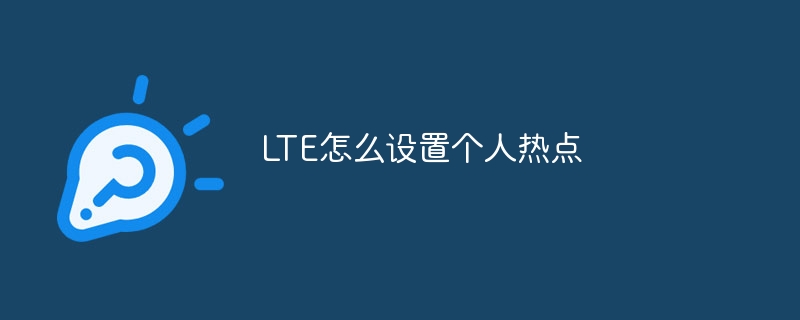 LTE怎么设置个人热点Sep 08, 2023 pm 04:24 PM
LTE怎么设置个人热点Sep 08, 2023 pm 04:24 PMLTE设置个人热点的步骤是:1、打开设置菜单;2、找到“网络和互联网”或类似的选项进入;3、寻找名为“个人热点”、“便携式热点”、“移动热点”或类似的选项进入;4、在个人热点设置页面进行操作;5、完成上述配置操作后,回到主屏幕或退出设置菜单即可。
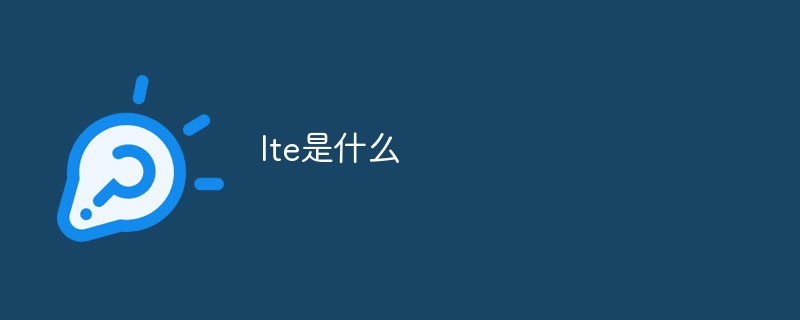 lte是什么Jun 30, 2023 pm 02:21 PM
lte是什么Jun 30, 2023 pm 02:21 PMLTE是"Long-Term Evolution"的简称,中文为“长期演进”,它是第四代移动通信标准(4G)之一。LTE是一种无线通信技术,旨在提供更高的数据传输速率、更低的延迟和更好的网络性能。
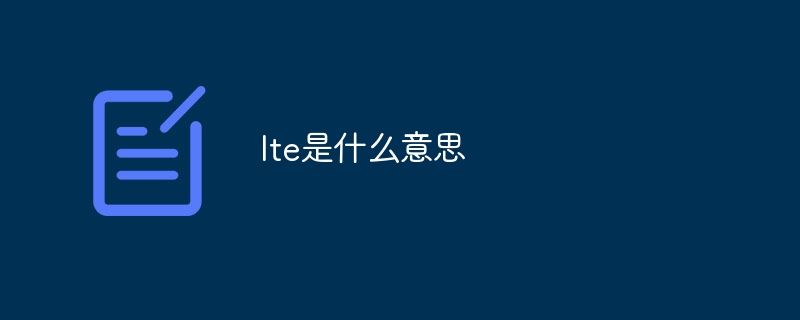 lte是什么意思Jun 30, 2023 pm 02:23 PM
lte是什么意思Jun 30, 2023 pm 02:23 PMLTE是"Long Term Evolution"的缩写,它是第四代移动通信技术(4G)的一种标准。LTE技术提供了更高的数据传输速度、更低的延迟和更好的系统容量,使手机用户能够享受到更快速、更稳定的互联网连接,支持高质量视频通话、流媒体内容播放和快速下载等应用。
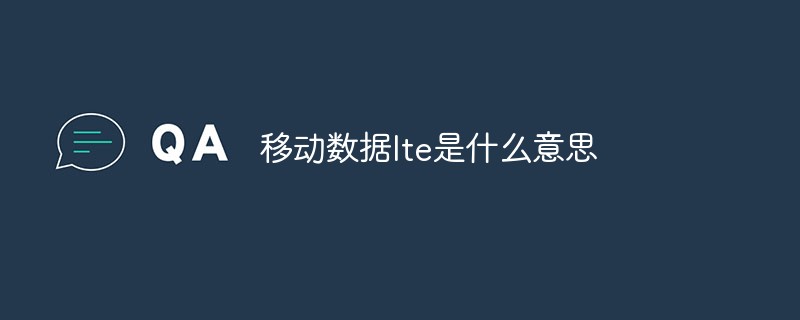 移动数据lte是什么意思Mar 01, 2023 pm 02:57 PM
移动数据lte是什么意思Mar 01, 2023 pm 02:57 PM移动数据lte是移动4G网络版本的意思。LTE是4G无线宽带技术的标准,为移动设备用户提供更高的网络容量和速度;LTE提供更高的峰值数据传输速率,下行速率高达100Mbps,上行速率高达30Mbps。
 lte电话是什么意思Feb 01, 2023 pm 01:34 PM
lte电话是什么意思Feb 01, 2023 pm 01:34 PMLTE电话是指支持LTE网络的手机终端或在该网络下使用的电话业务。LTE是4G无线宽带技术的标准,为移动设备用户提供更高的网络容量和速度。LTE提供更高的峰值数据传输速率,下行速率高达100Mbps,上行速率高达30Mbps;它还提供减少的延迟,可扩展的带宽容量以及与现有GSM和UMTS技术的向后兼容性。
 支持 LTE Advanced 的 Surface Pro 8 现在可从 Microsoft Store 订购May 20, 2023 pm 05:07 PM
支持 LTE Advanced 的 Surface Pro 8 现在可从 Microsoft Store 订购May 20, 2023 pm 05:07 PM微软去年推出SurfacePro8时,只有WiFi型号可供订购。不过,微软宣布配备LTEAdvanced的SurfacePro8将于2022年上市。在没有任何官方公告的情况下,微软现已开始在美国面向商业客户销售配备LTEAdvanced的SurfacePro8。找到下面的价目表。SurfacePro8LTEi58/128GB–1349美元SurfacePro8LTEi58/256GB–1449美元SurfacePro8LTEi
 配备 LTE 的 Surface Go 3 现已在欧洲发售Apr 14, 2023 pm 12:37 PM
配备 LTE 的 Surface Go 3 现已在欧洲发售Apr 14, 2023 pm 12:37 PM微软发布了具有改进处理器和更长电池寿命的 Surface Go 3。全新 Surface Go 3 可配置 Intel Pentium Gold 6500Y 或 Intel Core i3-10100Y 处理器,最高 8GB RAM 和 128GB 存储。微软声称,新的 Surface Go 3 将提供长达 10 小时的电池续航时间。平板电脑的 LTE 版本于 1 月 7 日在

Hot AI Tools

Undresser.AI Undress
AI-powered app for creating realistic nude photos

AI Clothes Remover
Online AI tool for removing clothes from photos.

Undress AI Tool
Undress images for free

Clothoff.io
AI clothes remover

AI Hentai Generator
Generate AI Hentai for free.

Hot Article

Hot Tools

Safe Exam Browser
Safe Exam Browser is a secure browser environment for taking online exams securely. This software turns any computer into a secure workstation. It controls access to any utility and prevents students from using unauthorized resources.

PhpStorm Mac version
The latest (2018.2.1) professional PHP integrated development tool

MinGW - Minimalist GNU for Windows
This project is in the process of being migrated to osdn.net/projects/mingw, you can continue to follow us there. MinGW: A native Windows port of the GNU Compiler Collection (GCC), freely distributable import libraries and header files for building native Windows applications; includes extensions to the MSVC runtime to support C99 functionality. All MinGW software can run on 64-bit Windows platforms.

WebStorm Mac version
Useful JavaScript development tools

mPDF
mPDF is a PHP library that can generate PDF files from UTF-8 encoded HTML. The original author, Ian Back, wrote mPDF to output PDF files "on the fly" from his website and handle different languages. It is slower than original scripts like HTML2FPDF and produces larger files when using Unicode fonts, but supports CSS styles etc. and has a lot of enhancements. Supports almost all languages, including RTL (Arabic and Hebrew) and CJK (Chinese, Japanese and Korean). Supports nested block-level elements (such as P, DIV),







