Home >Common Problem >Will logging out of the computer delete the content?
Will logging out of the computer delete the content?
- 青灯夜游Original
- 2021-01-05 10:45:4430377browse
Logging off the computer will not delete the content. Logging out of the computer only logs out of the current user account and does not delete user information. You only need to log in again to enter the computer desktop and use the computer again. However, it should be noted that when logging off the computer, all currently running programs will be closed. Therefore, it is recommended to save all documents and operation records before logging off the computer.
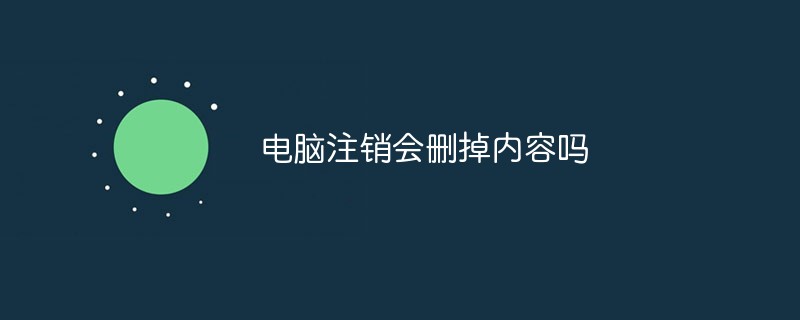
#The operating environment of this tutorial: Windows 10 system, Dell G3 computer.
Logging off the computer will not delete the content.
Logout: The system releases all resources used by the current user and clears all the current user's status settings for the system. This makes sense when multiple users are using the same computer.
Logging out will send a request to the system to clear the logged-in user. After clearing, you can use other users to log in to your system. Logging off cannot replace restarting. It can only clear the cache space and registry information of the current user.
There will be no serious consequences after logging off the computer. It only closes and saves the user's account information, and logs out of the current computer's logged-in account, which will not eliminate the user's information. For example, if you log out of the administrator account, you only need to log in again to enter the computer desktop and use the computer again.
But it should be noted that the data should be saved before logging off, because logging off the computer will not automatically save the data. Logging off the computer will just close all the programs currently running on the computer, so the computer will not be used when it is not needed. Remember to save the data.
The steps to log out are as follows.
1. Open the internal Windows 10 system, enter the system desktop main interface, right-click the start button, click the "Turn off the machine or log off" option, and click Open.
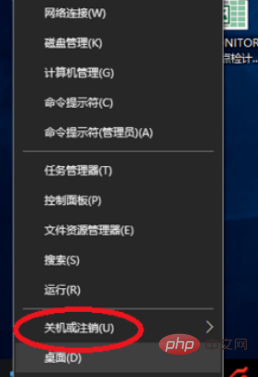
2. Next, under the "Close or log out" option, click the "Log out" option and click "Open".
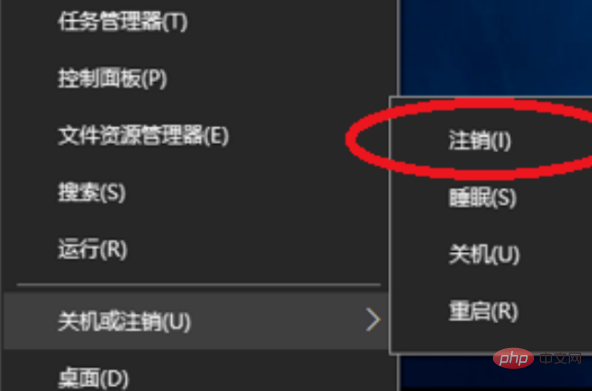
#3. Finally, you can see that the computer is logging off and the problem is solved.

To read more related articles, please visit PHP Chinese website! !
The above is the detailed content of Will logging out of the computer delete the content?. For more information, please follow other related articles on the PHP Chinese website!

