Home >Common Problem >What to do if there is a wps file name conflict
What to do if there is a wps file name conflict
- 藏色散人Original
- 2021-01-04 09:58:1629207browse
The wps file name conflict is because the current file name is the same as the file name of other WPS files in the same directory. You only need to modify the name of the current file or not save it in the same directory to resolve the wps file name conflict. .
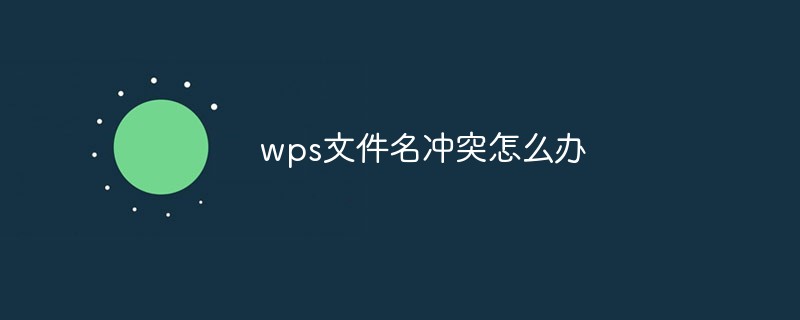
The operating environment of this article: windows7 system, Dell G3 computer, WPS Office2016 software.
WPS is an office software suite independently developed by Kingsoft Co., Ltd., which can realize the most commonly used functions of office software such as text, tables, presentations, PDF reading, etc. It has the advantages of low memory usage, fast running speed, multiple cloud functions, powerful plug-in platform support, and free provision of massive online storage space and document templates.
wps file name conflict is because the current file name is the same as the file name of other WPS files in the same directory. You only need to modify the name of the current file; or it is not saved in the same directory.
Expansion:
WPS covers Windows, Linux, Android, iOS and other platforms.
WPS Office Personal Edition is permanently free for individual users. It includes three functional modules: WPS text, WPS table, and WPS presentation. It corresponds one-to-one with MS Word, MS Excel, and MS PowerPoint. It applies XML data exchange technology and has no It is compatible with file formats such as doc.xls.ppt. You can directly save and open Microsoft Word, Excel and PowerPoint files, and you can also easily edit WPS series documents with Microsoft Office.
With one account, you can read, edit and save documents anytime and anywhere, and share documents with work partners.
For more related knowledge, please visit PHP Chinese website!
The above is the detailed content of What to do if there is a wps file name conflict. For more information, please follow other related articles on the PHP Chinese website!

