Home >Web Front-end >JS Tutorial >How to format time in jquery
How to format time in jquery
- 藏色散人Original
- 2021-01-04 09:32:239552browse
How to format time in jquery: First create a js code sample file; then format the Date date and time data through the timeStamp2String method in Jquery.

The operating environment of this tutorial: Dell G3 computer, Windows 7 system, jquery1.10.0 version.
Recommended: "javascript basic tutorial""jquery tutorial"
Format Date date and time data in Jquery
$(function(){
//当前时间格式化yyyy-MM-dd HH:mm:ss
alert(timeStamp2String(new Date().getTime()));
alert(timeStamp3String(new Date().getTime()));
debugger;
});
//在Jquery里格式化Date日期时间数据
function timeStamp2String(time){
var datetime = new Date();
datetime.setTime(time);
var year = datetime.getFullYear();
var month = datetime.getMonth() + 1 < 10 ? "0" + (datetime.getMonth() + 1) : datetime.getMonth() + 1;
var date = datetime.getDate() < 10 ? "0" + datetime.getDate() : datetime.getDate();
var hour = datetime.getHours()< 10 ? "0" + datetime.getHours() : datetime.getHours();
var minute = datetime.getMinutes()< 10 ? "0" + datetime.getMinutes() : datetime.getMinutes();
var second = datetime.getSeconds()< 10 ? "0" + datetime.getSeconds() : datetime.getSeconds();
return year + "-" + month + "-" + date+" "+hour+":"+minute+":"+second;
}The formatted time here is yyyy-MM-dd HH:mm:ss. If you need to format it to other times such as yyyy-MM-dd, you can just remove the hours, minutes and seconds.
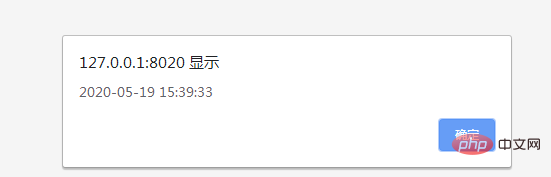
For more programming-related knowledge, please visit: Programming Teaching! !
The above is the detailed content of How to format time in jquery. For more information, please follow other related articles on the PHP Chinese website!

