Home >Common Problem >How to adjust the computer desktop layout
How to adjust the computer desktop layout
- 王林Original
- 2020-12-31 13:53:2495661browse
How to adjust the computer desktop layout: 1. Right-click a blank area of the desktop and click "Display Settings" in the menu that opens; 2. Under the display column, find the "Scale and Layout" option; 3. , just change the desktop layout settings as needed, such as changing resolution, text size, display direction, etc.
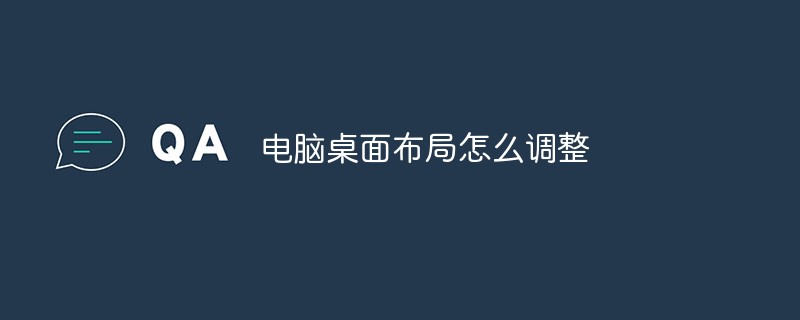
#The operating environment of this article: windows10 system, thinkpad t480 computer.
The computer desktop refers to the main screen area of the monitor that you see after turning on the computer and successfully logging into the system. It is a computer term. The desktop is broadly defined and includes taskbar and desktop icons. The sidebar contains small programs called widgets, and the Start button provides access to programs, folders, and computer settings. Desktop files are generally stored on the C drive, in the "Desktop" folder under the user name.
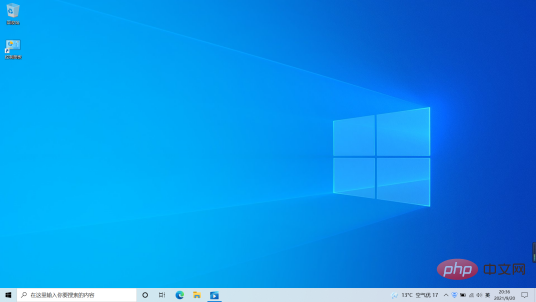
How to adjust the computer desktop layout:
Right-click on a blank space on the desktop, here we can see a Display settings

Click to enter and you will go directly to the display settings. There are many options here that you can choose directly
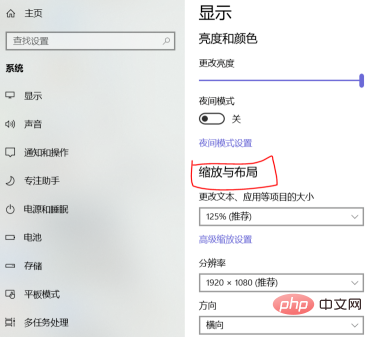
The resolution of the computer desktop can be changed directly
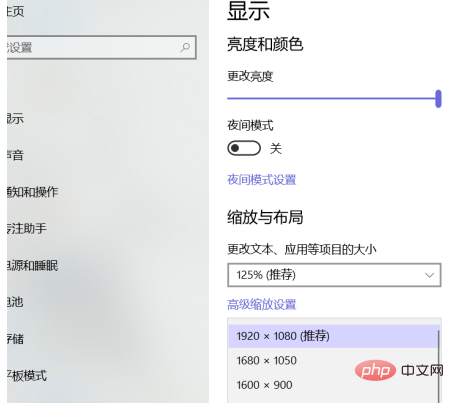
and the display direction of the entire computer desktop
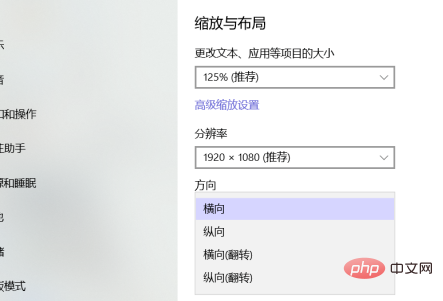
(Learning video sharing: Programming video)
The above is the detailed content of How to adjust the computer desktop layout. For more information, please follow other related articles on the PHP Chinese website!

