Home >Common Problem >What command to use to check the local IP address?
What command to use to check the local IP address?
- coldplay.xixiOriginal
- 2020-12-30 10:08:2132483browse
Use the [ipconfig /all] command to check the IP address of this machine. Instructions for use: first click Start, open Run, enter cmd; then enter the dos interface; finally enter the command [ipconfig /all] to display the local machine. Details.
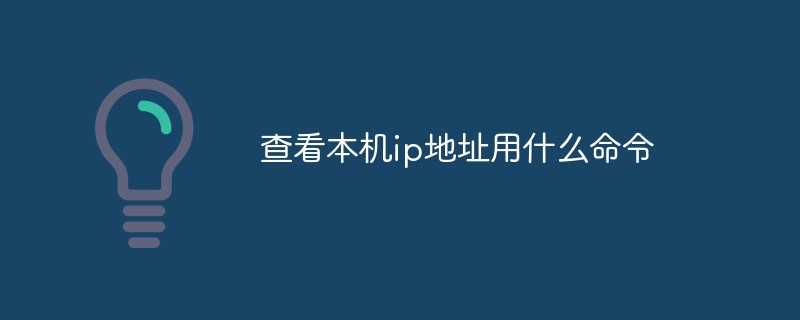
#The operating environment of this article: Windows 7 system, Dell G3 computer.
To check the local IP address, use the [ipconfig /all] command. How to use:
1. Start-Run-cmd
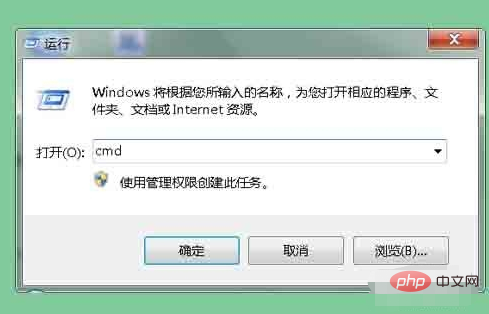
2. After clicking OK, we enter the dos interface
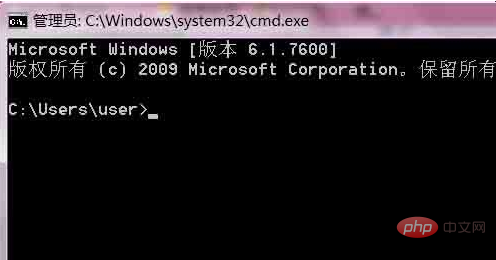
3. Enter the command ipconfig /? to view the local IP address.
Here we see an introduction to how to use ipconfig
For Setclassid and Setclassid6, if the ClassId is not specified, the ClassId will be deleted.
Example:
> ipconfig ... 显示信息
> ipconfig /all ... 显示详细信息
> ipconfig /renew ... 更新所有适配器
> ipconfig /renew EL* ... 更新所有名称以 EL 开头
的连接
> ipconfig /release *Con* ... 释放所有匹配的连接,
例如 "Local Area Connection 1" 或
"Local Area Connection 2"
> ipconfig /allcompartments ... 显示有关所有分段的
信息
> ipconfig /allcompartments /all ... 显示有关所有分段的
详细信息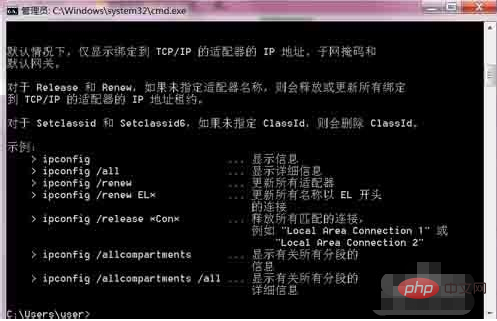
4. We enter the command ipconfig /all to view the local IP address. The detailed information of the local computer is displayed
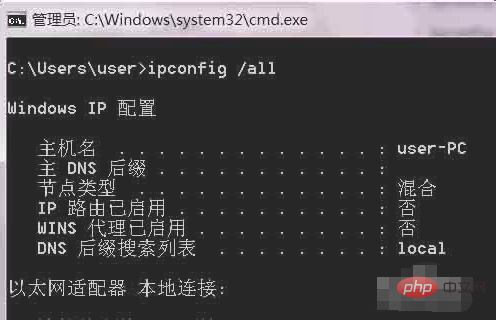
The above is the detailed content of What command to use to check the local IP address?. For more information, please follow other related articles on the PHP Chinese website!

