Home >Operation and Maintenance >Windows Operation and Maintenance >What should I do if the win10 sound card driver is normal but there is no sound?
What should I do if the win10 sound card driver is normal but there is no sound?
- 王林Original
- 2020-12-24 15:44:4428824browse
The solution to the problem that the win10 sound card driver is normal but there is no sound: 1. Open the volume synthesizer and check whether the device is muted; 2. Open Computer Management and find the Device Manager; 3. Open Sound, Video and Game Control Check whether the sound card driver is disabled and re-enable it.
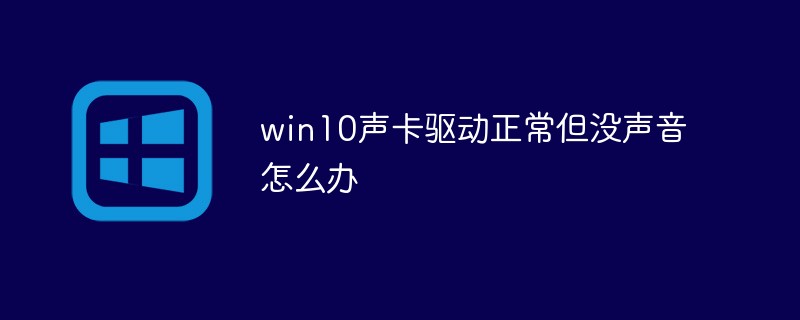
#The operating environment of this article: windows10 system, thinkpad t480 computer.
(Learning video sharing: Programming video)
1. First, click the volume icon in the lower right corner of the desktop to check whether any device in the volume synthesizer has been muted. Turn the volume to maximum before playing.
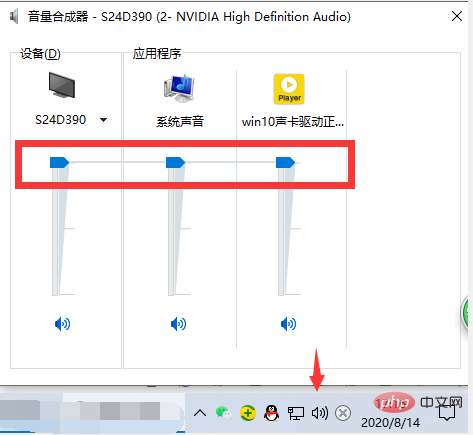
#2. Right-click this computer and click Manage.
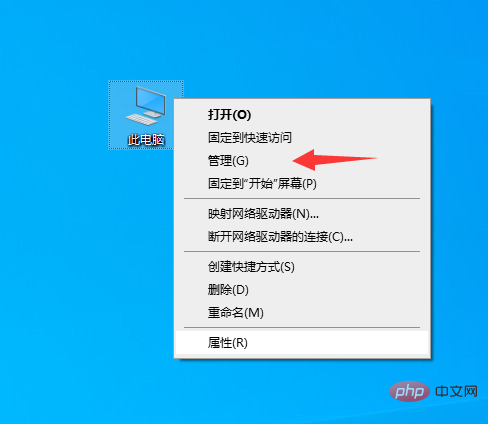
#3. Then click Device Manager and open "Sound, Video, and Game Controllers" on the right.
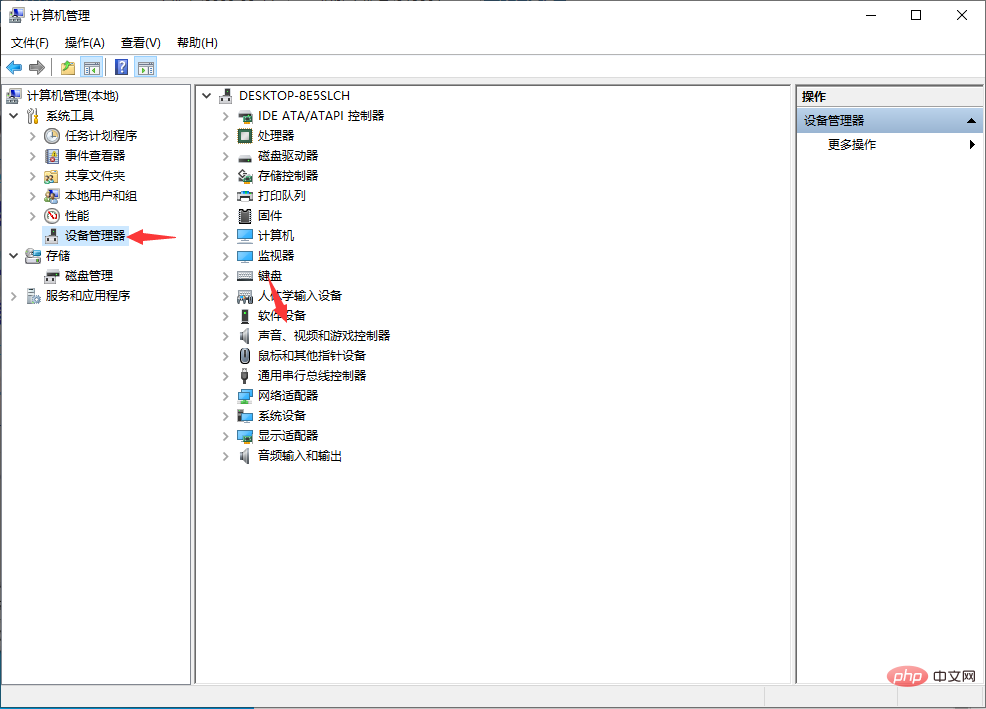
4. Right-click the sound card driver to check whether it is disabled and re-enable it.
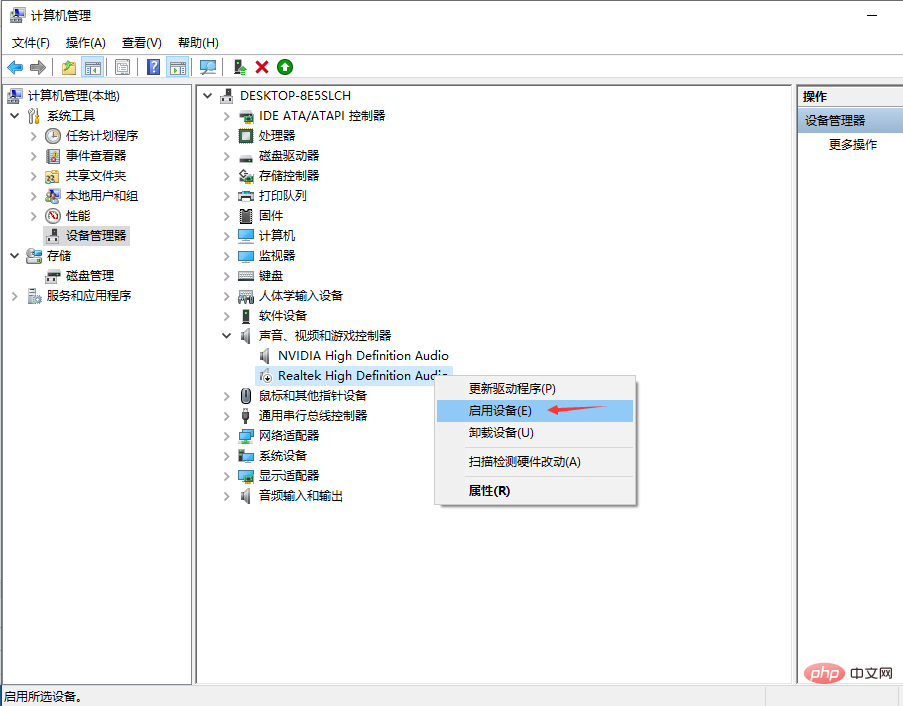
Related recommendations: windows system
The above is the detailed content of What should I do if the win10 sound card driver is normal but there is no sound?. For more information, please follow other related articles on the PHP Chinese website!

