Home >Common Problem >How to solve the problem that this site in edge is not safe?
How to solve the problem that this site in edge is not safe?
- 青灯夜游Original
- 2020-12-22 15:59:11103678browse
Solution: 1. Open the browser and click the three dots in the upper right corner; 2. Click "Settings" in the taskbar; 3. Click "Privacy and Security" on the left taskbar; 4. , turn off the "windows defender smartscreen" option.
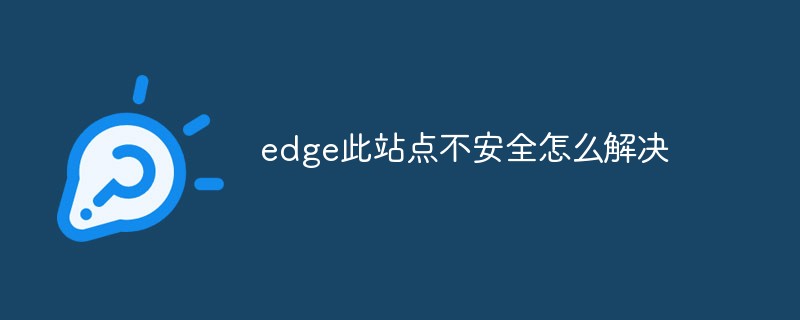
The operating environment of this tutorial: Windows 10 system, Dell G3 computer.
Solutions for edge browser displaying unsafe sites
1. Open the browser and click on the three dots in the upper right corner.
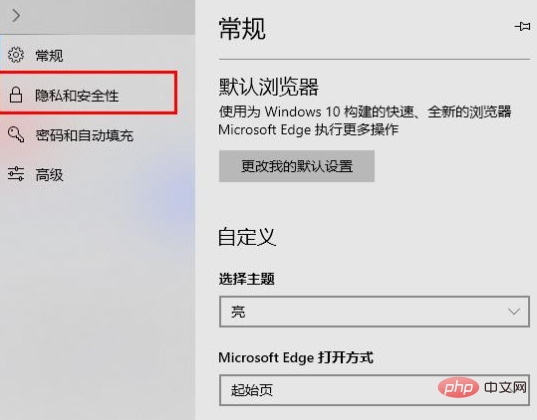
#2. Click "Settings" in the taskbar.
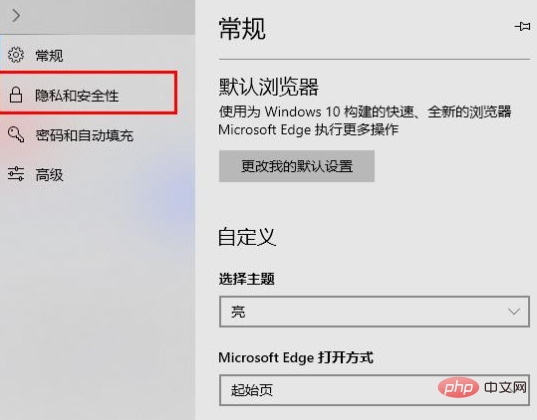
#3. Click "Privacy and Security" on the left taskbar.
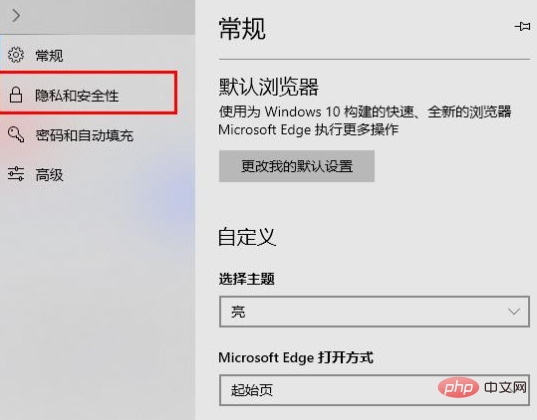
#4. Pull down to the bottom and turn off "windows defender smartscreen".
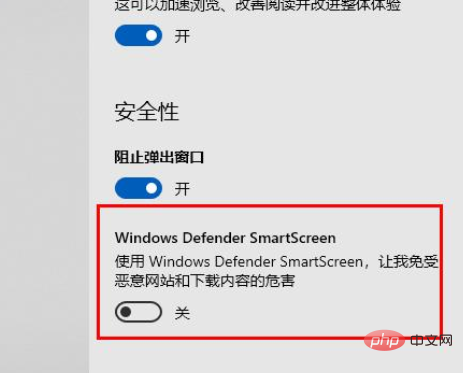
To read more related articles, please visit PHP Chinese website! !
The above is the detailed content of How to solve the problem that this site in edge is not safe?. For more information, please follow other related articles on the PHP Chinese website!
Related articles
See more- A brief discussion on what is Edge.js in the .NET Core development log? How to use?
- Practical Blockchain-Hyperledger Fabric (1) 10-minute introduction for beginners
- How to disable edge browser?
- Can Microsoft Edge be uninstalled?
- What should I do if the edge browser on Windows 10 system cannot access the page?

