Home >Common Problem >How to turn off wps automatic renewal
How to turn off wps automatic renewal
- 青灯夜游Original
- 2020-12-22 15:13:3021383browse
In WeChat, open the "Payment Management" interface and click "Automatic Deduction"; then find the "wps automatic renewal" item and click to enter; finally click "Close Service". In Alipay, open the "Payment Settings" interface and click "Password-free Payment/Automatic Renewal"; then find the "wps automatic renewal" item and click to enter; finally click "Close Service".
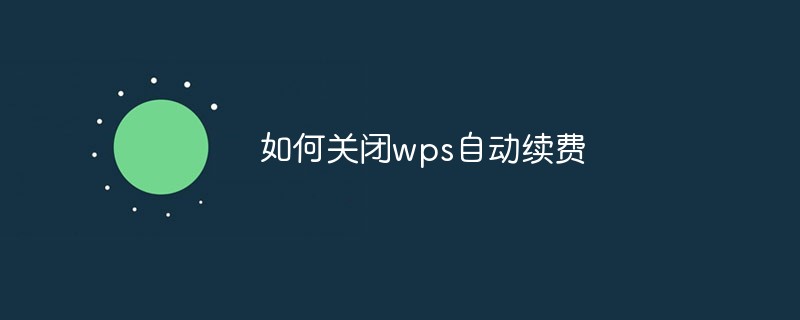
The operating environment of this tutorial: Android9.0 system, Wechat7.0.6&&Alipay 10.1.72 version. This method is suitable for all brands of mobile phones.
How to turn off wps automatic renewal
1. Turn it off in WeChat (WeChat, version: Wechat 7.0.6)
We open WeChat and click "Me" in the lower right corner.
Enter the My Center interface, find "Payment" and click to enter.
In the payment management interface, we click the three-dot button in the upper right corner.
Enter the payment management settings, find "Automatic Deduction" and click it.
Enter the automatic deduction and find the wps automatic deduction item. Click in.
This interface is about the automatic deduction settings of wps. If automatic deduction is not turned off, click "Close Service". What we see now is that the automatic deduction information has been set and canceled.
#2. Close Alipay (Alipay, version: 10.1.72)
Open the Alipay interface and take you to the right level "My" button in the lower corner.
Enter the personal center and click the "Settings" button in the upper right corner.
Enter the Settings Center, find the "Payment Settings" item, and click to enter.
You can see the "password-free payment/automatic renewal" function in this interface, click to enter.
We find relevant projects and click to enter.
After entering, click Close to complete the shutdown of automatic renewal.
To read more related articles, please visit PHP Chinese website! !
The above is the detailed content of How to turn off wps automatic renewal. For more information, please follow other related articles on the PHP Chinese website!













