 Operation and Maintenance
Operation and Maintenance Windows Operation and Maintenance
Windows Operation and Maintenance What should I do if the Win10 installation software is blocked by the system and cannot be installed?
What should I do if the Win10 installation software is blocked by the system and cannot be installed?Solution: 1. Right-click the application, click "Properties", select the "Compatibility" tab, and check the "Compatibility Mode" option box; 2. Open the "Update and Security" interface and close it Just use the Windows Defender antivirus function; 3. Modify the group policy; 4. Modify the registry; 5. Change the filter settings.

The operating environment of this tutorial: Windows 10 system, Dell G3 computer.
Recommended tutorial: "windows tutorial"
When installing software in Win10 system, the prompt "This application has been blocked" pops up and the installation cannot be performed normally. What should I do? Woolen cloth? The phenomenon that this application has been blocked is caused by the filter function or security factor of the win10 system being set too high. Here are some solutions.
Solution to the problem that win10 system downloaded software is blocked from installation:
Method 1: Compatibility Mode
Right-click the application and click "Properties" in the menu ”, select the “Compatibility” tab, and check the “Compatibility Mode” option box.
Method 2: Modify security settings
Find "Settings" in the lower left corner, then "Update and Security", and finally "Windows Defender", and turn off the Windows Defender antivirus function on the right.
Method 3: Modify Group Policy
Press the Windows R key combination to open the run input box, enter the gpedit.msc command and press Enter to run, and open the "Local Group Policy Editor" window of the Windows 10 system. Click respectively: "Computer Configuration/Administrative Templates/Windows Components, find and click the "Windows Installer" menu item, find and double-click the "Prohibit user installation" setting item on the right, change "Enabled" to "Not Configured", OK Save.

Method 4: Modify the registry
Click the Start button and type regedit, press Enter to start the program. Find the registry key: HKEY_CLASSES_ROOT. exe, select the .exe, right-click Default, and click Modify to change the numerical data to the exefile. Scroll down until you find the HKEY_CLASSES_ROOT exefile. Click on the folder, right-click Default file, and select Modify Function, change the value data to %1%. Scroll down again and find the entry HKEY_CLASSES_ROOT exefile shell open. Click on the opened folder, right-click Default, and select Modify Function. Change the value data to %1%. Close registration Table Editor and restart the device.
Method 5: Change filter settings
Right-click the start menu and click [Control Panel]; change the view mode of the control panel to "Large Icons", click [Security and Maintenance] below; click [Change Windows SmartScreen Filter Settings] on the left, select "Do not perform any operation", and click OK.
Want to check For more related articles, please visit PHP中文网!!
The above is the detailed content of What should I do if the Win10 installation software is blocked by the system and cannot be installed?. For more information, please follow other related articles on the PHP Chinese website!
 windows10运行在哪里打开Mar 19, 2024 pm 05:57 PM
windows10运行在哪里打开Mar 19, 2024 pm 05:57 PM三种常用的方法:1、最便捷的方法是同时按下Windows键和R键;2、通过快捷菜单或开始菜单来访问“运行”;3、通过输入特定的命令,用户可以快速启动程序、打开文件或文件夹、配置系统设置等。
 windows10安装失败Mar 12, 2024 pm 05:09 PM
windows10安装失败Mar 12, 2024 pm 05:09 PMwindows10安装失败的解决办法:1、检查硬件;2、更新驱动程序;3、使用可靠的安装介质;4、清理现有系统;5、检查系统要求;6、调整BIOS/UEFI设置;7、清除病毒。
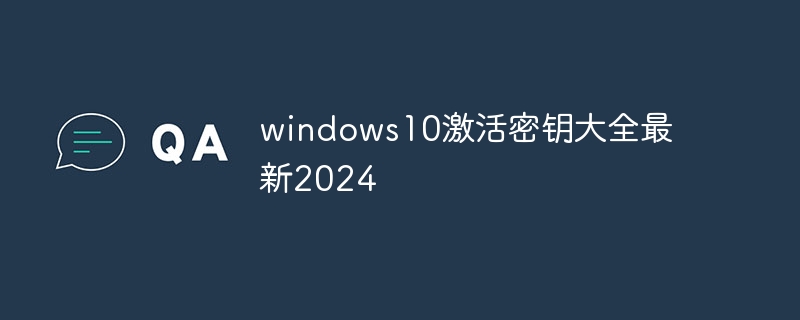 windows10激活密钥大全最新2024Mar 19, 2024 pm 03:45 PM
windows10激活密钥大全最新2024Mar 19, 2024 pm 03:45 PM获取 Windows 10 激活密钥是充分体验其功能的关键。合法的方式是购买正版密钥,然后通过系统设置中的“激活”选项进行激活。使用非法或盗版密钥可能带来安全风险,并且是对知识产权的侵犯。本文将指导您通过合法途径获取和激活 Windows 10 激活密钥,确保您的计算机安全并支持软件开发者的劳动成果。
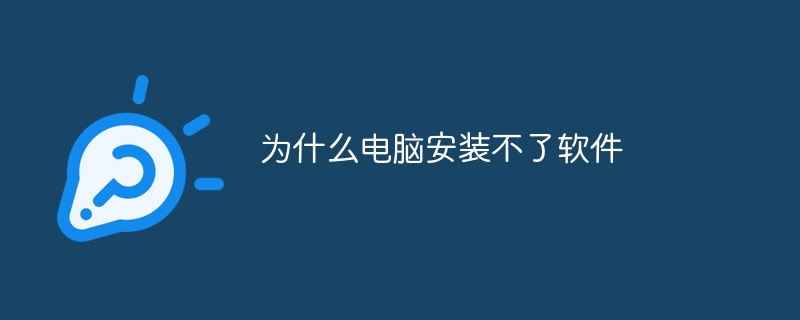 为什么电脑安装不了软件Nov 24, 2023 pm 04:48 PM
为什么电脑安装不了软件Nov 24, 2023 pm 04:48 PM电脑安装不了软件的原因:1、权限问题;2、磁盘空间不足;3、操作系统兼容性问题;4、防病毒软件和防恶意软件拦截;5、损坏的安装文件;6、已安装的相同软件;7、WindowsInstaller服务问题;8、系统损坏;9、软件源问题;10、空间或字符限制;11、网络问题。详细介绍:1、权限问题,权限是一个常见的原因,可能会阻止软件的安装;2、磁盘空间不足,如果计算机硬盘上等等。
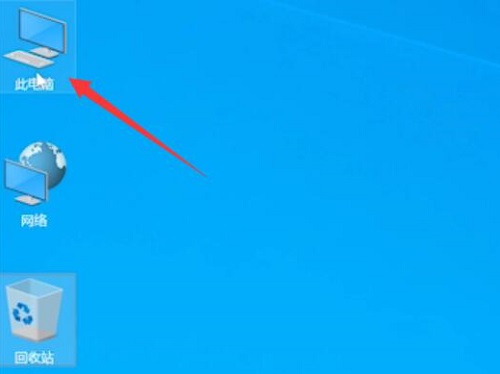 win10安装软件桌面没有图标解决方法Jan 07, 2024 pm 02:38 PM
win10安装软件桌面没有图标解决方法Jan 07, 2024 pm 02:38 PM安装了新的软件之后,有不少的用户发现自己win10安装软件桌面没有图标,也不知道该去哪里找到它,因此我们给大家带来了详细的操作教程帮助大家。win10安装软件桌面没有图标:1、首先打开桌面此电脑,然后依次选择自己软件的“安装路径”。2、我们以c盘中的软件举例,首先顶级“c盘”。3、然后点击“programfiles”文件夹。4、然后找到你要的软件文件双击进入。5、最后找到里面的.exe执行文件,右击选择“发送到—桌面快捷方式”即可。
 oppo手机中安装软件的具体方法Mar 26, 2024 am 08:10 AM
oppo手机中安装软件的具体方法Mar 26, 2024 am 08:10 AM1、在手机桌面找到【软件商店】并点击打开。2、点击手机屏幕顶端的搜索栏。3、然后我们输入想要下载的软件的名称,点击右侧的【搜索】。4、找到应用后,点击应用进入如下界面,点击安装,然后我们只要等待应用下载完成即可安装。
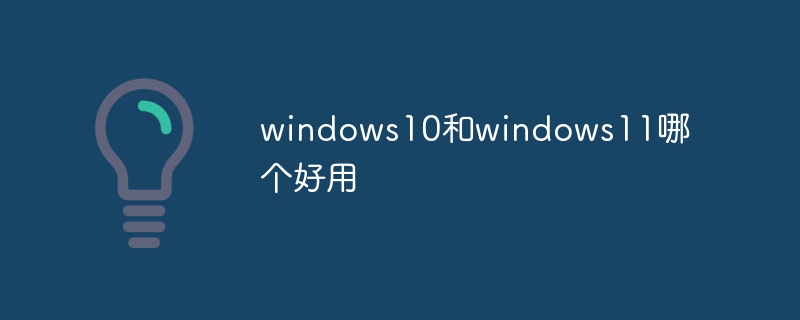 windows10和windows11哪个好用Mar 19, 2024 pm 04:11 PM
windows10和windows11哪个好用Mar 19, 2024 pm 04:11 PMWindows 10稳定性高、界面传统、性能流畅,安全性也不错。Windows 11则引入了新特性、优化了性能,在游戏方面表现出色,安全性也得到增强。不过,Windows 11作为新系统可能存在兼容性问题,升级前需谨慎评估。
 可以安装软件到u盘吗Feb 11, 2024 am 09:39 AM
可以安装软件到u盘吗Feb 11, 2024 am 09:39 AM1.将需要安装到电视的软件apk格式下载至U盘。2.海信电视为例,需要打开设置——通用——商场模式并打开。否则U盘里面不显示apk软件。3.打开信号源选中所插入U盘,找到需要安装的软件安装包打开并安装。4.关于解析失败的,更换u盘,重新下载,用电脑下载等解决。


Hot AI Tools

Undresser.AI Undress
AI-powered app for creating realistic nude photos

AI Clothes Remover
Online AI tool for removing clothes from photos.

Undress AI Tool
Undress images for free

Clothoff.io
AI clothes remover

AI Hentai Generator
Generate AI Hentai for free.

Hot Article

Hot Tools

SAP NetWeaver Server Adapter for Eclipse
Integrate Eclipse with SAP NetWeaver application server.

EditPlus Chinese cracked version
Small size, syntax highlighting, does not support code prompt function

Dreamweaver Mac version
Visual web development tools

Notepad++7.3.1
Easy-to-use and free code editor

VSCode Windows 64-bit Download
A free and powerful IDE editor launched by Microsoft





