How to use rand function
- 藏色散人Original
- 2020-12-17 10:56:3025816browse
How to use the rand function: First open the Excel form file; then enter "=RAND" in the specified cell to call the RAND function; then enter empty brackets in English mode; finally click Enter and press Enter Just drag left or down to fill the table.

The operating environment of this article: Windows 7 system, Microsoft Office Excel 2010 version, Dell G3 computer.
Recommended: "Excel Tutorial"
rand means edge. The RAND function in Excel is a function that randomly returns values with 0 and 1 as edges. Do you feel that this function is a bit special, and you may even question whether the wisdom of the Excel program developers is used in the right place? In fact, the RAND function can help us automatically generate a large amount of data, so will your friends admire this function?
Method
Function of RAND function
Automatically returns random data greater than or equal to 0 and less than 1. The data generated by each calculation is different. .
The syntax structure of the RAND function
=Rand()
How to use the RAND function
First, demonstrate the function calling method;
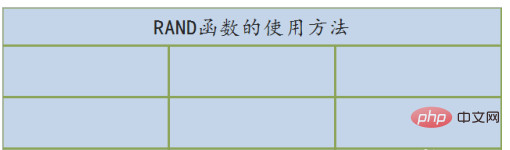
First step, enter =RAND in the specified cell to call the RAND function;
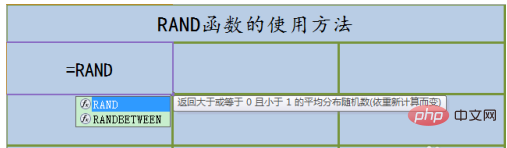
Second step, enter empty brackets () in English mode, this function There are no parameters, so enter empty brackets directly;
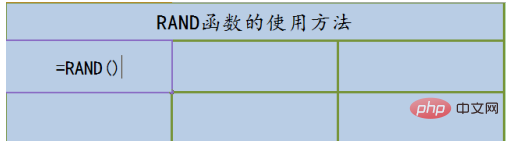
The third step, click Enter to return a value immediately;
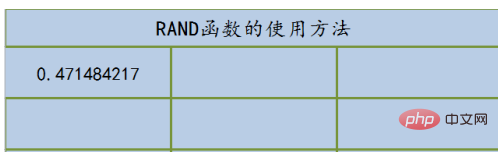
The fourth step, drag to the left to fill the table, please pay attention to whether the filled values are different;
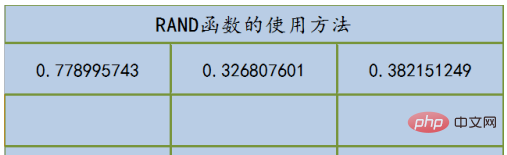
The fifth step, drag down to fill the table, the data It is still random data greater than or equal to 0 and less than 1, and it is not the same as any number.
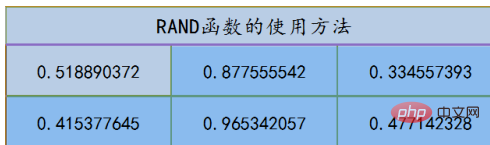
Knowledge expansion - delete data and refill
Please see the demonstration operation
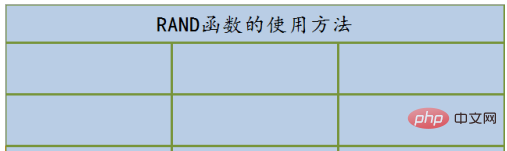
Fill in Function formula;
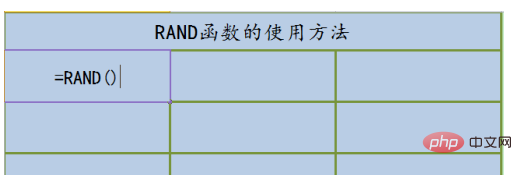
#After clicking Enter, you can see that the data returned by each RAND calculation is different.
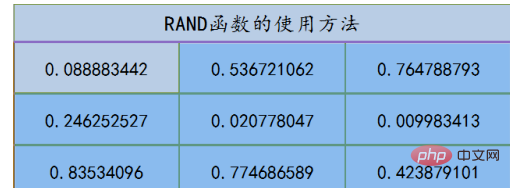
Knowledge expansion - returning data in batches
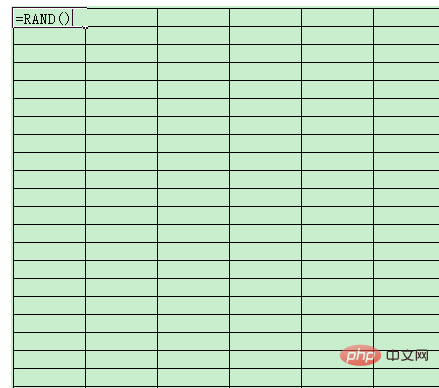
It only took 2 seconds to return the 150 data in the picture below , including the time to fill in the function formula.
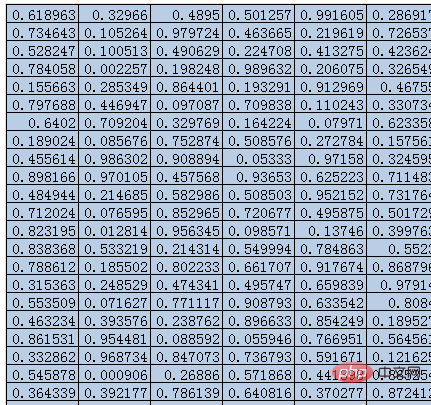
Notes
The data returned by each RAND calculation is different;
The RAND function has no parameters;
The above is the detailed content of How to use rand function. For more information, please follow other related articles on the PHP Chinese website!

