Home >Common Problem >What are the two ways of text box
What are the two ways of text box
- 藏色散人Original
- 2020-12-17 09:54:1326693browse
There are two ways of text boxes, namely: 1. Horizontal text box, which is the most widely applicable to the public and is often used in various aspects; 2. Vertical text box, this way It is more suitable when users use special typesetting.
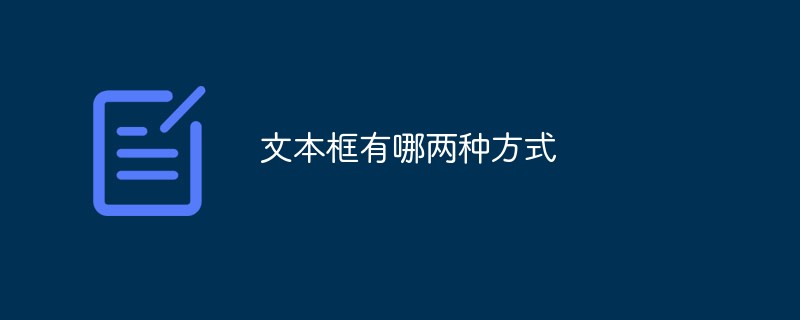
Recommended: "Word Tutorial"
The two ways of word text box are: vertical text box and horizontal text boxes. These two text boxes are the most frequently used and most frequently used text arrangement methods in word.
In word documents, there are only two ways of arranging text boxes. The first is horizontal text boxes, which is the most widely applicable to the public and is often used in various aspects. The second type is a vertical text box, which is more suitable when users use special layout.
The two text boxes each have their own characteristics, forming a sharp contrast. However, in terms of frequency of use by the public, the usage rate of horizontal text boxes is higher than that of vertical text boxes. The two methods of text boxes complement each other and form a system in word.
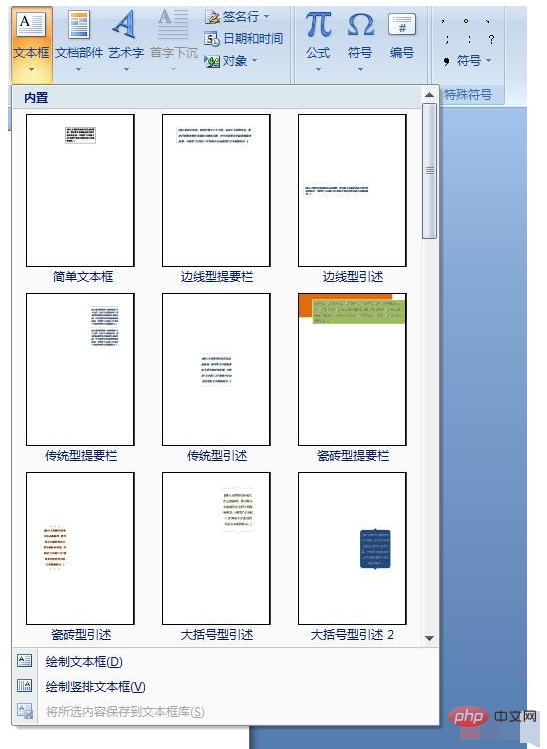
Insertion of word text box
1. Insertion of regular word text box
Using word text box is very simple, just select Just use the type of text box you need. The specific steps are as follows:
Steps: Click [Insert] in the word menu -> Click [Text Box] in the text tab -> In the pop-up drop-down Click the desired [Text Box Style] in the menu -> Use the mouse to move the text box to the corresponding position -> Replace and enter the required text. As shown in the figure below:
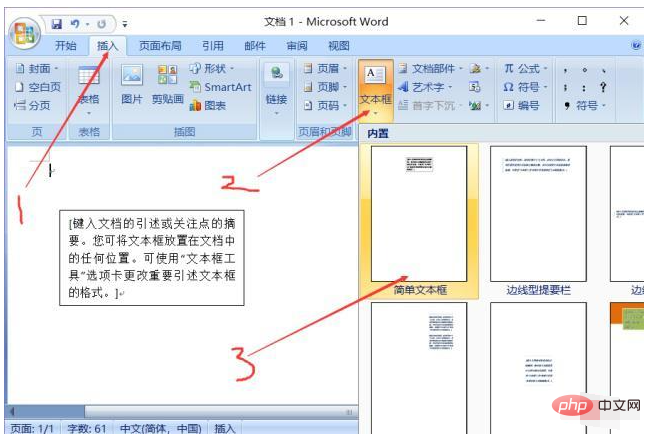
2. Insert a word text box by inserting a shape
In the insert shape drop-down box, we can also insert a text box or insert Vertical text box, let’s take a look at the specific steps!
Steps: Click [Insert] in the word menu -> Click [Shape] in the illustration tab -> Click [Text Box] or [Vertical Text Box] in the pop-up drop-down menu -> ;Use the mouse to draw a text box in word. The specific operations are as follows:
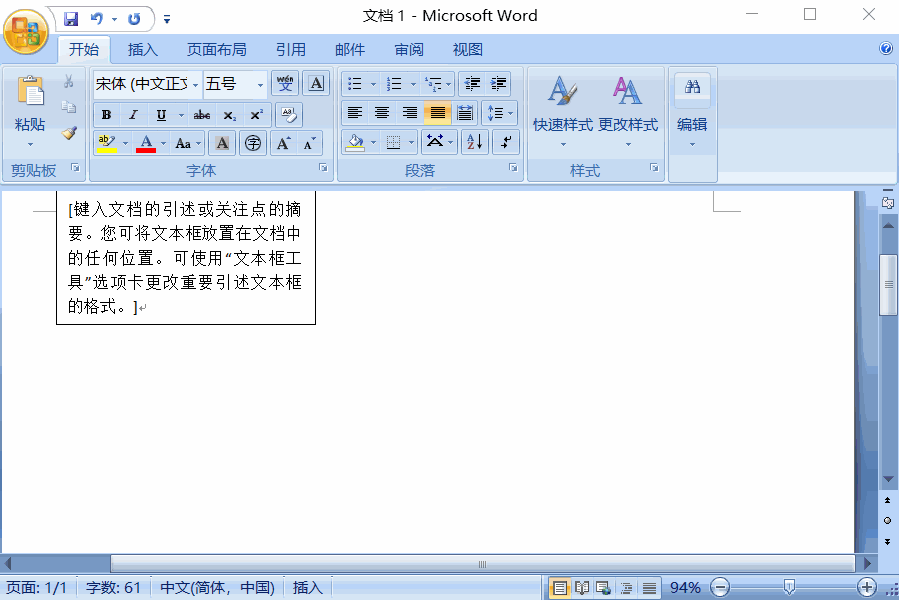
# If you want to know more related knowledge, please pay attention to the html Chinese website! !
The above is the detailed content of What are the two ways of text box. For more information, please follow other related articles on the PHP Chinese website!

