Home >Web Front-end >CSS Tutorial >How to write css style in tag
How to write css style in tag
- 青灯夜游Original
- 2020-12-16 17:02:258485browse
Method: Just write the css style directly in the style attribute of the tag. The style attribute can specify the inline style of the element. The syntax is "
> ;".
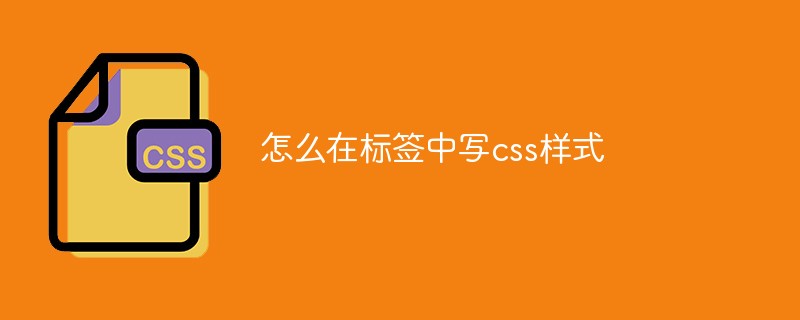
The operating environment of this tutorial: windows7 system, css3 html5 version, this method is suitable for all brands of computers.
(Recommended tutorials: html tutorial, CSS video tutorial)
CSS style code must be saved in a .css type text file, or Place it in the
Inline style is to put the CSS style directly in the tag within the line of code, usually in the style attribute of the tag. Since the inline style is directly inserted into the tag, it is the most direct way. At the same time It is also the most inconvenient style to modify.
[Example 1] Apply CSS inline styles to paragraphs,
tags, tags, tags, and tags respectively. <!doctype html>
<html>
<head>
<meta charset="utf-8">
<title>行内样式</title>
</head>
<body>
<p style="background-color: #999900">行内元素,控制段落-1</p>
<h2 style="background-color: #FF6633">行内元素,h2 标题元素</h2>
<p style="background-color: #999900">行内元素,控制段落-2</p>
<strong style="font-size:30px;">行内元素,strong 比 em 效果要强</strong>
<div style="background-color:#66CC99; color:#993300; height:30px; line-height:30px;">行内元素,div 块级元素</div>
<em style="font-size:2em;">行内元素,em 强调</em>
</body>
</html>The page demonstration effect is as shown below:
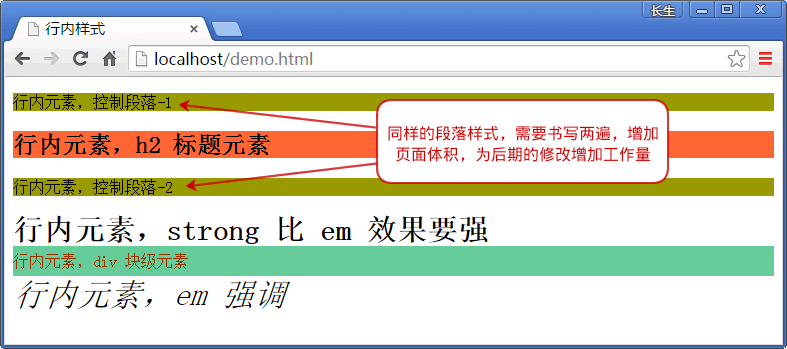
In the above example, the inline style is determined by the style attribute of the HTML element, that is, the CSS code is placed in the style ="" can be within quotation marks, and multiple CSS attribute values are separated by semicolons. For example, in the example of writing the
tag block-level element <div style="background-color:#66CC99; color:#993300; height:30px; line-height:30px;">行内元素,div 块级元素 </div>
, we abandon the past HTML structure and style in Written together, that is
. The paragraph
tag sets the background color to brown (background-color: #999900), and the title
tag sets the background color to red (background-color: #FF6633).
Set the font of the label to 30 pixels (font-size:30px;), set the height and line height of the label to 30 pixels and set the background color and color (background-color :#66CC99; color:#993300; height:30px; line-height:30px;), tag sets the font size to relative units (font-size: 2em;). The two paragraph
tags have different contents, but use the same background color setting, but add two CSS inline attributes to set the background color background-color: #999900.
tag,
tag,
tag are block-level elements, set their CSS properties, and the browser supports them; tag, tag are inline Element, set its CSS properties, and the browser supports it; therefore, CSS inline styles are valid regardless of inline elements or block-level elements. In short, although inline elements are simple to write, the following defects can be found through examples:
Every tag needs to be styled to add the style attribute.
The difference from the past when web page makers mixed HTML tags and styles together is that inline styles are now written through CSS, and HTML tag attributes were used in the past. Although the methods are different, the style effect is the same: the later maintenance cost is high, that is, when modifying the page, you need to open each page of the website one by one and modify it one by one, and you cannot see the role of CSS at all.
Adding so many inline styles will make the page large. If the portal is written in this way, it will waste server bandwidth and traffic.
Some web pages on the Internet can see this way of writing by looking at the source file. Although only part of a web page is done this way, it needs to be differentiated according to the situation:
If the web page author writes such an inline style, he can quickly change the current style without considering the conflict of previously written styles;
If this situation exists in the web page, When editing in the background, the styles are generated through the editor, or the background is not fully developed. It is necessary to develop options for editors to select styles instead of directly changing the color, thickness, background color, tilt and other effects through the editor.
For more programming-related knowledge, please visit: Programming Learning! !
<!doctype html>
<html>
<head>
<meta charset="utf-8">
<title>行内样式</title>
</head>
<body>
<p style="background-color: #999900">行内元素,控制段落-1</p>
<h2 style="background-color: #FF6633">行内元素,h2 标题元素</h2>
<p style="background-color: #999900">行内元素,控制段落-2</p>
<strong style="font-size:30px;">行内元素,strong 比 em 效果要强</strong>
<div style="background-color:#66CC99; color:#993300; height:30px; line-height:30px;">行内元素,div 块级元素</div>
<em style="font-size:2em;">行内元素,em 强调</em>
</body>
</html>The page demonstration effect is as shown below:
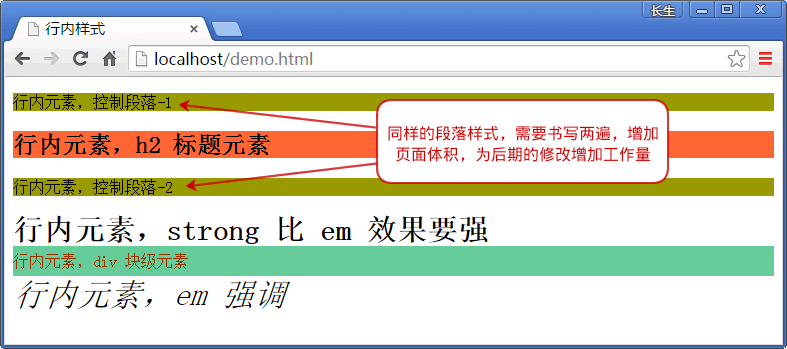
In the above example, the inline style is determined by the style attribute of the HTML element, that is, the CSS code is placed in the style ="" can be within quotation marks, and multiple CSS attribute values are separated by semicolons. For example, in the example of writing the
<div style="background-color:#66CC99; color:#993300; height:30px; line-height:30px;">行内元素,div 块级元素 </div>
, we abandon the past HTML structure and style in Written together, that is
.The paragraph
tag sets the background color to brown (background-color: #999900), and the title
tag sets the background color to red (background-color: #FF6633).
Set the font of the label to 30 pixels (font-size:30px;), set the height and line height of the The two paragraph tags have different contents, but use the same background color setting, but add two CSS inline attributes to set the background color background-color: #999900. tag, In short, although inline elements are simple to write, the following defects can be found through examples: Every tag needs to be styled to add the style attribute. The difference from the past when web page makers mixed HTML tags and styles together is that inline styles are now written through CSS, and HTML tag attributes were used in the past. Although the methods are different, the style effect is the same: the later maintenance cost is high, that is, when modifying the page, you need to open each page of the website one by one and modify it one by one, and you cannot see the role of CSS at all. Adding so many inline styles will make the page large. If the portal is written in this way, it will waste server bandwidth and traffic. Some web pages on the Internet can see this way of writing by looking at the source file. Although only part of a web page is done this way, it needs to be differentiated according to the situation: If the web page author writes such an inline style, he can quickly change the current style without considering the conflict of previously written styles; If this situation exists in the web page, When editing in the background, the styles are generated through the editor, or the background is not fully developed. It is necessary to develop options for editors to select styles instead of directly changing the color, thickness, background color, tilt and other effects through the editor. For more programming-related knowledge, please visit: Programming Learning! ! tag,
The above is the detailed content of How to write css style in tag. For more information, please follow other related articles on the PHP Chinese website!

