Home >Common Problem >How to tell whether a calculator has storage function
How to tell whether a calculator has storage function
- 王林Original
- 2020-12-16 14:12:2533412browse
How to tell whether a calculator has a storage function: The [ctrl m] mark on the calculator means that the calculator has a storage function, and the [m] mark on the calculator means that the calculator does not have a storage function. Calculator generally consists of arithmetic unit, controller, memory, keyboard, display, power supply and some optional peripherals and electronic accessories, through manual or machine equipment.
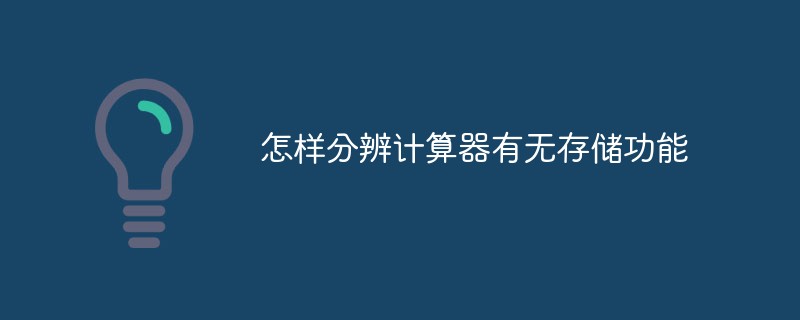
(Learning video sharing: Programming video)
Detailed introduction:
The calculator is A machine invented by modern people that can perform number calculations.
Modern electronic calculator is a handheld electronic machine that can perform mathematical operations. It has an integrated circuit chip, but its structure is much simpler than that of a computer. It can be said to be the first generation of electronic computer (computer), and its functions are also relatively simple. Weak, but relatively convenient and cheap, it can be widely used in business transactions and is one of the necessary office supplies. In addition to displaying calculation results, there are often overflow indications, error indications, etc. The calculator uses an AC converter or battery as its power source, and the battery can be recharged with an AC converter or solar converter. In order to save power, calculators use large-scale integrated circuits made with CMOS technology.
Calculator generally consists of arithmetic unit, controller, memory, keyboard, display, power supply and some optional peripherals and electronic accessories, through manual or machine equipment. The arithmetic unit and controller of low-end calculators use digital logic circuits to implement simple serial operations, and their random access memory has only one or two units for accumulation storage. High-end calculators use microprocessors and read-only memories to implement various complex computing programs, and have more random storage units to store input programs and data.
The keyboard is the input component of the calculator, generally using contact type or sensor type. To reduce the size of the calculator, one button often has multiple functions. The display is the output component of the calculator, including a light-emitting diode display or a liquid crystal display. Integrated circuit (see Complementary Metal-Oxide-Semiconductor Integrated Circuit), and is equipped with an automatic power-off circuit when not operating. Optional peripherals for calculators include microprinters, cassette tape drives, and magnetic card machines.
The above is the detailed content of How to tell whether a calculator has storage function. For more information, please follow other related articles on the PHP Chinese website!

