The display system of the PC is composed of two parts: the display control interface and the monitor. The display system is an electronic system that provides visual information. Its main application areas are: 1. Status monitoring of traffic control communication systems; 2. Display of various non-directly visible images; 3. Human-computer interaction equipment for electronic computers.

The operating environment of this article: Windows 7 system, Dell G3 computer.
What does the display system of a PC consist of and the monitor?
A display system is an electronic system that provides visual information. According to different applications, the display system uses one or more display devices, one or more display devices, provides visual information required by a single person or a group of people, and receives signals from different electronic devices or systems. It generally needs to be equipped with appropriate Input devices to enable human-machine contact and necessary recording equipment for later review.
The main application areas of the display system are:
① Traffic control, industrial process control and status monitoring of military command and control communication systems.
② Display various non-visible light or non-directly visible images. Such as used to display images in X-ray, ultraviolet, infrared, remote sensing and medical electronic equipment.
③Human-computer interaction equipment (or terminal equipment) of electronic computers. Used for printing and typesetting, animation production, computer-aided design, etc. This system has an electron beam tube monitor for the computer to output information and a keyboard for the operator to input information to the computer.
④Target display in radar, navigation, electronic reconnaissance and other equipment.
Related expansion:
The development of computers is mainly divided according to the electronic components that make up the computer. It is divided into four stages, namely, the electron tube stage, the transistor stage, the integrated circuit stage, the large-scale and VLSI stage (now).
The first generation (1946-1957) electron tube computer, the main logic component used in the computer is the electron tube, also known as the electron tube era. The main memory uses a magnetic drum core, and the external memory uses magnetic tape. In terms of software, programs are written in machine language and assembly language. The characteristics of computers during this period are: large size, low computing speed (generally thousands to tens of thousands of operations per second), high cost, poor reliability, and small memory capacity.
The second generation (1958-1970) transistor computer, the main logic component used in the computer is the transistor. Main storage uses magnetic cores, and external storage uses tapes and disks. In terms of software, management programs began to be used, and later operating systems and high-level programming languages appeared. During this period, the application of computers expanded to data processing, automatic control, etc. The running speed of computers has increased to hundreds of thousands of times per second, the size has been greatly reduced, and the reliability and memory capacity have also been greatly improved.
The third generation (1963-1970) integrated circuit computer. Computers in this period used small and medium-sized integrated circuits to replace discrete components, used semiconductor memory to replace magnetic core memory, and used magnetic disks for external memory. In terms of software, the operating system has been further improved and the number of high-level languages has increased. The running speed of computers has also increased to hundreds of thousands to millions of times per second, the reliability and storage capacity have been further improved, and there are many types of external devices. Computers and communications are closely integrated and widely used in scientific computing, data processing, transaction management, industrial control and other fields.
The fourth generation (after 1971) large-scale and very large-scale integrated circuit computers. The main logic components of computers in this period were large-scale and ultra-large-scale integrated circuits, which is generally called the era of large-scale integrated circuits. The memory uses semiconductor memory, and the external memory uses large-capacity soft and hard disks, and optical disks have begun to be introduced. On the software side, operating systems are constantly being developed and improved. The development of computers has entered an era characterized by computer networks. The running speed of computers can reach tens of millions to trillions of times per second. The storage capacity and reliability of computers have been greatly improved, and their functions are more complete. During this period, in addition to small, medium and mainframe computers, computer types began to develop into two aspects: supercomputers and microcomputers (personal computers). The birth of microcomputers was marked by the emergence of microprocessors (CPUs) in 1971. Its main The structure is the arithmetic unit and controller, which enables computers to enter various fields of human society.
(Learning video sharing: Programming video)
The above is the detailed content of What does the display system of a PC consist of and the monitor?. For more information, please follow other related articles on the PHP Chinese website!
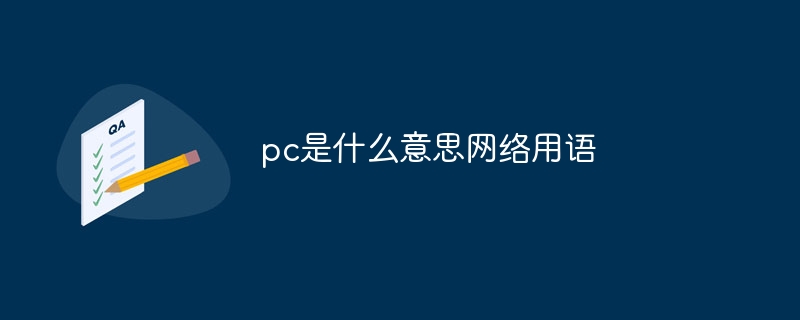 pc是什么意思网络用语Aug 10, 2023 pm 04:34 PM
pc是什么意思网络用语Aug 10, 2023 pm 04:34 PMPC是个常见的缩写词,它代表 "Personal Computer"的意思。个人电脑是一种具有普遍应用的计算设备,可以用于处理和存储数据、运行软件程序和连接到互联网。在一个数字化和信息化的时代,个人电脑不仅是一种工具,也是一种连接世界的窗口,更是人们获取知识、丰富生活和实现个人发展的重要工具。
 如何在Windows PC上解决接入点临时满错误Mar 16, 2024 pm 03:19 PM
如何在Windows PC上解决接入点临时满错误Mar 16, 2024 pm 03:19 PM当连接到Windows11/10PC上的Wi-Fi路由器或移动热点时,如果遇到错误的“接入点暂时满”的问题,这通常是由于网络过载或连接设备数量过多引起的。为了解决这个问题并成功连接到互联网,您可以尝试以下方法:1.等待一段时间,让其他设备断开连接后再尝试连接。2.重启Wi-Fi路由器或移动热点,以便清除网络缓存并重新分配IP地址。3.确保您的PC的Wi-Fi适配器驱动程序是最新的,可以通过设备管理器来检查更新。4.尝试在不同的时间连接,避开高峰时段可能会有更好的连接机会。5.考虑增AccessP
![Windows PC持续引导至BIOS[修复程序]](https://img.php.cn/upload/article/000/887/227/171012121854600.jpg) Windows PC持续引导至BIOS[修复程序]Mar 11, 2024 am 09:40 AM
Windows PC持续引导至BIOS[修复程序]Mar 11, 2024 am 09:40 AM如果您的WindowsPC频繁进入BIOS界面,这可能会导致使用困难。每次开机都被BIOS屏幕所困扰,重新启动也无济于事。如果您正面临这个问题,那么本文中提供的解决方案将会对您有所帮助。为什么我的电脑一直在BIOS中启动?您的电脑在BIOS模式下频繁重新启动可能涉及多种原因,比如启动顺序设置不当、SATA电缆受损、连接不牢固、BIOS配置错误或是硬盘故障等。修复WindowsPC持续引导进入BIOS的问题如果您的WindowsPC不断引导至BIOS,请使用以下修复程序。检查您的引导顺序重新拔插内
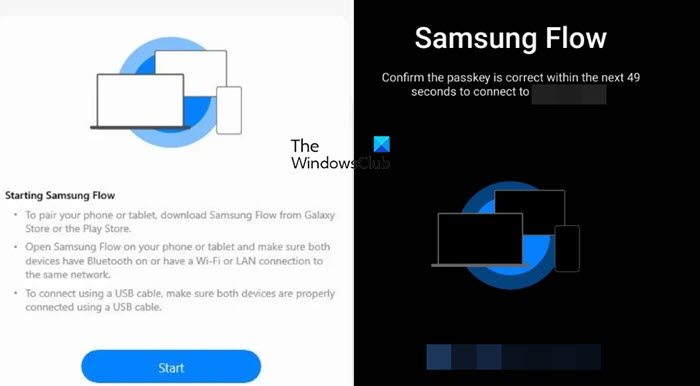 如何在Windows PC上使用Samsung FlowFeb 19, 2024 pm 07:54 PM
如何在Windows PC上使用Samsung FlowFeb 19, 2024 pm 07:54 PMSamsungFlow是一个方便实用的工具,可以让您轻松地连接Galaxy手机到WindowsPC。通过SamsungFlow,您可以方便地在设备之间共享内容,同步通知,镜像智能手机等。本文将介绍如何在Windows电脑上使用SamsungFlow。如何在WindowsPC上使用智能手机流要使用SamsungFlow连接WindowsPC和GalaxyPhone,需要确保您的Galaxy智能手机和平板电脑运行Android7.0或更高版本,以及您的WindowsPC运行Windows10或更高版
 如何一次将所有OneDrive文件下载到PCFeb 19, 2024 pm 06:51 PM
如何一次将所有OneDrive文件下载到PCFeb 19, 2024 pm 06:51 PM本文将教您如何一次性将所有OneDrive文件下载到您的PC。OneDrive是一个强大的云存储平台,方便用户随时随地访问其文件。有时,用户可能需要在本地备份文件或离线访问。继续阅读以了解如何轻松完成这一操作。如何一次将所有OneDrive文件下载到PC?按照以下步骤一次性将所有OneDrive文件下载到您的WindowsPC:启动Onedrive并导航到我的文件。在OneDrive上上传的所有文件都将在此处提供。按CTRL+A选择所有文件,或选中复选框中所有项目的切换选择。单击顶部的下载选项,
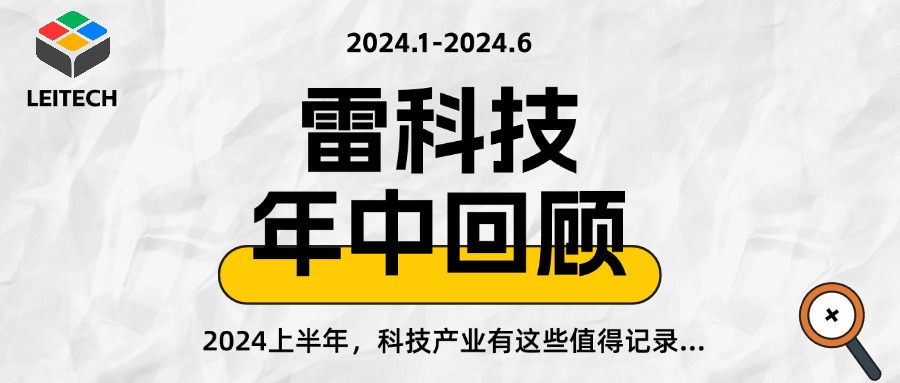 低价Chrome主机历险记:装不了黑苹果,算是合格的PCJul 11, 2024 pm 04:38 PM
低价Chrome主机历险记:装不了黑苹果,算是合格的PCJul 11, 2024 pm 04:38 PM说起来我们的洋垃圾系列也已经做了很多期了,不过之前大多是手机和组装PC,前者可玩性一般,后者则是不确定性拉满。比如我们上次花300装的电脑,现在已经进入不停掉驱动的状态。不过,“捡破烂”这种事情本就如此,风险与收益并存才是常态。像这次我“捡”回来的华硕ChromeBox,本来是想将其制作成一部Macmini(伪),但是在折腾的过程中遇到了许多意料之外的问题,没能达成预定目标。我最终只能退而求其次,选择给它刷个Windows。虽然刷黑苹果的尝试倒在了最后一步,不过整个过程中获得了很多乐趣。而且作为
 我花300块组装的电脑,成功跑通了本地大模型Apr 12, 2024 am 08:07 AM
我花300块组装的电脑,成功跑通了本地大模型Apr 12, 2024 am 08:07 AM如果说2023年是大家公认的AI元年,那么2024年很可能就是AI大模型普及的关键一年。在过去的一年中,大量的AI大模型、大量的AI应用横空出世,Meta、Google等厂商也开始面向民众推出自己的在线/本地大模型,类似于“AI人工智能”这样遥不可及的概念,就这样突然来到了人们身边。如今人们在生活中越来越多地接触到人工智能,如果你仔细分辨,你会发现,你所能接触到的各类AI应用,他们几乎都部署在“云端”上。如果想要搭建一台本地运行大模型的设备,那么硬件都是售价5000元以上的全新AIPC,对于普通
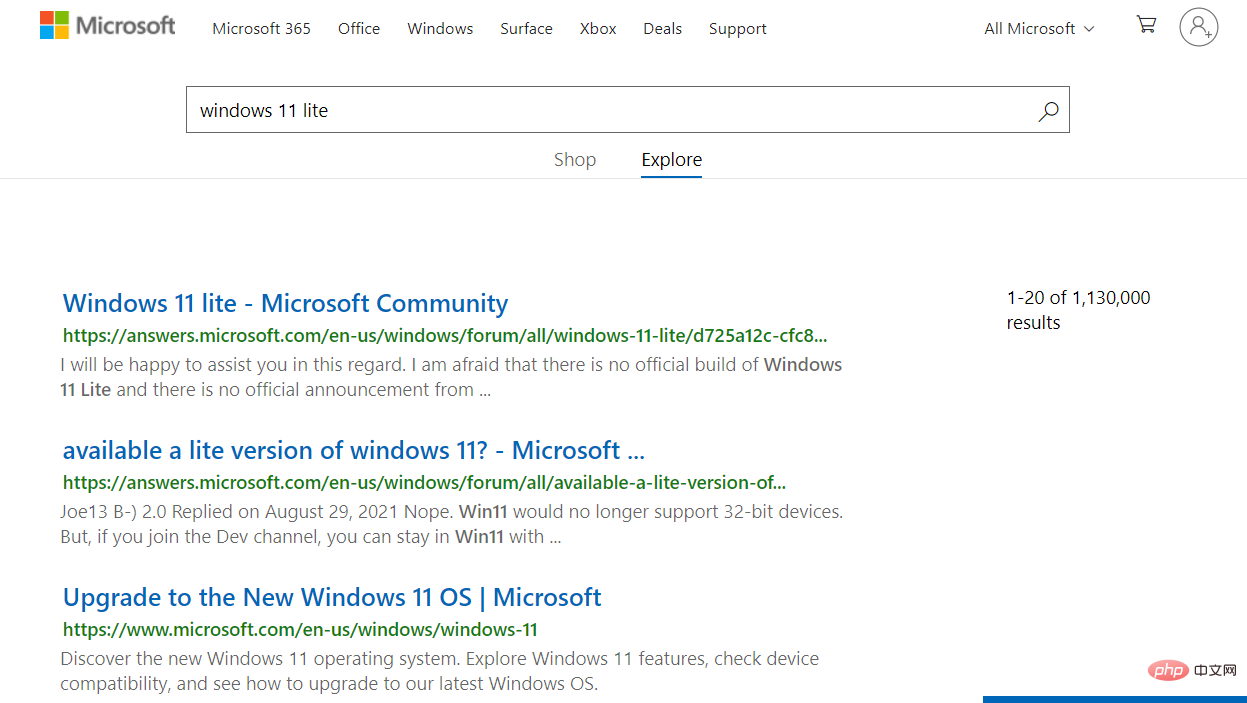 Windows 11 Lite:它是什么以及如何在您的 PC 上安装它Apr 14, 2023 pm 11:19 PM
Windows 11 Lite:它是什么以及如何在您的 PC 上安装它Apr 14, 2023 pm 11:19 PM我们深知MicrosoftWindows11是一个功能齐全且设计吸引人的操作系统。但是,用户一直要求Windows11Lite版本。尽管它提供了重大改进,但Windows11是一个资源匮乏的操作系统,它可能很快就会使旧机器混乱到无法顺利运行的地步。本文将解决您最常问的关于是否有Windows11Lite版本以及是否可以安全下载的问题。跟着!有Windows11Lite版本吗?我们正在谈论的Windows11Lite21H2版本是由Neelkalpa的T

Hot AI Tools

Undresser.AI Undress
AI-powered app for creating realistic nude photos

AI Clothes Remover
Online AI tool for removing clothes from photos.

Undress AI Tool
Undress images for free

Clothoff.io
AI clothes remover

AI Hentai Generator
Generate AI Hentai for free.

Hot Article

Hot Tools

Safe Exam Browser
Safe Exam Browser is a secure browser environment for taking online exams securely. This software turns any computer into a secure workstation. It controls access to any utility and prevents students from using unauthorized resources.

SublimeText3 Linux new version
SublimeText3 Linux latest version

SublimeText3 Chinese version
Chinese version, very easy to use

Notepad++7.3.1
Easy-to-use and free code editor

SublimeText3 Mac version
God-level code editing software (SublimeText3)






