Home >Web Front-end >Vue.js >How to use vue.js to make asynchronous requests
How to use vue.js to make asynchronous requests
- 藏色散人Original
- 2020-12-14 11:03:315372browse
How to use vue.js to make asynchronous requests: first install axiox in the project; then introduce axiox in main.js for global use; then make an axios get request; and finally implement axios post request. .

The operating environment of this tutorial: windows7 system, vue2.0 version, thinkpad t480 computer.
Recommended: "vue tutorial"
Use vue.js to make asynchronous requests
1. Axios implements asynchronous requests
1. Install axiox in the project
npm install --save axios
2.Introduce it in main.js for global use
import axios from 'axios' //可以给axios的ajax请求设置统一的主机和端口号 axios.defaults.baseURL = "http://157.122.54.189:8080/"; //将axios这个对象添加到Vue的原型对象中,在使用的时候就只需要使用this.对象名就可以了 Vue.prototype.$http = axios
3.axios get request
vue Front-end:
<template>
<div>
</div>
</template>
<script>
export default {
methods:{
getData(){
//axios-get请求
this.$http.get('/getData1')
.then(r => console.log(r))//接口调用成功返回的数据
.catch(err => console.log(err)),//接口调用失败返回的数据
}
}
mounted(){//模板或el对应的html渲染完成后再调用里面的方法
this.getData()
}
}
</script>
<style scoped>
</style>
node后端:
server.get('/getData1',function(req,res){
res.send({
'msg':'aaa'
})
})Request result:
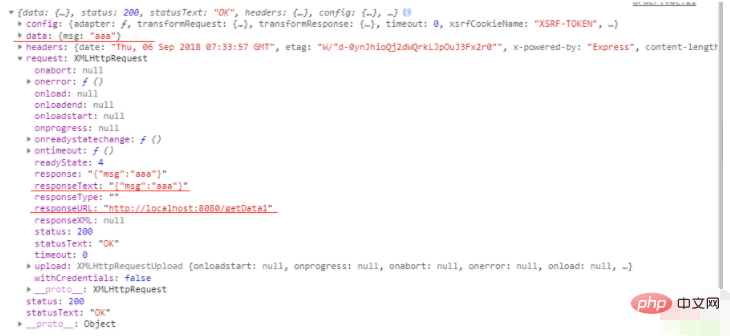
4.axios post request
Vue front-end:
Submit parameters Two forms:
// 1.可以直接传入字符串 name=张三&age=19
// 2.可以以对象的形式传入{name:“三”,age:19}
<template>
<div>
</div>
</template>
<script>
export default {
methods:{
getData(){
//axios-post请求传值
this.$http({
method:"post",
url:"/getData2",
headers:{
'Content-type': 'application/x-www-form-urlencoded'
},
data:{
name:'xxx'
},
transformRequest: [function (data) {//更改传值格式
let ret = ''
for (let it in data) {
ret += encodeURIComponent(it) + '=' +
encodeURIComponent(data[it]) + '&'
}
return ret.slice(0,ret.length-1)
}],
})
.then(r => console.log(r))
.catch(err => console.log(err))
}
}
mounted(){//模板或el对应的html渲染完成后再调用里面的方法
this.getData()
}
}
</script>
<style scoped>
</style>node backend:
server.post('/getData2',function(req,res){
req.on("data",function(data){
console.log(querystring.parse(decodeURIComponent(data)));
});
res.send({
'msg':'bbb'
})
})2. vue-resource implements asynchronous requests (basically the same steps as axios)
1. Install vue in the project -resource
npm install --save vue-resource
2.Introduced in main.js for global use
import vueResource from 'vue-resource' Vue.use(vueResource)//这儿有所不同
3.vue-resource get request
this.$http.get('/getData1')
.then(r => console.log(r))//接口调用成功返回的数据
.catch(err => console.log(err)),//接口调用失败返回的数据4.vue-resource post Request
this.$http.post('/getData2',{name:"bbb"})
.then(r => console.log(r))//接口调用成功返回的数据
.catch(err => console.log(err)),//接口调用失败返回的数据The above is the detailed content of How to use vue.js to make asynchronous requests. For more information, please follow other related articles on the PHP Chinese website!

