Home >Common Problem >What is the difference between a graphics card with OC and without OC?
What is the difference between a graphics card with OC and without OC?
- coldplay.xixiOriginal
- 2020-12-10 10:11:0149503browse
The difference between graphics cards with OC and without OC: 1. OC suffix graphics cards support automatic overclocking, while graphics cards without OC suffix require users to manually enable overclocking; 2. In order to meet the needs of overclocking players, OC suffix graphics cards have better heat dissipation than The non-OC suffix graphics card has made more optimizations and improvements.
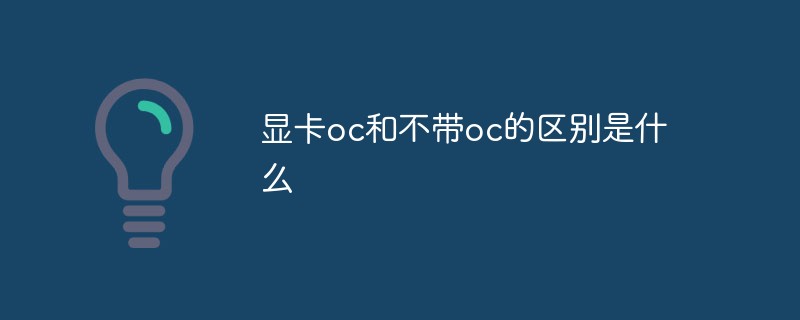
The difference between graphics cards with oc and without oc:
The [OC] in the graphics card model is [over clock] , the abbreviation of overclocking], indicating that the graphics card has been pre-overclocked before leaving the factory. The following is a detailed introduction to the differences between OC suffixed graphics cards and non-OC suffixed graphics cards:
1. Different overclocking capabilities: OC suffixed graphics cards support automatic overclocking (the default frequency is higher); non-OC suffixed graphics cards require users to manually enable overclocking.
2. Different heat dissipation performance: In order to meet the needs of overclocking players, OC suffixed graphics cards have made more optimizations and improvements in heat dissipation than non-OC suffixed graphics cards to reduce the greater heat caused by overclocking.
3. Different service life: The video memory particles used in OC suffix graphics cards have a longer life span than non-OC suffix graphics cards to ensure that high-frequency operation can be maintained for a longer period of time.
Related free learning recommendations: php programming (video)
The above is the detailed content of What is the difference between a graphics card with OC and without OC?. For more information, please follow other related articles on the PHP Chinese website!

