Solution to garbled characters after uniapp is submitted: 1. Encapsulate the value to be transmitted into an object at the front end and pass it to the back end; 2. In the back end, modify the receiving format to "@RequestBody", that is Just receive the json format.

The operating environment of this tutorial: windows7 system, uni-app2.5.1 version, Dell G3 computer.
Recommended (free): uni-app development tutorial
##uni-app front-end get request is passed to the back-end Chinese value garbled problem
Record some garbled code problems encountered when doing final design1. At the beginning, I used the get method to transfer values to the back-end springboot. It was very friendly when debugging the h5 page. There was no error and everything went smoothly.

 The error message displayed by the name in the background is probably like this. I forgot to cut the picture (my name was entered in Chinese: fruit):
The error message displayed by the name in the background is probably like this. I forgot to cut the picture (my name was entered in Chinese: fruit):
/search/itemname?name="Because the get request occurs in the url request header, so I searched everywhere for solutions to garbled characters, but all I found were decoding in the background.9x8x9c8b5cv
"&page=1&num=12, invalid characters found in the request header

post to request. So:
3. The front end encapsulates the value to be transmitted into an object and passes it to the back end: It prints out like this:
It prints out like this:
Send a request in json format to the backend



The above is the detailed content of How to solve the problem of garbled characters after uniapp submission. For more information, please follow other related articles on the PHP Chinese website!
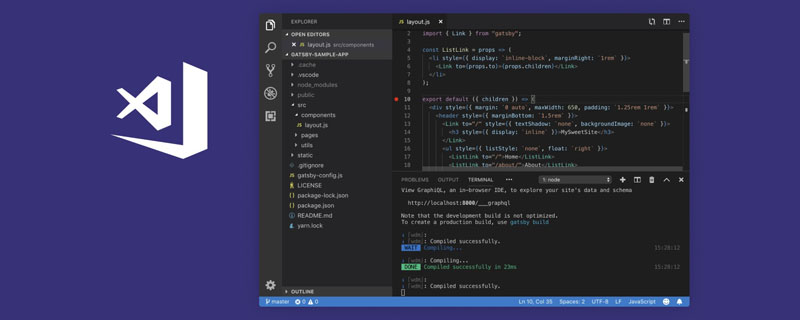 VSCode中如何开发uni-app?(教程分享)May 13, 2022 pm 08:11 PM
VSCode中如何开发uni-app?(教程分享)May 13, 2022 pm 08:11 PMVSCode中如何开发uni-app?下面本篇文章给大家分享一下VSCode中开发uni-app的教程,这可能是最好、最详细的教程了。快来看看!
 聊聊如何利用uniapp开发一个贪吃蛇小游戏!May 20, 2022 pm 07:56 PM
聊聊如何利用uniapp开发一个贪吃蛇小游戏!May 20, 2022 pm 07:56 PM如何利用uniapp开发一个贪吃蛇小游戏?下面本篇文章就手把手带大家在uniapp中实现贪吃蛇小游戏,希望对大家有所帮助!
 uni-app vue3接口请求怎么封装May 11, 2023 pm 07:28 PM
uni-app vue3接口请求怎么封装May 11, 2023 pm 07:28 PMuni-app接口,全局方法封装1.在根目录创建一个api文件,在api文件夹中创建api.js,baseUrl.js和http.js文件2.baseUrl.js文件代码exportdefault"https://XXXX.test03.qcw800.com/api/"3.http.js文件代码exportfunctionhttps(opts,data){lethttpDefaultOpts={url:opts.url,data:data,method:opts.method
 手把手带你开发一个uni-app日历插件(并发布)Jun 30, 2022 pm 08:13 PM
手把手带你开发一个uni-app日历插件(并发布)Jun 30, 2022 pm 08:13 PM本篇文章手把手带大家开发一个uni-app日历插件,介绍下一款日历插件是如何从开发到发布的,希望对大家有所帮助!
 实例讲解uniapp实现多选框的全选功能Jun 22, 2022 am 11:57 AM
实例讲解uniapp实现多选框的全选功能Jun 22, 2022 am 11:57 AM本篇文章给大家带来了关于uniapp的相关知识,其中主要整理了实现多选框的全选功能的相关问题,无法实现全选的原因是动态修改checkbox的checked字段时,界面上的状态能够实时变化,但是无法触发checkbox-group的change事件,下面一起来看一下,希望对大家有帮助。
 聊聊uniapp的scroll-view下拉加载Jul 14, 2022 pm 09:07 PM
聊聊uniapp的scroll-view下拉加载Jul 14, 2022 pm 09:07 PMuniapp怎么实现scroll-view下拉加载?下面本篇文章聊聊uniapp微信小程序scroll-view的下拉加载,希望对大家有所帮助!
 实例详解uniapp如何实现电话录音功能(附代码)Jan 05, 2023 pm 04:41 PM
实例详解uniapp如何实现电话录音功能(附代码)Jan 05, 2023 pm 04:41 PM本篇文章给大家带来了关于uniapp的相关知识,其中主要介绍了怎么用uniapp实现拨打电话并且还能同步录音的功能,感兴趣的朋友一起来看一下吧,希望对大家有帮助。


Hot AI Tools

Undresser.AI Undress
AI-powered app for creating realistic nude photos

AI Clothes Remover
Online AI tool for removing clothes from photos.

Undress AI Tool
Undress images for free

Clothoff.io
AI clothes remover

AI Hentai Generator
Generate AI Hentai for free.

Hot Article

Hot Tools

PhpStorm Mac version
The latest (2018.2.1) professional PHP integrated development tool

Dreamweaver Mac version
Visual web development tools

Notepad++7.3.1
Easy-to-use and free code editor

MinGW - Minimalist GNU for Windows
This project is in the process of being migrated to osdn.net/projects/mingw, you can continue to follow us there. MinGW: A native Windows port of the GNU Compiler Collection (GCC), freely distributable import libraries and header files for building native Windows applications; includes extensions to the MSVC runtime to support C99 functionality. All MinGW software can run on 64-bit Windows platforms.

SublimeText3 Mac version
God-level code editing software (SublimeText3)








