Home >Web Front-end >JS Tutorial >A brief discussion on how node connects to mysql database
A brief discussion on how node connects to mysql database
- 青灯夜游forward
- 2020-12-09 17:47:243418browse
This article will talk about how node connects to mysql database. It has certain reference value. Friends in need can refer to it. I hope it will be helpful to everyone.
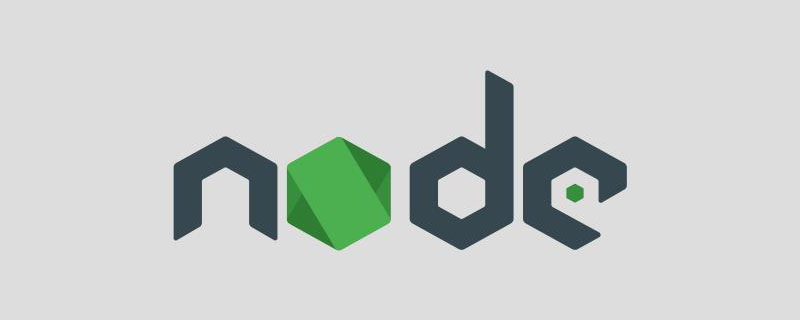
Related recommendations: "node js tutorial"
node uses the native method to connect mysql database
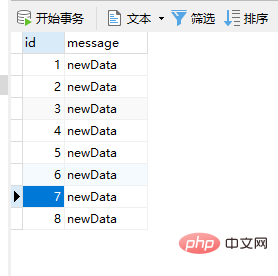
(async () => {
// 链接数据库
const mysql = require('mysql2/promise'); // npm i mysql2
const cfg = {
host: 'localhost',
user: 'root',
password: ';he%0f_,ljyW',
database: 'izengx',
}
const connection = await mysql.createConnection(cfg);
// 创建一个新表tests
let ret = await connection.execute(`CREATE TABLE IF NOT EXISTS tests (
id INT NOT NULL AUTO_INCREMENT,
message VARCHAR(45) NULL,
PRIMARY KEY (id)
)`)
console.log('create', ret);
// 新建数据
ret = await connection.execute(`INSERT INTO tests(message) VALUE(?)`, ['newData'])
console.log('新建数据', ret);
const [rows, fields] = await connection.execute(`
SELECT * FROM tests
`)
console.log('查询数据', rows);
})()
Use database middleware (ORM): sequelize to connect and operate the database
(async () => {
// 使用数据库中间件(ORM):sequelize连接和操作数据库
// 1. 使用Sequelize时,生成的表名会自动加成复数s,如fruit->fruits
// 2. 自动生成主键id,自增(缺点是合并新旧数据时,id又从1开始,会有重合)
const Sequelize = require('sequelize');
const sequelize = new Sequelize('izengx', 'root', ';he%0f_,ljyW', {
host: 'localhost',
dialect: 'mysql',
operatorsAliases: false,
})
const Fruit =sequelize.define('Fruit', {
name: {type: Sequelize.STRING(20), allowNull: false,},
price: {type: Sequelize.FLOAT, allowNull: false},
stock: {type: Sequelize.INTEGER, defaultValue: 0}
})
// 同步数据库
let ret = await Fruit.sync();
// 增加一条数据
ret = await Fruit.create({
name: 'apple',
price: 3.5
})
// 更新数据
await Fruit.update({
price: 4,
}, {
where: {
name: 'banana',
}
})
// 查询
ret = await Fruit.findAll();
// 查询指定范围的数据
const Op = Sequelize.Op;
opRet = await Fruit.findAll({
where: {
price: {
[Op.gt]: 3,
[Op.lt]: 5,
}
}
})
console.log('search: '+ JSON.stringify(opRet));
})()
For more programming-related knowledge, please visit: Programming Learning Website! !
The above is the detailed content of A brief discussion on how node connects to mysql database. For more information, please follow other related articles on the PHP Chinese website!
Statement:
This article is reproduced at:segmentfault.com. If there is any infringement, please contact admin@php.cn delete


